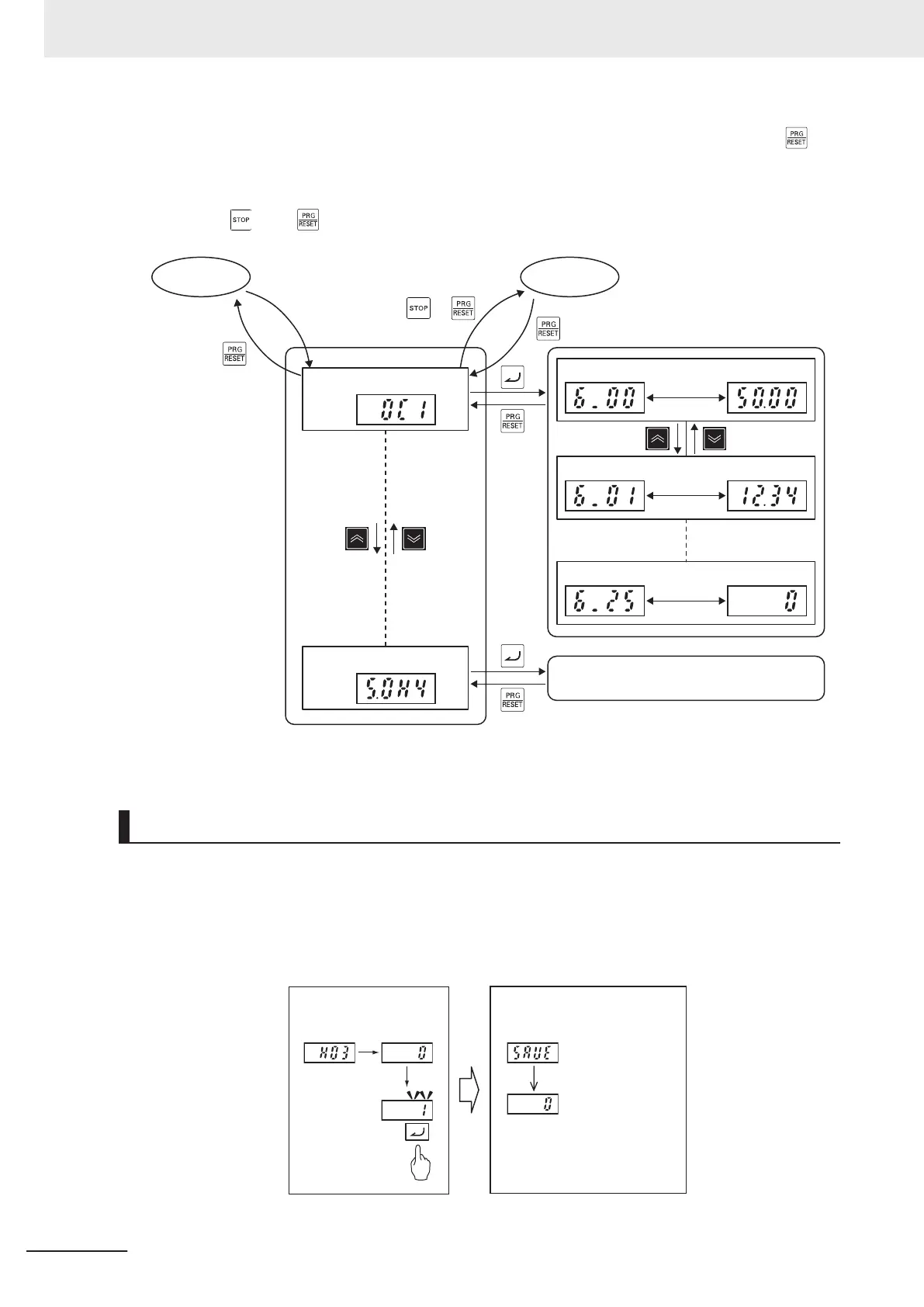When operation information is displayed, the display returns to the alarm code by pressing the key.
The mode transitions to the Program mode and parameter data can be corrected by simultaneously
pressing the “ key + key” with an alarm displayed.
Operation
Mode
Alarm occurrence
Example
Program
Mode
Information on various operations
during alarm occurrence
Alarm code list
Current alarm code
Example
Fifth last alarm code
Item No.
Output frequency
Switching in
approx.
one second
Item No. Output current
Switching in
approx.
one second
Item No.
Multiple sub code
Switching in
approx.
one second
Same as above
+
Parameter Initialization
The set values of parameters can be initialized and returned to their factory default settings. The fault
monitor can also be cleared.
For details on parameter initialization, refer to 5-1-2 Data Initialization on page 5-4.
The following figure shows the steps of parameter initialization.
Initialization is executed when “1: Initialize all parameters” is set at Data Initialization (H03).
Step1: Press the Enter
key to set H03
to “1.”
Step2:
Initialization is completed
when the “SAVE” display
disappears.
Initializing
Initialization
completed
*1. The Operator displays
the following parameters.
*1
3 Operation and Test Run
3-14
M1 Series Standard Type User's Manual (I669)
