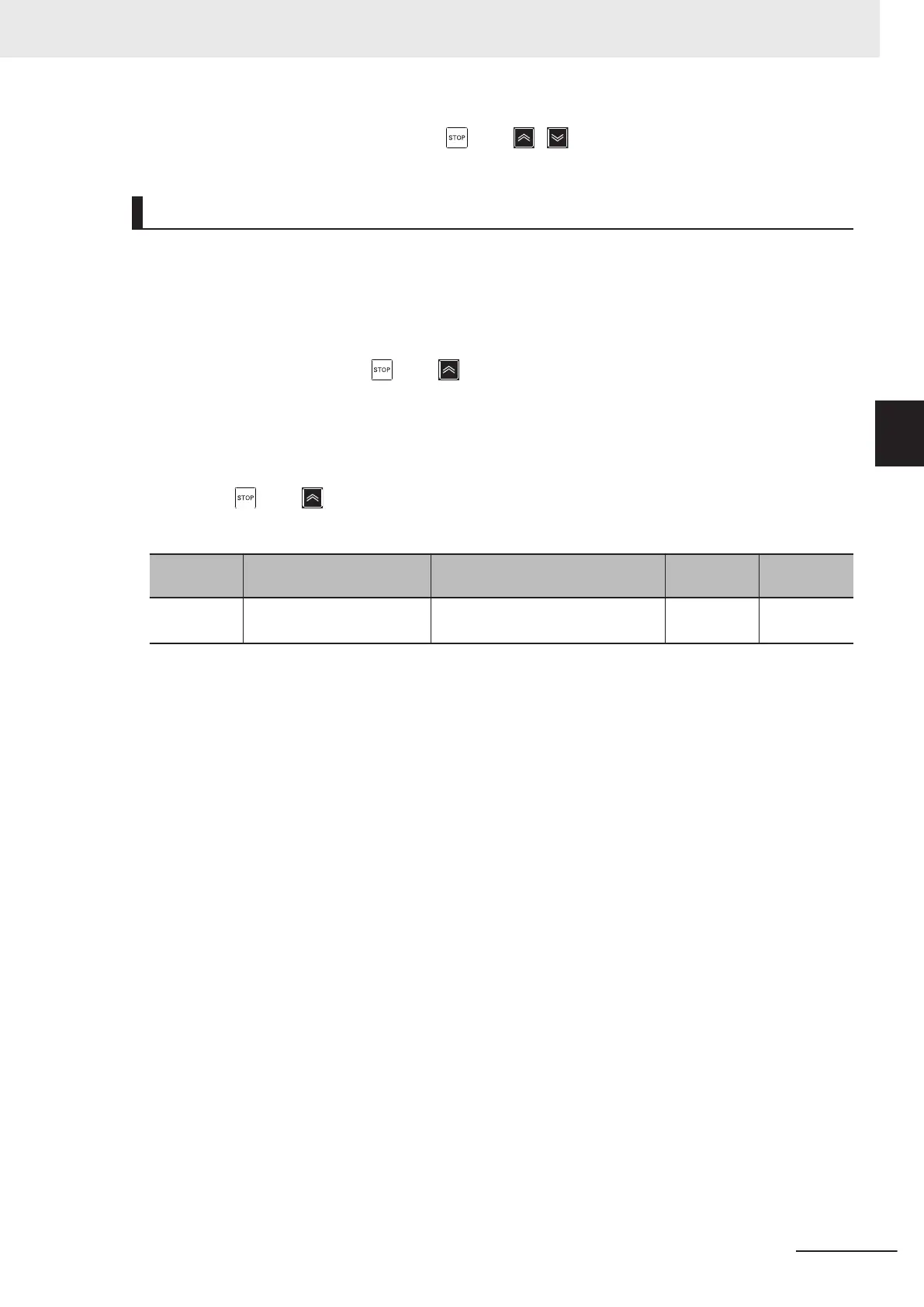To change the data of parameter H03, the “ key + / keys” must be pressed simultaneously.
Mock Alarm
Occurrence of an alarm can be simulated to check external sequences during inverter setup.
By setting 1 to Mock Alarm (H45), mock alarm display “Err” is displayed on the LED monitor and the
alarm signal “AL” is turned ON. Output terminal can be checked by allocating “99: AL (Alarm signal)” to
output terminal function selection (E20 to E21, E27).
T
o change the data of H45, the “
key + key” must be pressed simultaneously. After a mock
alarm is generated, the data of H45 automatically returns to 0 and the alarm can be reset.
Also when clearing the alarm data of the mock alarm after setup is ended, H03 is used in the same
way as when clearing the alarm data of alarms that occur during regular operation (to change the data
of H03, the “
key + key” must be pressed simultaneously). After alarm data is cleared, the data
of H03 automatically returns to 0.
Parameter
No.
Function name Data Default data Unit
H45 Mock Alarm
0: Disable
0 -
1: Enable (Generate mock alarm)
3 Operation and Test Run
3-15
M1 Series Standard Type User's Manual (I669)
3-1 Operation of Operator
3
3-1-2 Key Operation Method
