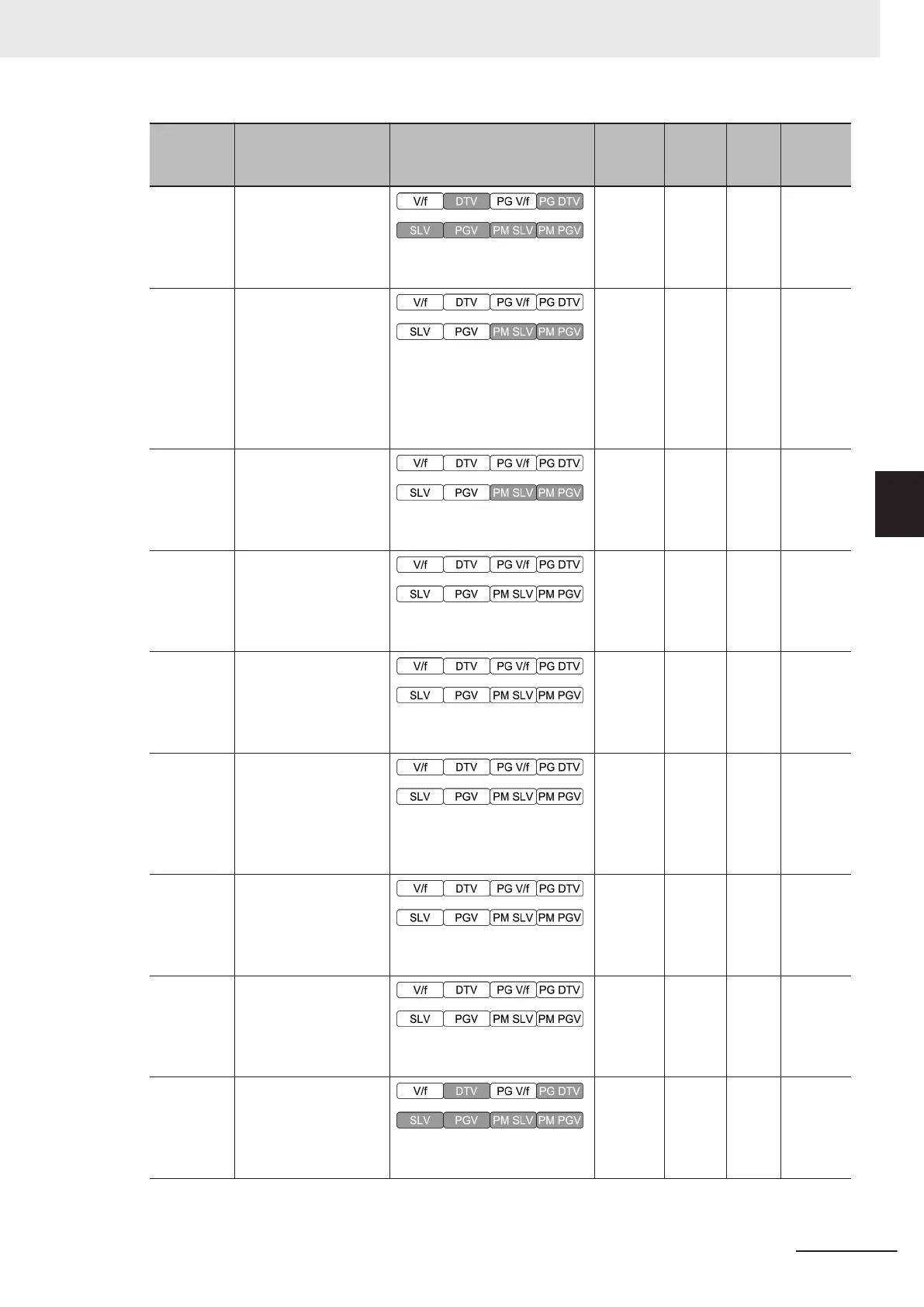Parameter
No.
Function name Monitor or Data Range
Default
data
Setting
during
RUN
Unit Page
E113
2nd Torque Boost
Function Selection
0: Manual torque boost
1: Automatic torque boost
1 - -
page
5-73
E114
DC Injection Braking
Selection
0: External DC injection brak-
ing
1: External DC injection brak-
ing/setting frequency
2: Setting frequency
0 - -
page
7-63
E115
External DC Injection
Braking Edge/Level
Selection
0: Edge operation
1: Level operation
1 - -
page
7-63
E117
2nd Frequency Upper
Limit
0.00 to 590.00 Hz
Internal resolution is 0.1 steps.
70.00 - Hz
page
5-32
E118
2nd Frequency Lower
Limit
0.00 to 590.00 Hz
Internal resolution is 0.1 steps.
0.00 - Hz
page
5-32
E119
PID Control Feedback
Selection
0: Analog input
2: RS-485 communications
3: Pulse train input
0 - -
page
7-123
E120
PID Control PID Out-
put V
ariable Range for
Process Control
0.0: Disable
0.1 to 100.0
0.0 - %
page
7-123
E121
PID Control PID Feed-
forward Selection for
Process Control
0: Disable
1: Input terminal (AI1, AI2)
0 - -
page
7-123
E122
1st AVR Function Se-
lection
0: Disable
1: Enable
1 - -
page
7-121
4 Parameter List
4-93
M1 Series Standard Type User's Manual (I669)
4-2 List of Parameters by Group
4
4-2-2 Parameter E (Terminal Functions)
