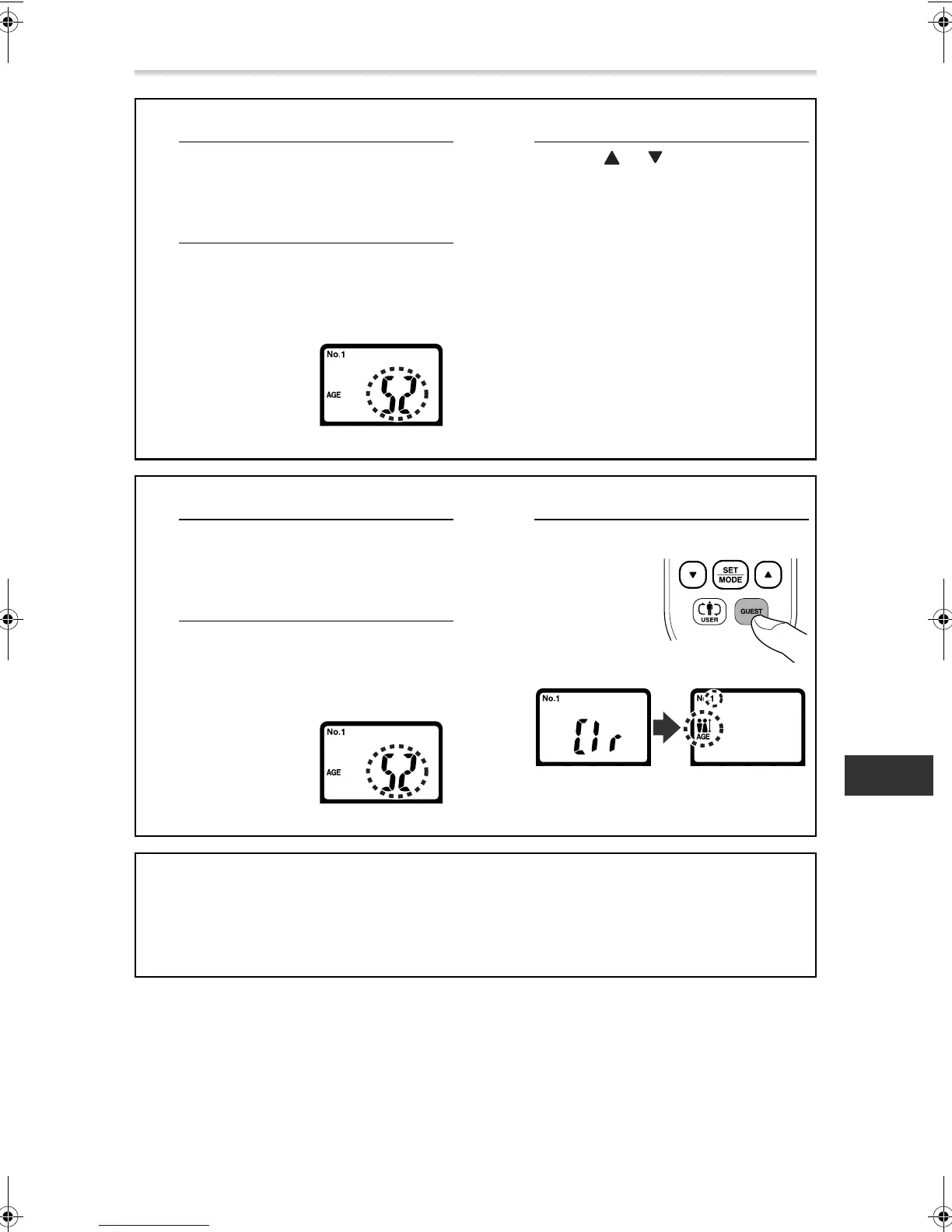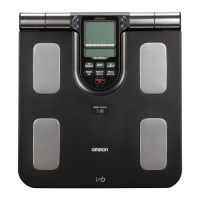7
3.Setting and Storing Personal Data
EN
Changing the Personal Data
1. Turn on the power.
“CAL” blinks on the display, then the display
changes to “0.0 kg”.
Wait until “0.0 kg” appears on the display.
2. Press the USER button to select
your personal profile number.
1)
Your number flashes one time on the
display.
2) Press the SET/
MODE button
to confirm.
Then the
selected age
setting blinks
on the display.
3. With the or button, modify the
selected item, followed by pressing
SET/MODE button. The display will
change in order of age, gender and
height.
Deleting the Personal Data
1. Turn on the Power.
“CAL” blinks on the display, then the display
changes to “0.0 kg”.
Wait until “0.0 kg” appears on the display.
2. Press the USER button to select
your personal profile number.
1)
Your number flashes one time on the
display.
2) Press the SET/
MODE button
to confirm.
Then the
selected age
setting blinks
on the display.
3. Delete the personal data.
Press the GUEST
button for more
than two seconds.
“Clr” will appear on
the display and the
personal data is
deleted from memory.
Power Switch
The power will automatically switch off in the following conditions:
1. If the monitor is not used within one minute of “0.0 kg” appearing on the display.
2. If no information is entered for 5 minutes when entering personal data.
3. If the monitor is not used for 5 minutes after the measurement results are displayed.
4. Five (5) minutes after the result is displayed when measuring weight only.
HBF-508-E_main.book 7 ページ 2011年12月28日 水曜日 午後5時11分
