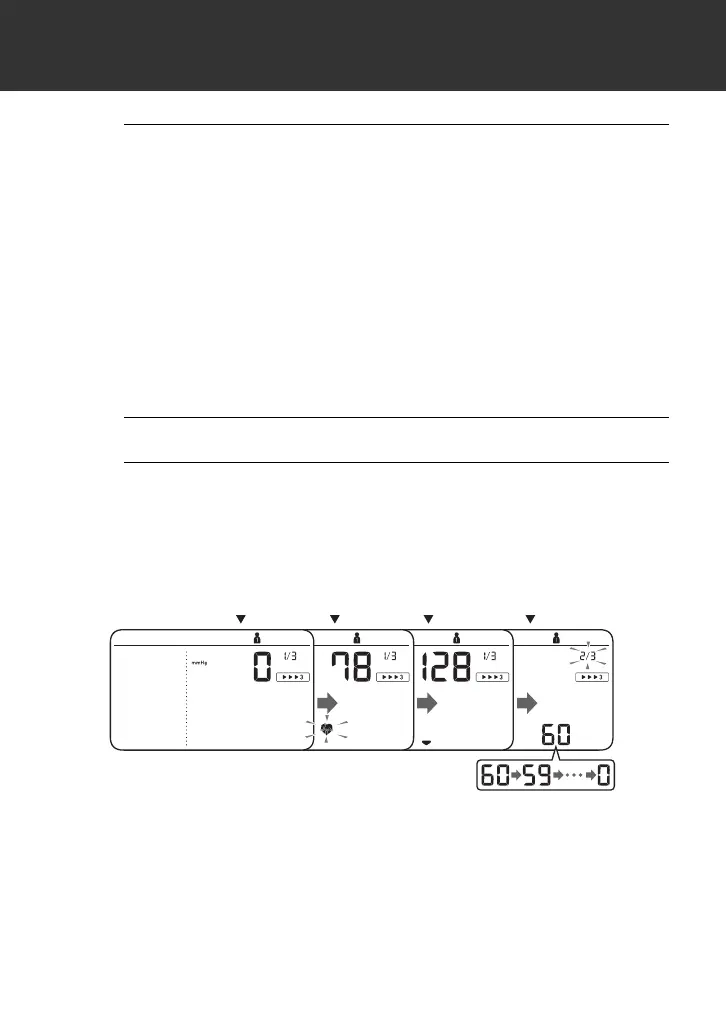26
3. Using Your Monitor without a Smart Device
3. Press the [START/STOP] button to turn your
monitor off.
• Your monitor automatically turns off after 3 minutes.
• Wait 2 - 3 minutes between measurements. The wait time
allows the arteries to decompress and return to their pre-
measurement state. You may need to increase the wait time
depending on your individual physiological characteristics.
Using the TruRead Mode
Set the TruRead mode “on” to use the TruRead mode. Refer to sub-
section 2.4.
1. Select your user ID.
2. Press the [START/STOP] button.
The arm cuff starts to inflate automatically.
After the first measurement is complete, wait for the next
measurement to start.
The interval you selected during TruRead settings will appear
on the display.
INFLATINGSTART DEFLATING COUNTDOWN