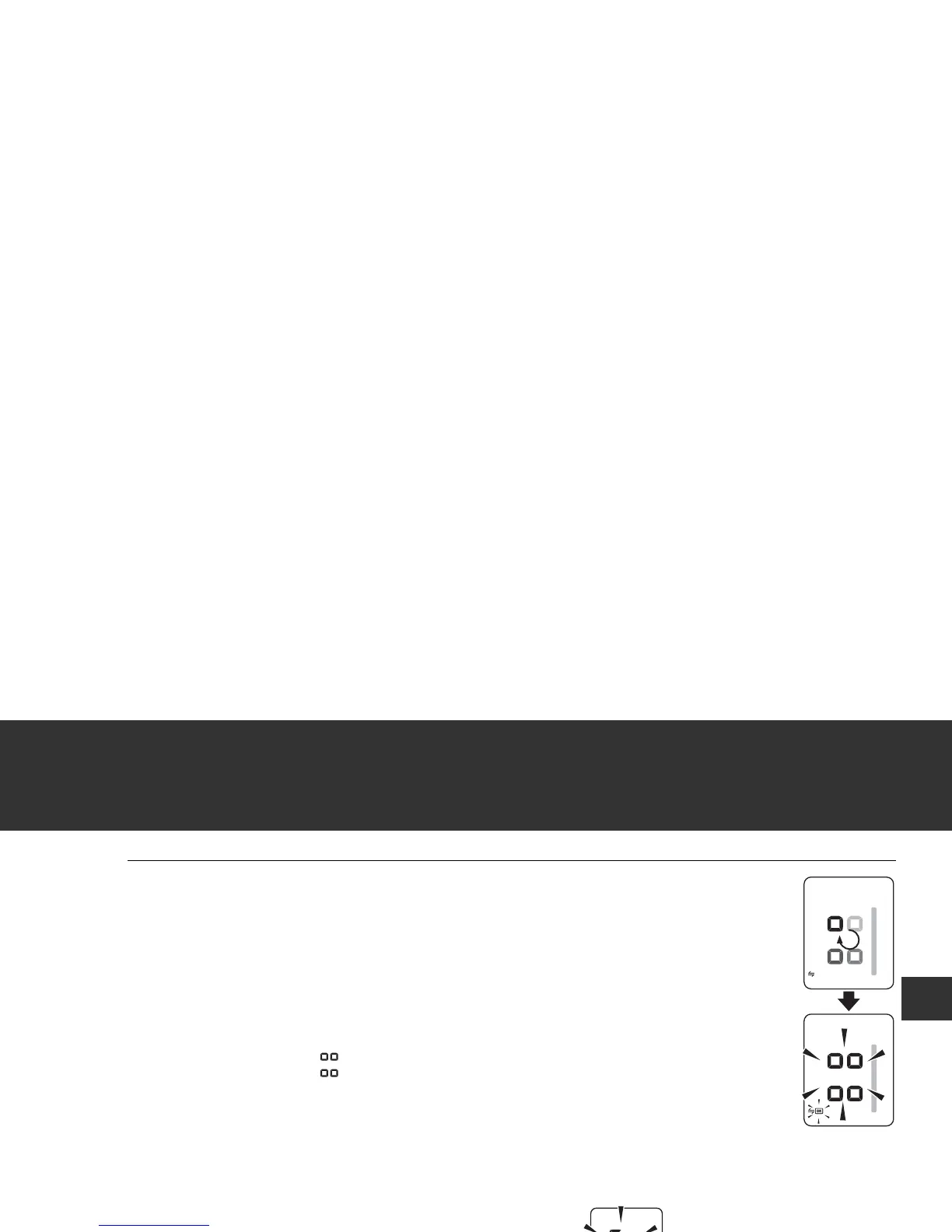17
3. Using the Device
EN
4. Open the App on your smartphone and follow the
device pairing instructions shown on your
smartphone, while the transfer indicator is
flashing on the display.
The OK symbol and will flash when pairing is completed.
Any readings currently saved in the blood pressure monitor's memory will
automatically be transfered to the Omron Wellness App after successful
completion of the pairing process.
Notes:
• If pairing has failed, the screen to the right is displayed.
• You can pair up to 2 destination devices with the monitor.
• The monitor will automatically turn off after 10 seconds.