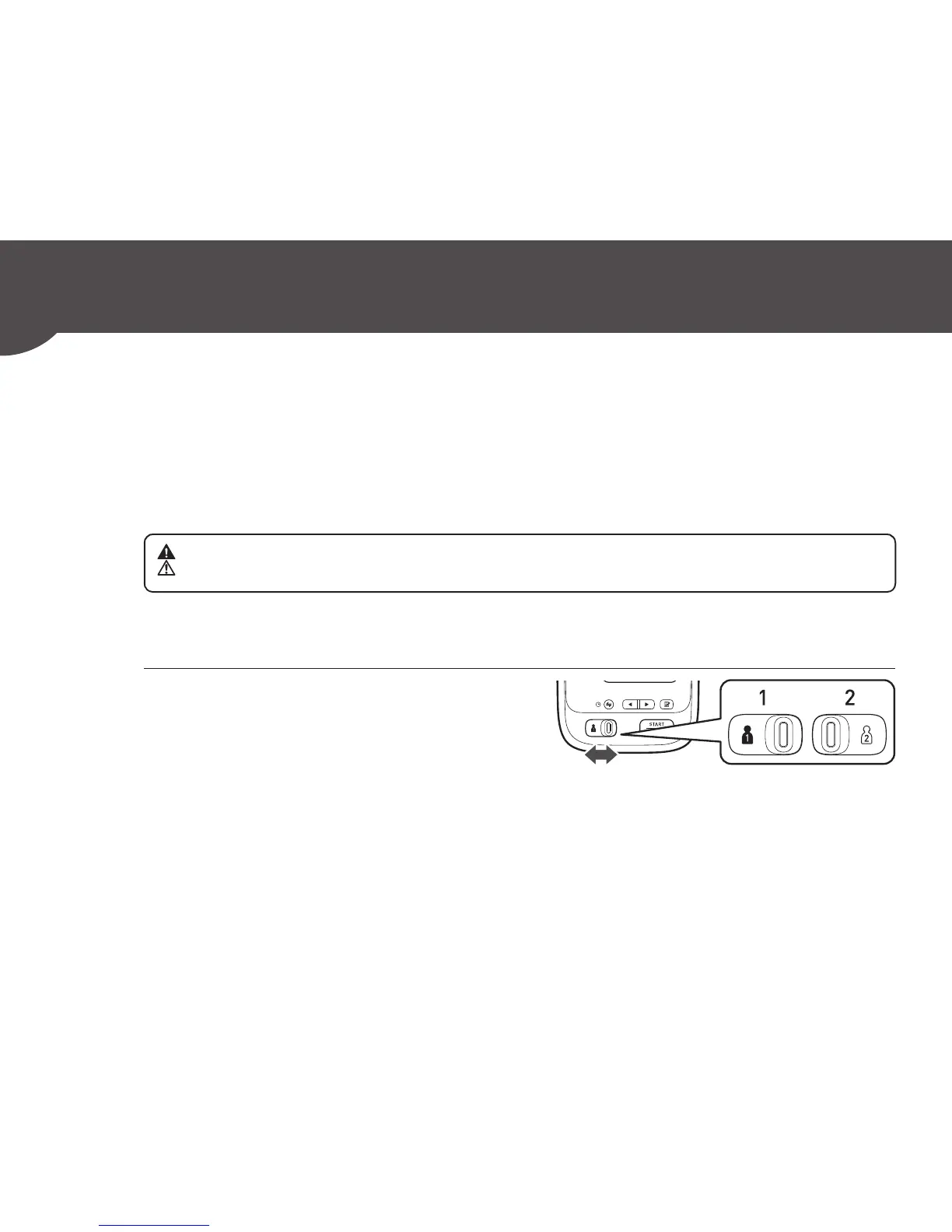20
3.
Using Your Monitor without a Smart Device
Taking a Measurement
You can use your monitor without pairing to a smart device. For pairing, refer to
section 4.1.
NOTES:
• Check if the date and time are correct on the display when taking a measurement. For setting the date and
time manually, refer to section 2.3.
• To stop a measurement, press the [START/STOP] button once to deflate the arm cuff.
Your monitor is designed to take measurements and store readings in the memory
for 2 people using user ID 1 and user ID 2.
1. Select your user ID (1 or 2).
DO NOT use this monitor with other medical electrical (ME) equipment simultaneously.
Remain still and DO NOT talk while taking a measurement.
