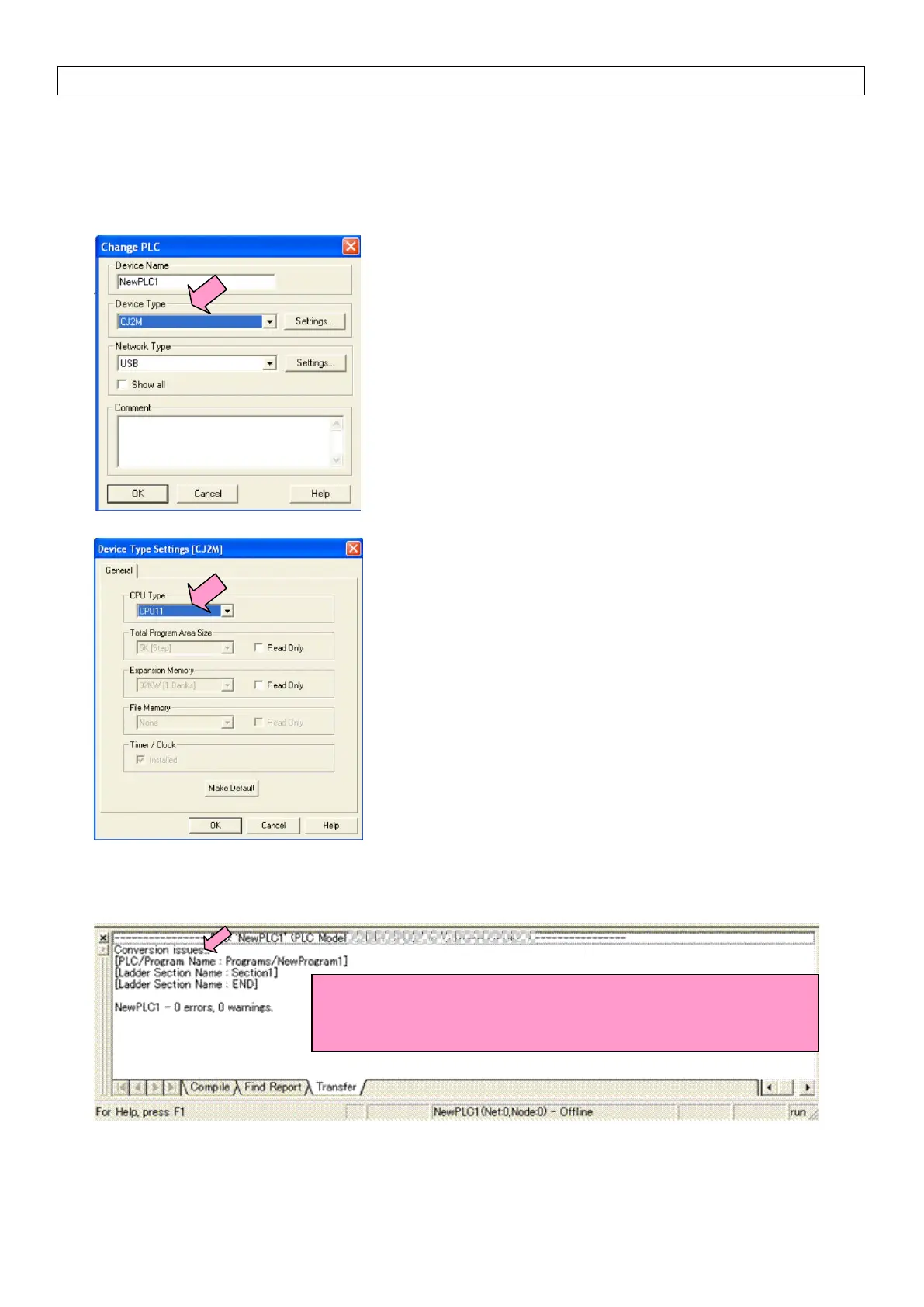13
5. Converting the program for CJ2
On the CX-Programmer, convert the program for CJ2.
(1) Start the CX-Programmer and open the saved program file for C200HX/HG/HE. (Select Open from the File
Menu.)
(2) Change the Device Type from C200HX/HG/HE to CJ2M or CJ2H. (Select Change Model from the PLC Menu
to display the below dialog box.)
(3) The instructions are automatically converted. The Output Window shows the conversion results. Double-click
an error shown on the Output Window to jump to the corresponding section of the ladder program.
Some instructions cannot be converted. Modify the ladder program by referring to Appendix A. Instructions
converted by Change Model on CX-Programmer.
You can check the program by selecting Compile from the Program Menu. The Output Window shows the
checking results.
Errors and warnings at conversion will be displayed.
Double-click an error or a warning to jump to the corresponding circuit.