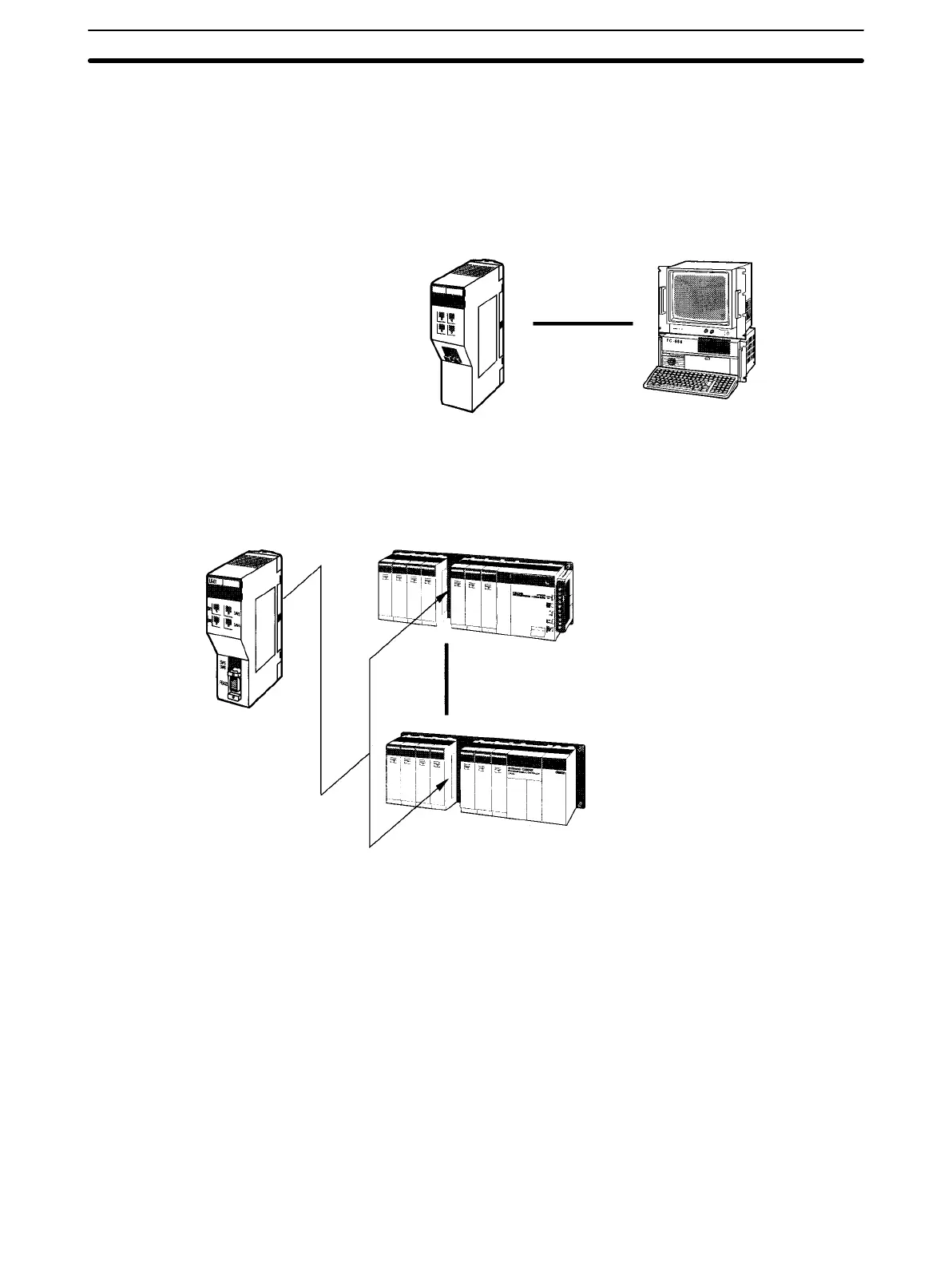42
Host Link Systems A maximum of two Host Link Units can be mounted to slots in either the CPU
Rack or an Expansion I/O Rack. The following Host Link Units are available:
C200H-LK101-PV1 (optical cable)
C200H-LK201-PV1 (RS-232C)
C200H-LK202-V1 (RS-422)
For details, refer to the SYSMAC C-series Rack PCs SYSMAC WAY - Host Link
Units System Manual (W143).
Host Link Unit FA computer
PC Link System A PC Link System can be used to transfer data between PCs by means of LR
0000 through LR 6315. A maximum of two C200H-LK401 PC Link Units can be
mounted to slots in either the CPU Rack or an Expansion I/O Rack. For details,
refer to the PC Link System Manual (W135).
PC Link Unit
C200HS
C200HX/C200HG/C200HE
Note The PC Link Units must be counted as Special I/O Units.
Expanded System Configurations
Section 2-4
