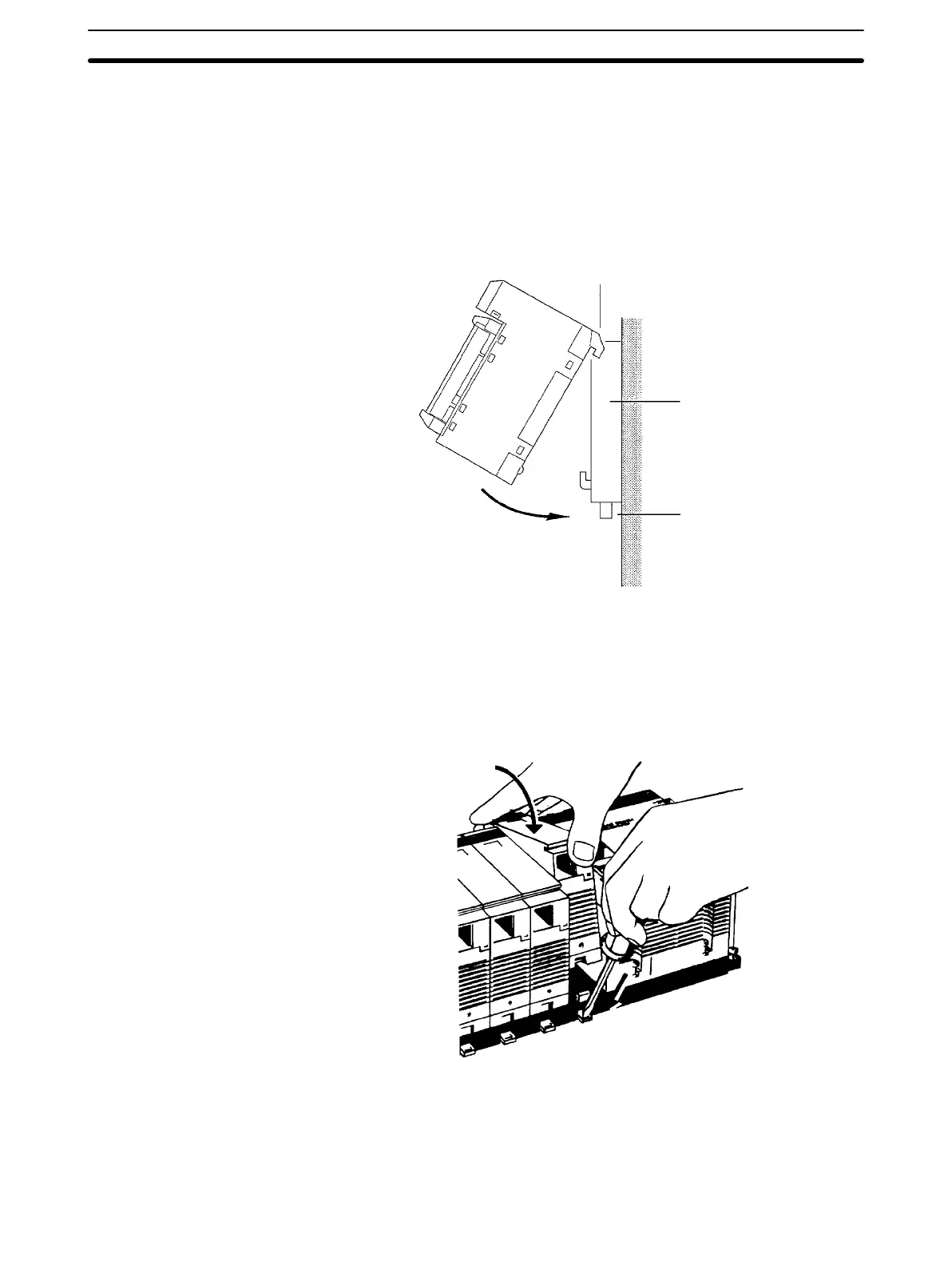58
3-1-6 Mounting Units to the Backplane
The CPU Unit of the C200HX/C200HG/C200HE has no I/O points built in. In
order to complete the PC it is necessary to mount at least one or more I/O Units
to the Backplane. Mount the I/O Unit to the Backplane by locking the top of the
I/O Unit into the slot on the Backplane and rotating the I/O Unit downwards as
shown in the following diagram.
Hook
Backplane
Lock lever
Press down on the yellow lock lever at the bottom of the slot, press the I/O Unit
firmly into position, and then release the yellow lock lever, making sure the con-
nector on the back of the Unit is properly connected.
(To remove a Unit, hold down the lock lever with an implement such as a screw-
driver.)
Installation Environment Section 3-1
