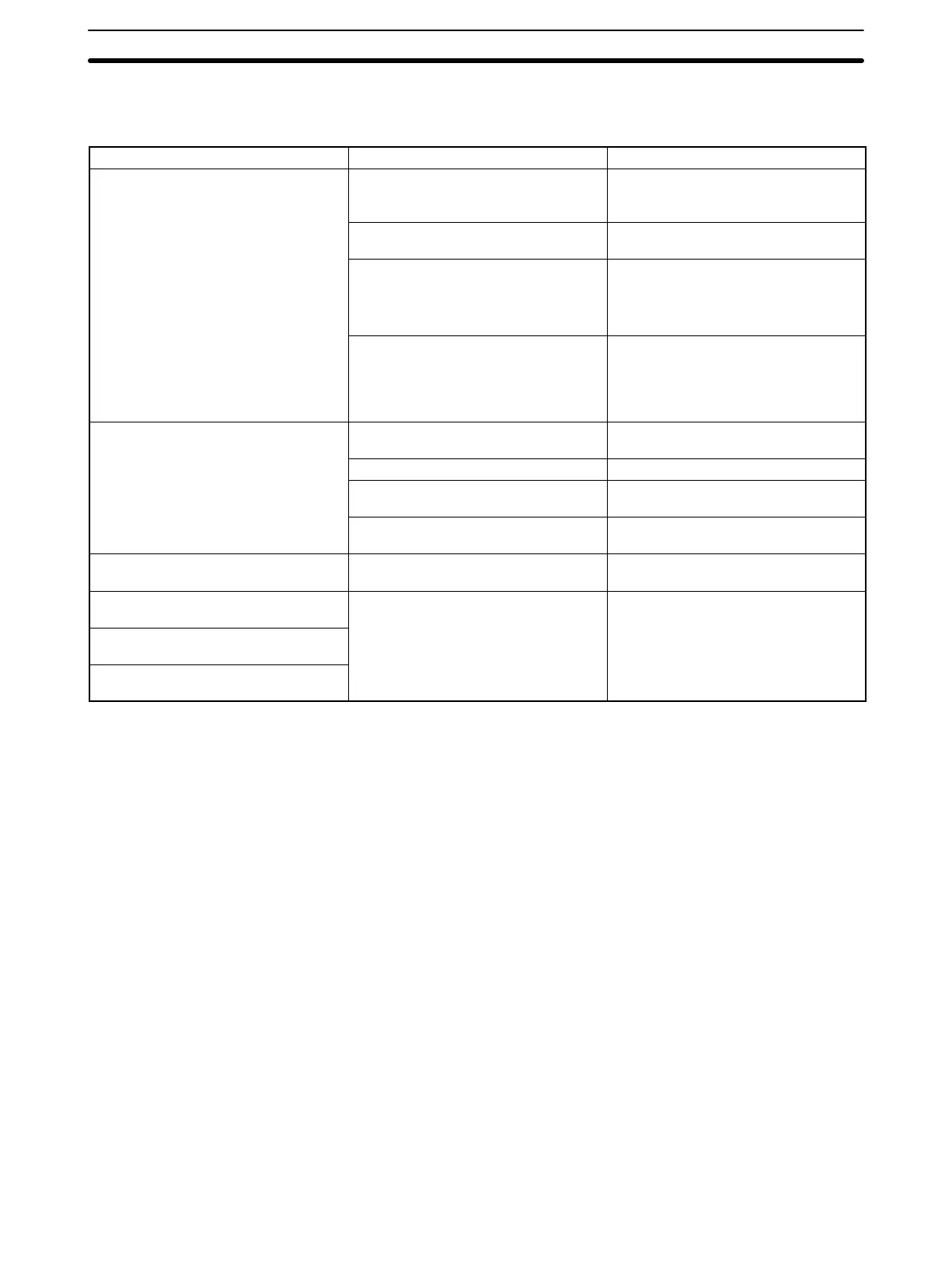84
5-1 Troubleshooting
CPU Racks and Expansion I/O Racks
Error Probable cause Possible correction
POWER indicator does not light.
The voltage selector terminal setting is
wrong. (A 100-VAC voltage is used
when set to 200 VAC.)
Correct the voltage selector terminal
setting.
The 24-V output terminals are
externally shorted.
Correct the wiring.
An internal fuse has blown.
The Power Supply Unit is broken. (A
200-VAC voltage was used when set
to 100 VAC.)
Replace the Power Supply Unit.
There is a short-circuit in the internal
power supply. (There is a short-circuit
in the 5/26-VDC supplied by the
Power Supply Unit in a Unit on the
Rack.)
Replace the Unit with the short-circuit.
RUN indicator does not light. The program has an error (no END
instruction).
Correct the program.
A power supply line is defective. Replace the CPU Unit.
Special I/O Units are assigned
overlapping unit numbers.
Correct the unit number assignments.
A Slave Unit’s power supply is turned
off, or no Unit is set as the terminator.
Turn on the power to the Slave Unit,
or set a Unit as the terminator.
RUN indicator is lit, but RUN output
does not turn on.
The power circuit is defective. Replace the CPU Unit.
Relays do not operate from a
particular number onwards.
The I/O bus is defective. Replace the Backplane.
Outputs (or inputs) turn ON for
particular Relay numbers.
All the bits from a particular Unit turn
ON.
Troubleshooting Section 5-1
