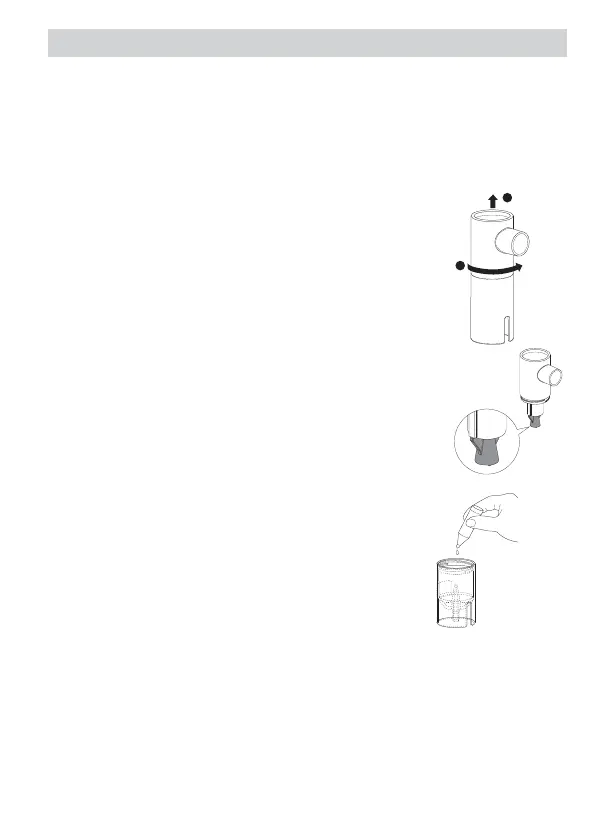8
How to use
1. Make sure that the power button is in OFF position. (The power
indicator is off.)
2. Insert the power cord into the compressor socket and then plug the
power plug into a power outlet.
Note: Do not place the device in a location where it is difficult to
disconnect the power cord.
3. Remove the inhalation top from the medication tank.
1) Rotate the inhalation top anti-clockwise.
2) Lift the inhalation top out of the medication tank.
4. Verify that the vaporizer head is attached to the
inhalation top.
5. Add the correct amount of prescribed medication
into the medication tank. Be sure to follow the
instructions regarding the minimum and maximum
fill volumes (see Technical data). If the nebulizer
kit contains too little or too much medication; the
nebulization, and thus also the treatment, will be
greatly impaired.
2
1