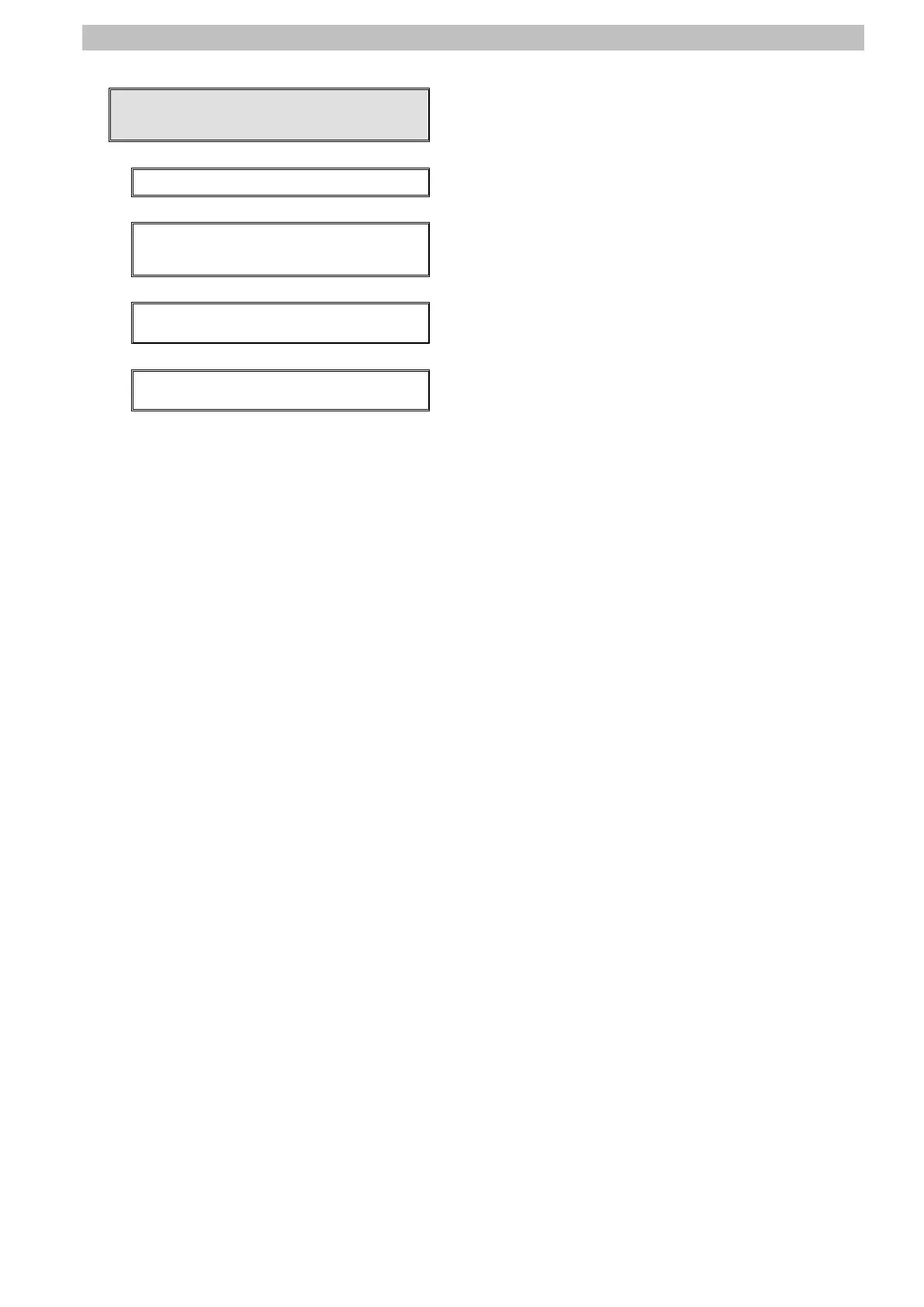7
Serial Communications Connection Procedure
7.4. Serial Communication Status
Start the send/receive processing and confirm that
serial communications performs normally.
↓
7.4.1. Starting the Trace
Start tracing with CX-Protocol.
↓
7.4.2. Executing the Communications
Sequence
Execute the communications sequence using
CX-Programmer.
↓
7.4.3. Checking the Trace Data
Check with the trace data in CX-Protocol that the
correct data are sent and received.
↓
7.4.4. Checking the Receive Data
Check that the correct data is written to the I/O
memory of PLC using CX-Programmer.