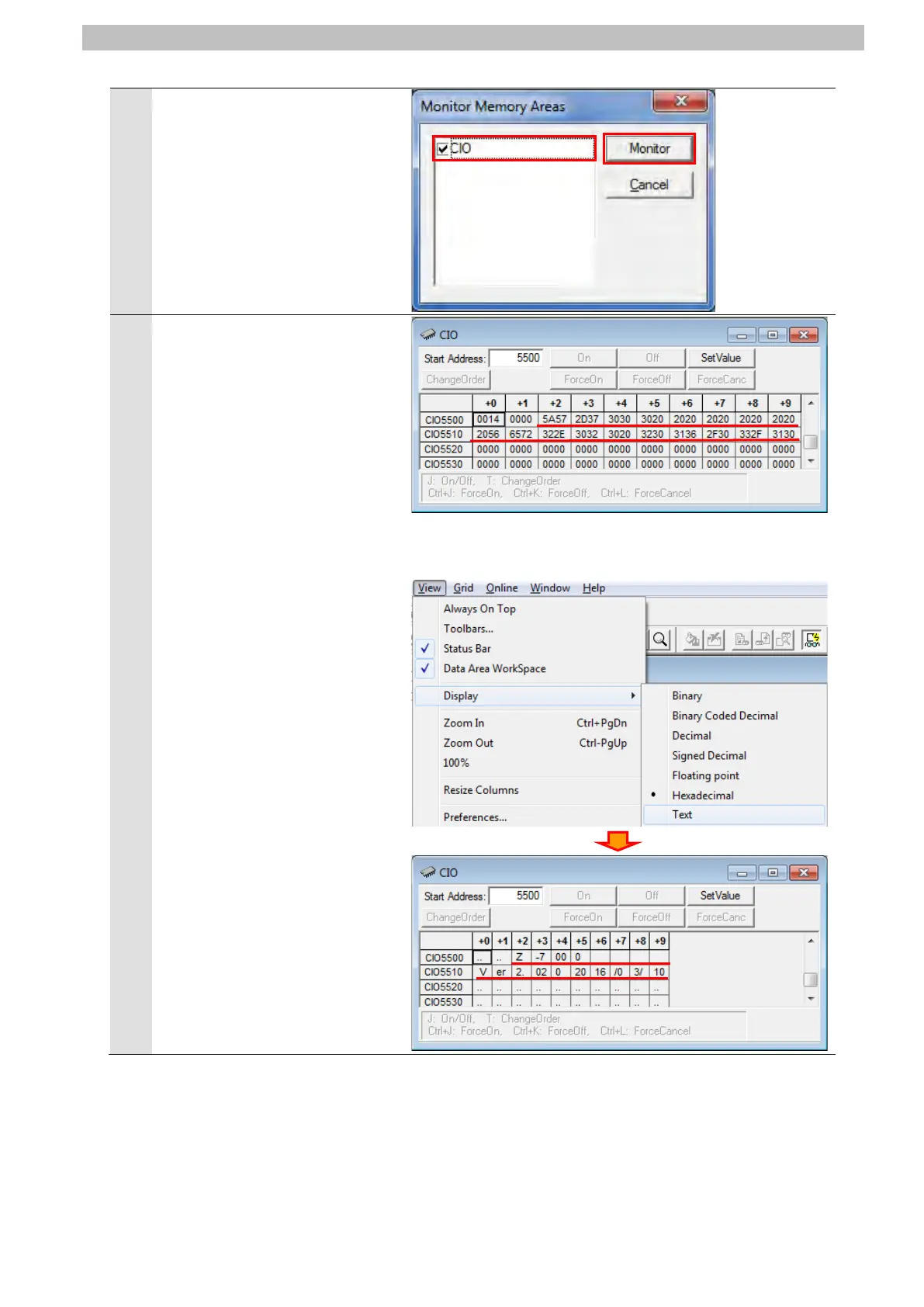7
Serial Communications Connection Procedure
5
The Monitor Memory Areas
Dialog Box is displayed.
Select CIO and click Monitor.
6
Check the received data
(version information) in the CIO
Window shown on the right.
*In the example on the right, the
stored data starting from
CIO5502 are in hexadecimal
and are described as follows:
5A57 2D37 3030 3020 2020 2020
2020 2020 2056 6572 322E 3032
3020 3230 3136 2F30 332F 3130
These values can be
expressed as a string "
ZW-7000␣␣␣␣␣␣␣␣␣
␣Ver2.020␣2016/03/10"
which is the same as the trace
data described in step 3 in
7.4.3. Checking the Trace
Data.
The ␣ mark above indicates
a space (20 in hexadecimal).
*The number of words being
used (0014 in hexadecimal, 20
in decimal) is stored in
CIO5500.The receive data
read are stored in, from
CIO5502 to CIO5519.
*You can convert hexadecimal to string by selecting
Display - Text from the View Menu.
