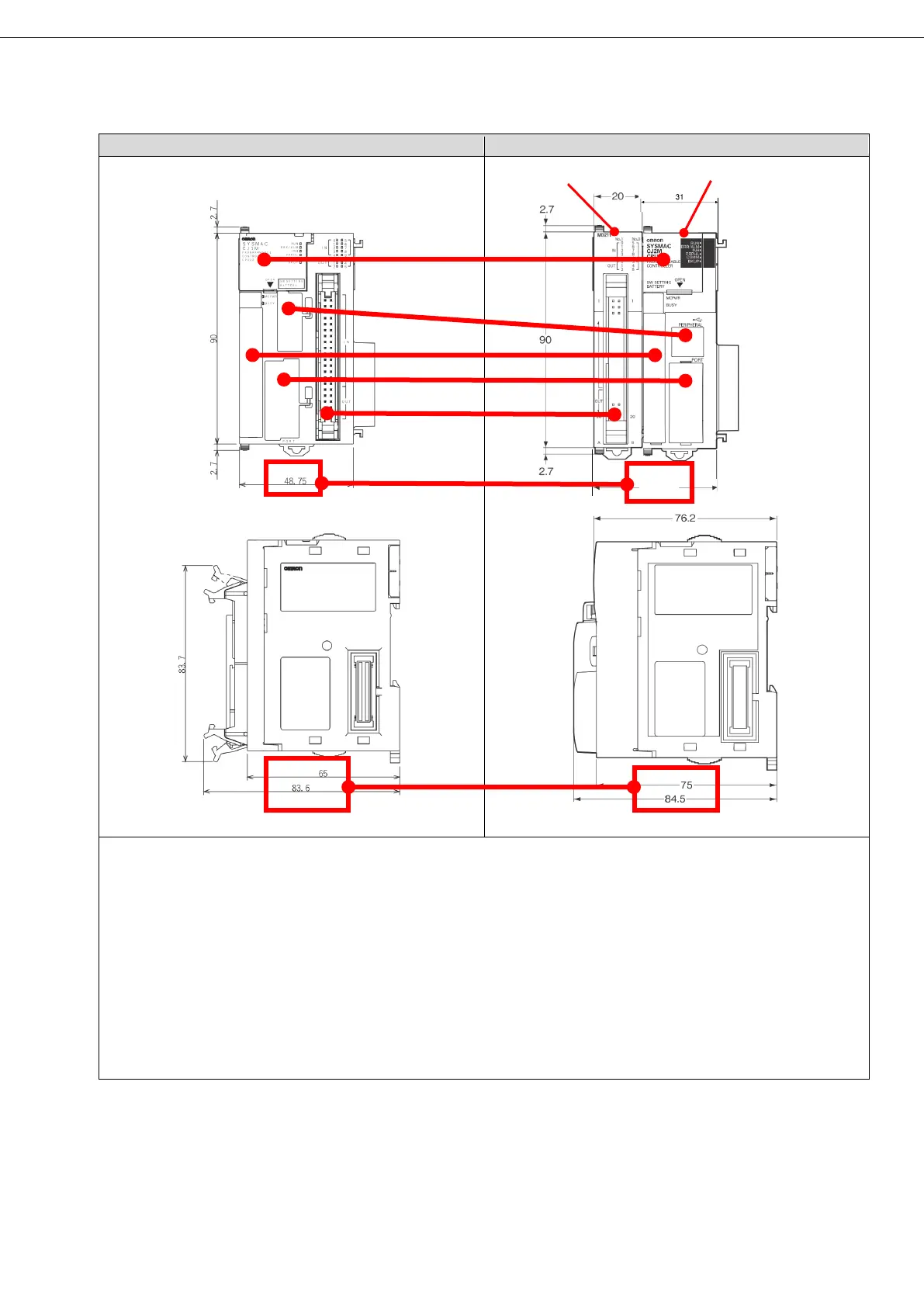11
CJ2M-CPU11/12/13/14/15, CJ2M-MD211
(a) Battery : Common to all models (use CJ1W-BAT01)
(b) DIP switch : CJ2M does not use SW4 (Setting Peripheral port) (Other switches are common to all models)
(c) Peripheral : CJ2M uses USB communication (See Appendix 2 for functional difference)
(d) Memory Card : Common to all models (use HMC-EFxxx)
(e) RS232C : Pin assignment and functions are common to all models.
(f) Built in I/O :
[Position] CJ1M is located on the right side and CJ2M is located on the left side.
[Wiring] Same. However, do not connect any signal other than “Power supply input (+V) for output” to pin
38. (See Appendix 3 for pin assignment)
[Operation] There are some differences in the operation of the interrupt input. (See Appendix 3 for
functional differences)
(g) Width dimension : CJ2M is about 2mm larger than CJ1M.
(h) Depth dimension : CJ2M is about 10mm larger than CJ1M.
(a) Battery
(b) DIP switch
(e) RS232C
