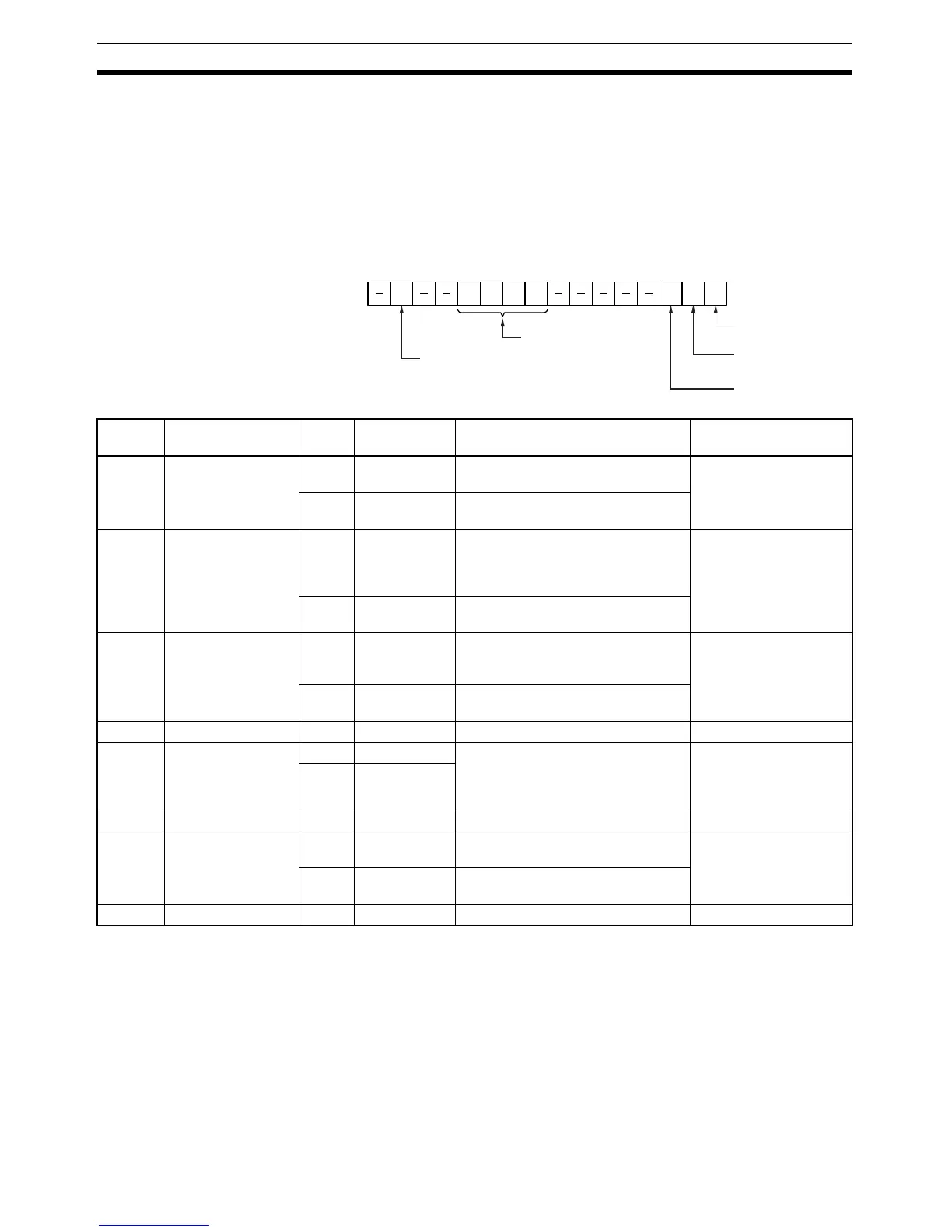82
CIO Area Allocations Section 4-1
TCP/UDP Open Flag (Bit 15)
Remains ON while a socket is open by means of control bit manipulation or
the CMND(490) instruction. In the case of TCP, it indicates a connection.
When the socket is closed, this flag turns OFF again. (If the socket did not
close properly, the flag remains ON.)
Check to be sure that this flag is ON before executing a send or receive
request.
Service Status (Ethernet Unit to CPU Unit)
FTP Status (Bit 00)
Turns ON while connected to an FTP client, and OFF while not connected.
With the FTP server function only one FTP client can be connected at a time,
so while this bit is ON no other clients can connect to the server.
The FTP status is also shown by the Ethernet Unit’s FTP indicator, as follows:
Not lit: FTP server on standby. (FTP status: OFF)
Lit: FTP server operating. (FTP status: ON)
FTP Status
n+17
15 14 13 12 11 10 09 08 07 06 05 04 03 02 01 00
System Setup Format
Link Status
Accessing Memory,
Sending Mail
Accessing Memory,
Receiving Mail
Bit Name Status Manipulated
by
Unit operation Reference
00 FTP Status Flag ON Unit FTP server operating. (FTP client
connected.)
Operation Manual, Con-
struction of Applica-
tions, SECTION 4
OFF Unit FTP server on standby. (FTP client
not connect.)
01 Accessing Memory,
Sending Mail
ON Unit ON while CPU Unit memory is being
accessed to create a file to be
attached using the mail send func-
tion.
Operation Manual, Con-
struction of Applica-
tions, SECTION 2
OFF Unit OFF when the file to be attached
has been created.
02 Accessing Memory,
Receiving Mail
ON Unit ON while CPU Unit memory is being
accessed to store an attached file
using the mail receive function.
Operation Manual, Con-
struction of Applica-
tions, SECTION 3
OFF Unit OFF when the attached file has
been stored.
03 to 07 (Not used.) --- --- --- ---
08 to 11 System Setup For-
mat
ON Unit Shows the current format in the CPU
Bus Unit System Setup Area by the
ON/OFF status of a combination of
bits.
SECTION 2 Installation
and Initial Setup
OFF Unit
12 to 13 (Not used.) --- --- --- ---
14 Link Status ON Unit ON while a link is established
between hubs.
---
OFF Unit OFF when the link between hubs is
terminated.
15 (Not used.) --- --- --- ---
