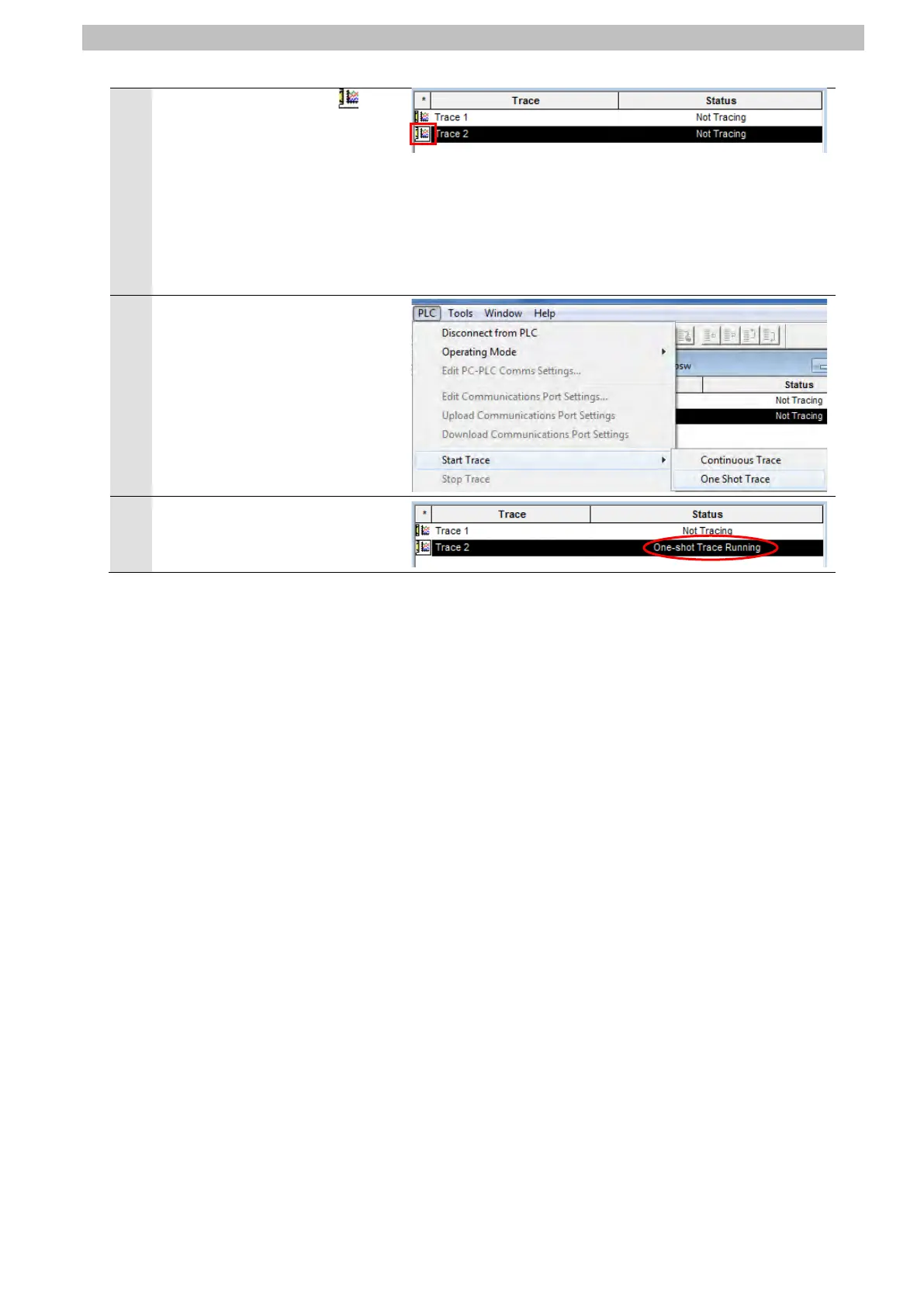7
Serial Communications Connection Procedure
5
Select the Trace 2 Icon ( ) in
the Project Window.
(Check that Trace 2 is
highlighted as shown in the
figure on the right.)
*Trace 2 corresponds to Port 2
on Serial Communications
Select Start Trace - One
ShotTrace from the PLC Menu.
Check that the status of Trace2
in the Project Window changes
to One-shot Trace Running.