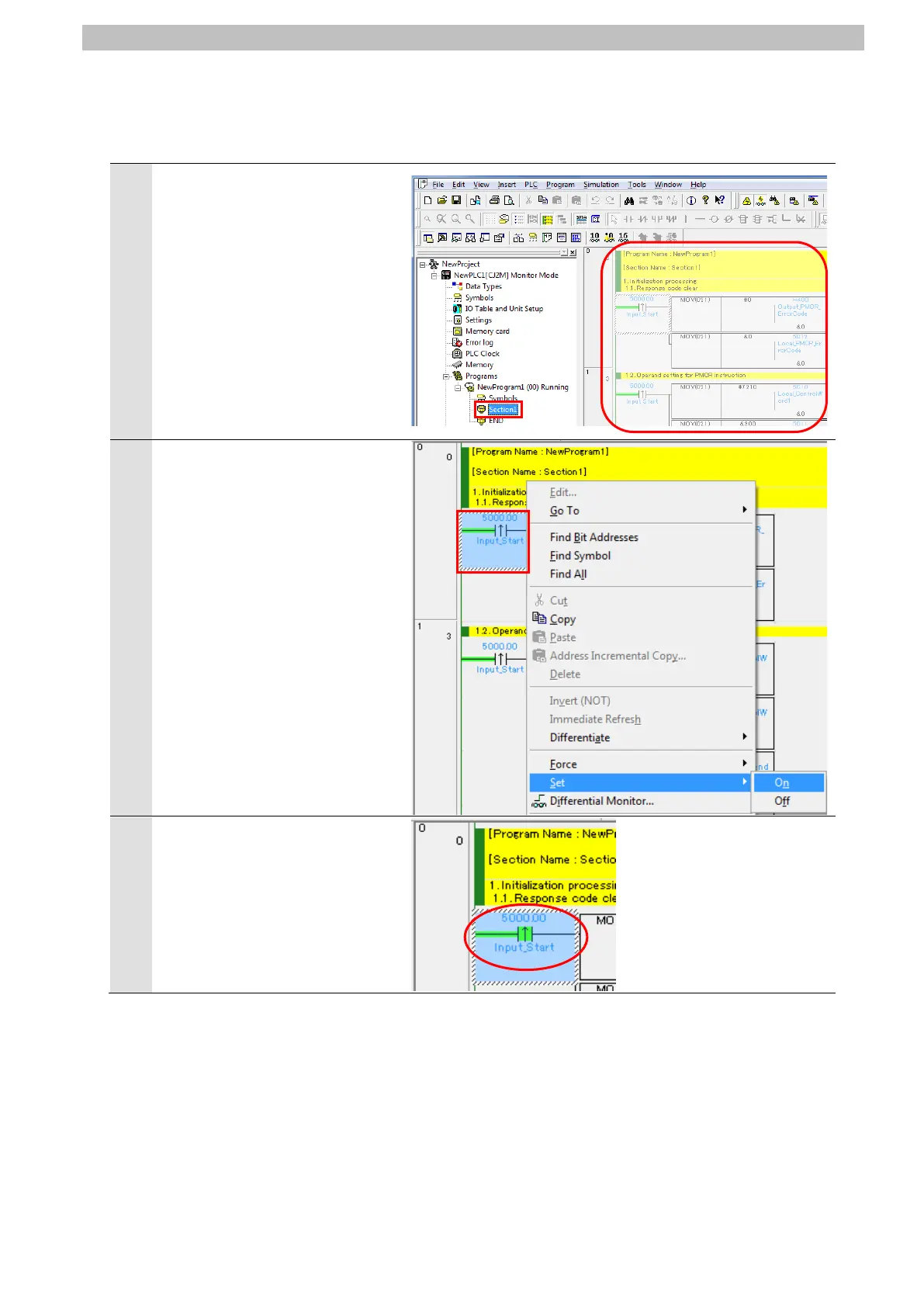7
Serial Communications Connection Procedure
7.4.2. Executing the Communications Sequence
Execute the communications sequence using CX-Programmer.
Expand the Programs tree in the
project workspace of
CX-Programmer and
double-click Section1.
The Ladder Section Window
shows the Section1 ladder
program.
In the Ladder Section Window,
right-click Input_Start and select
Set - On.
Check that the Input_Start
contact is turned ON as shown
in the figure on the right.