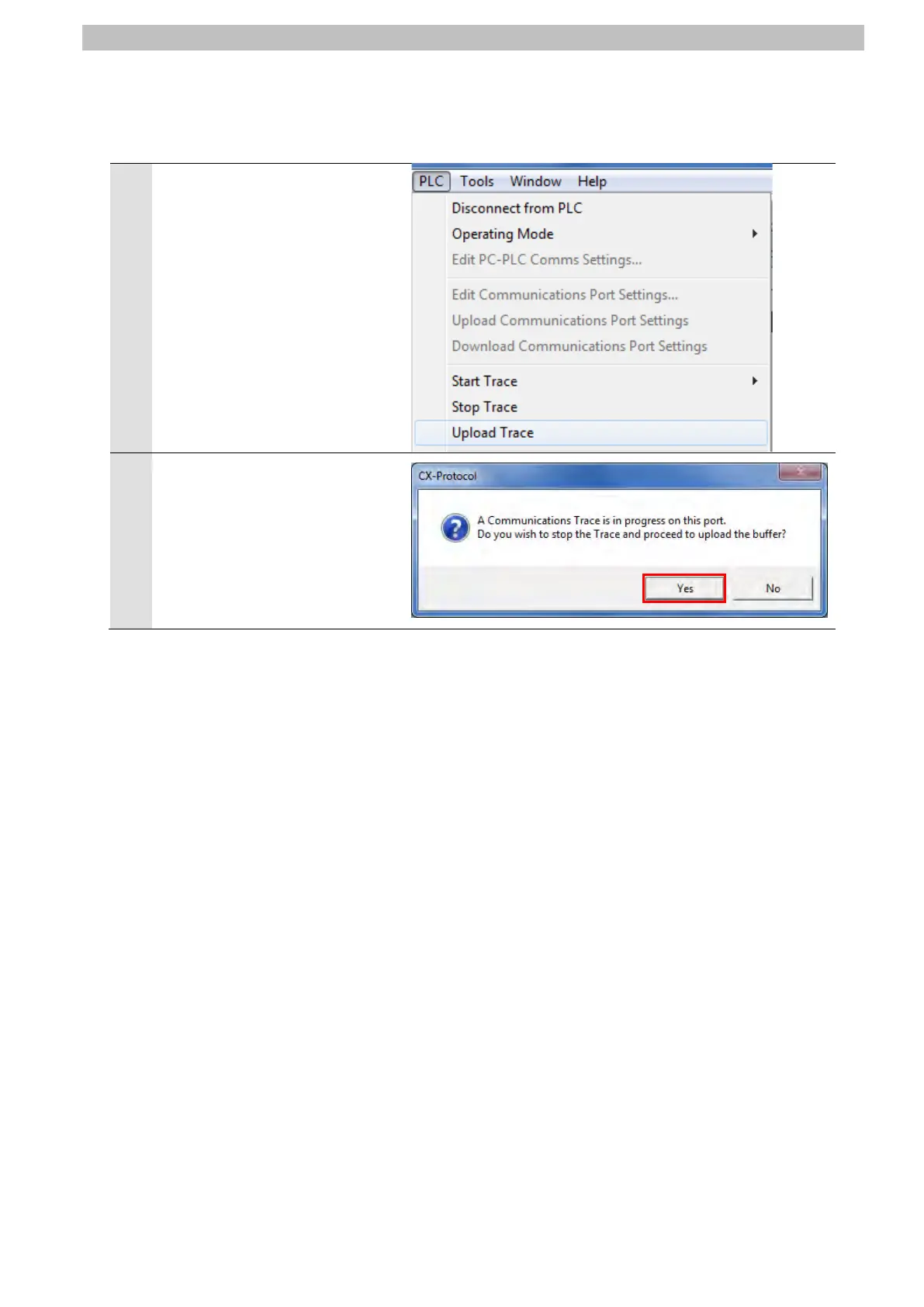7
Serial Communications Connection Procedure
7.4.3. Checking the Trace Data
Check with the trace data in CX-Protocol that the correct data are sent and received.
Select Upload Trace from the
PLC Menu in CX-Protocol.
*Once the trace data is stored,
Upload Trace becomes
selectable.
2
The dialog box on the right is
displayed. Check the contents
and click Yes.