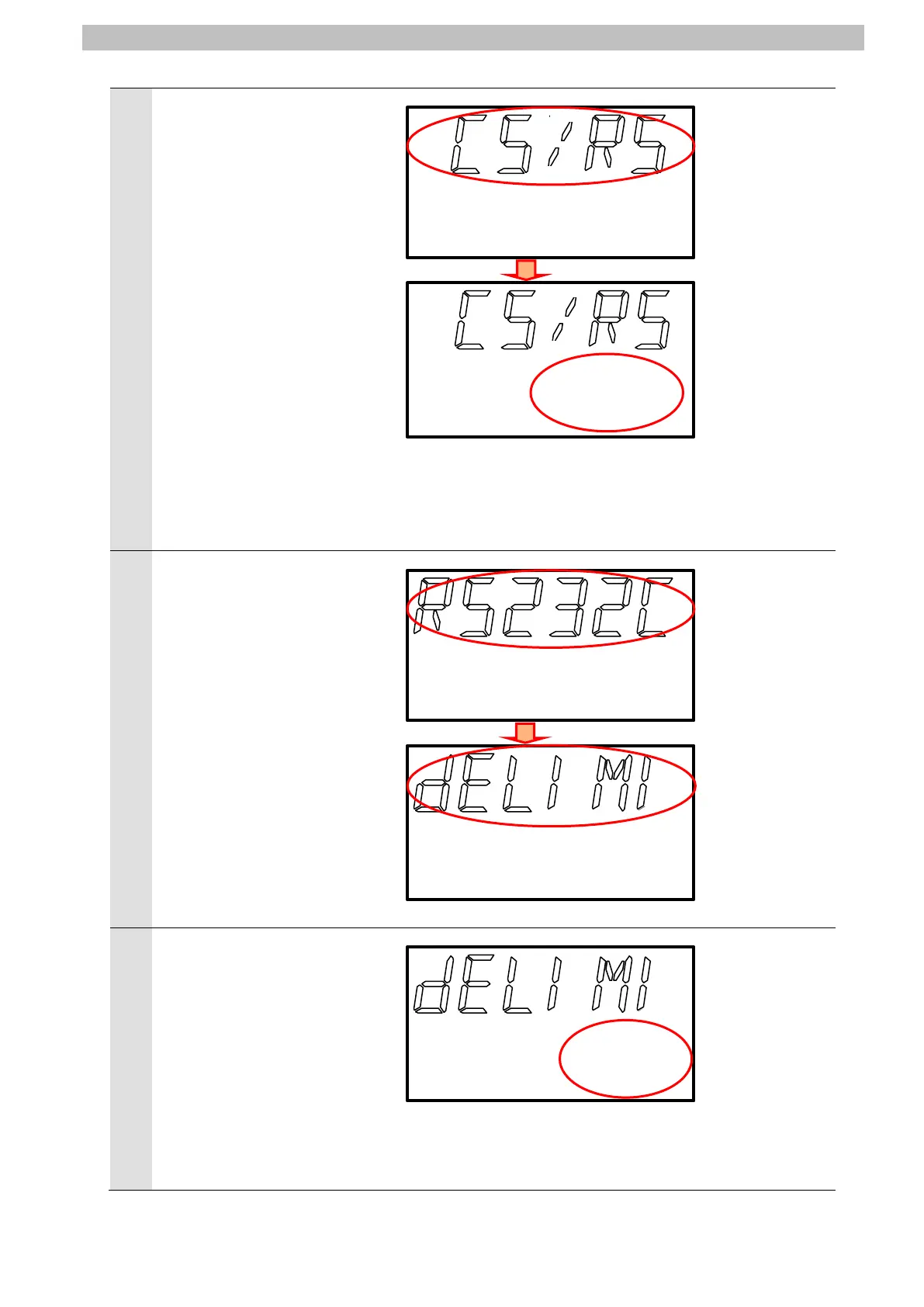7
Serial Communications Connection Procedure
12
CS/RS is displayed on Main
Display.
Press the ZERO/SET Key once.
Check that the following set
value is displayed on
Sub-display.
CS/RS control: OFF
(None: Default)
Press the ZERORST/ESC Key
twice.
*If the value is different, change
the value by pressing the
↑
(UP) or the ↓(DOWN) Keys.
0ff
RS232C is displayed on Main
Display.
Keep pressing the
(RIGHT)
or the
(LEFT) Keys until
DELIMI is displayed.
Press the ZERO/SET Key once.
14
Check that the following set
value is displayed on
Sub-display.
Delimiter: CR (Default)
Press and hold the Mode
Switching Key for two seconds.
*If the value is different, change
the value by pressing the
↑
(UP) or the ↓(DOWN) Keys.
cr
<Setting range>
OFF (Default)
/ON
