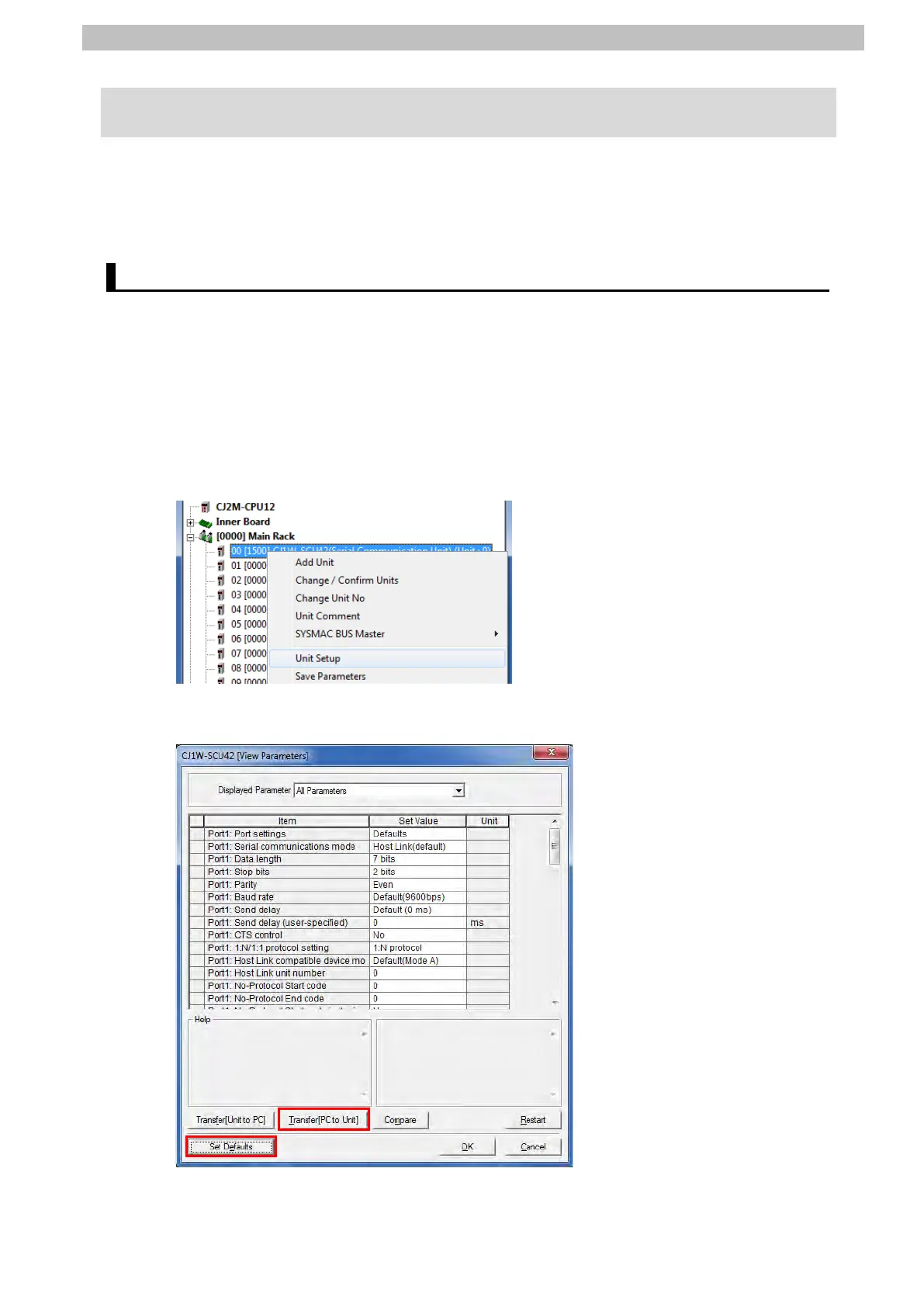8
Initialization method
8. Initialization method
The setting procedures in this document are based on the factory default settings.
Some settings may not be applicable unless you use the devices with the factory default
settings.
8.1. Initializing PLC
To initialize the settings of PLC, it is necessary to initialize Serial Communications Unit and
CPU Unit. Change the operating mode of PLC to PROGRAM mode before the initialization.
8.1.1. Serial Communications Unit
To initialize the settings of Serial Communications Unit, select Edit - I/O Table and Unit
Setup from the PLC Menu in CX-Programmer and perform the following steps.
(1)Right-click Serial Communications Unit in the PLC IO Table Window and select Unit Setup
from the menu.
(2)In the CJ1W-SCU42 [View Parameters] Dialog Box, click Set Defaults first, then click
Transfer[PC to Unit].