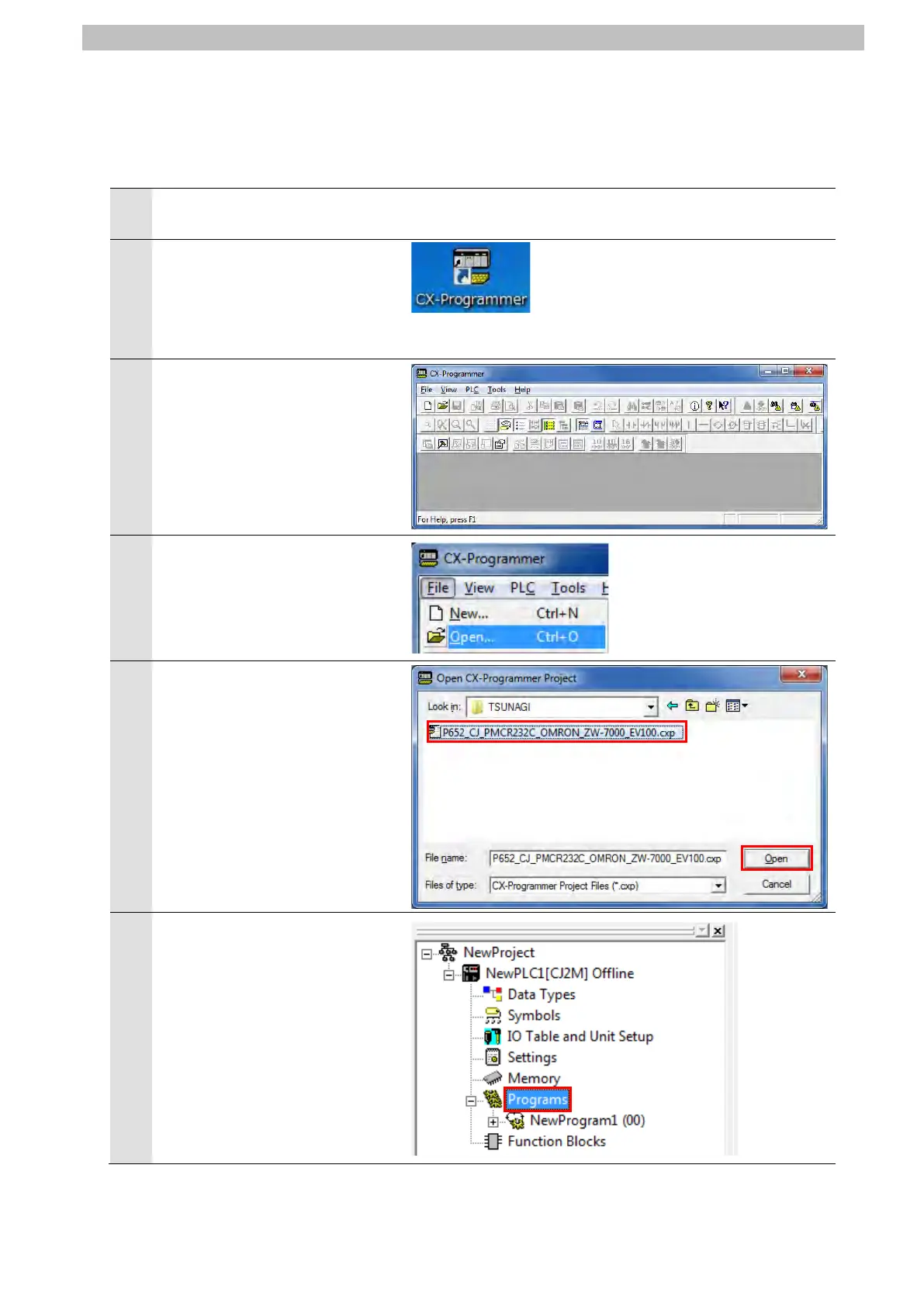7
Serial Communications Connection Procedure
7.3.2. Opening the Project File and Connecting Online with PLC
Start CX-Programmer, open the project file, and connect online with PLC.
Install CX-Programmer and the USB driver on Personal computer beforehand.
Turn ON PLC and Sensor
Start CX-Programmer.
*If the User Account Control
Dialog Box is displayed at start,
make a selection to start
CX-Programmer starts.
4
Select Open from the File Menu.
The Open CX-Programmer
Project Dialog Box is displayed.
Select P652_CJ_PMCR232C_
OMRON_ZW-7000_EV100.cxp
and click Open.
*Obtain a project file from
OMRON.
After you open the project file,
select Programs in the project
workspace.
