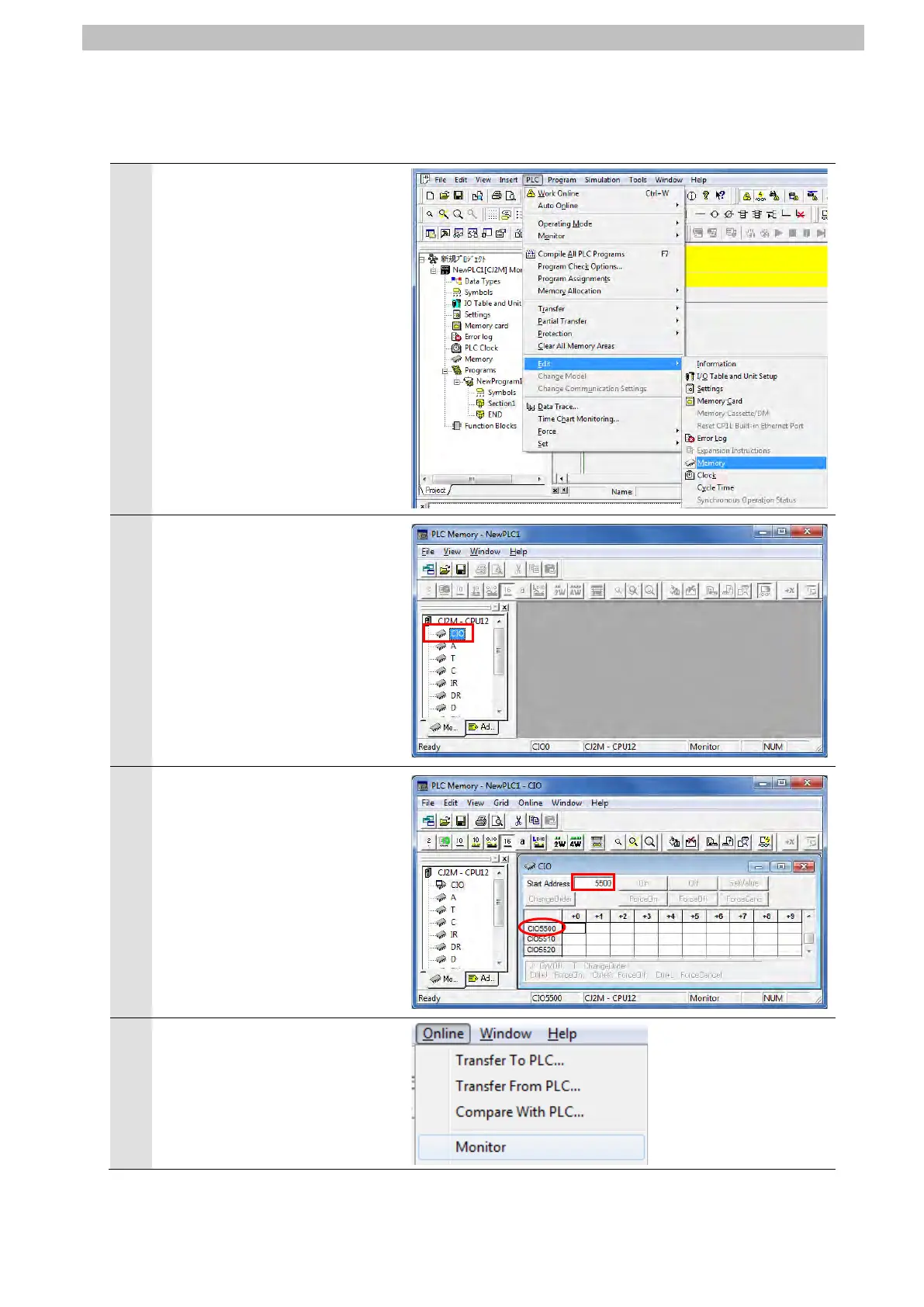7
Serial Communications Connection Procedure
7.4.4. Checking the Receive Data
Check that the correct data is written to the I/O memory of PLC using CX-Programmer.
Select Edit - Memory from the
PLC Menu in CX-Programmer.
2
Double-click CIO on the Memory
Tab of the PLC Memory
Window.
3
Enter 5500 in the Start Address
Field of the displayed CIO
Window.
Check that the start address
changes to CIO5500.
4
Select Monitor from the Online
Menu.