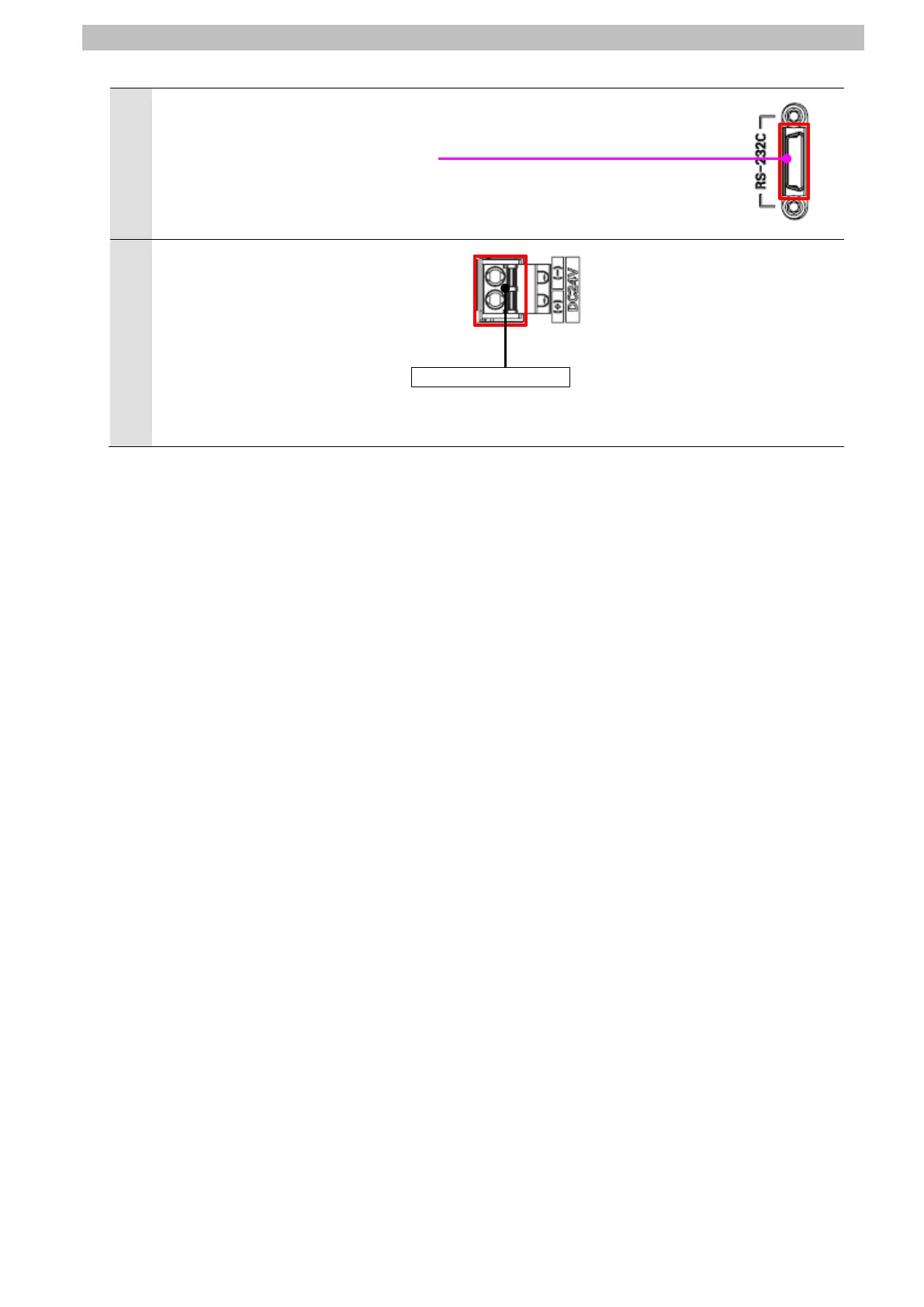7
Serial Communications Connection Procedure
5
Connect an RS-232C cable (for
PLC or programmable terminal)
to RS-232C connector.
Connect 24 VDC power supply
to 24 V input terminal block.
*For details on specifications of
24 VDC power supply available
for Sensor Controller, refer to
the Displacement Sensor
ZW-7000 series Confocal Fiber
Type Displacement Sensor
User’s Manual (Cat. No. Z362).
24 VDC power supply
RS-232C cable (for PLC or
programmable terminal)
