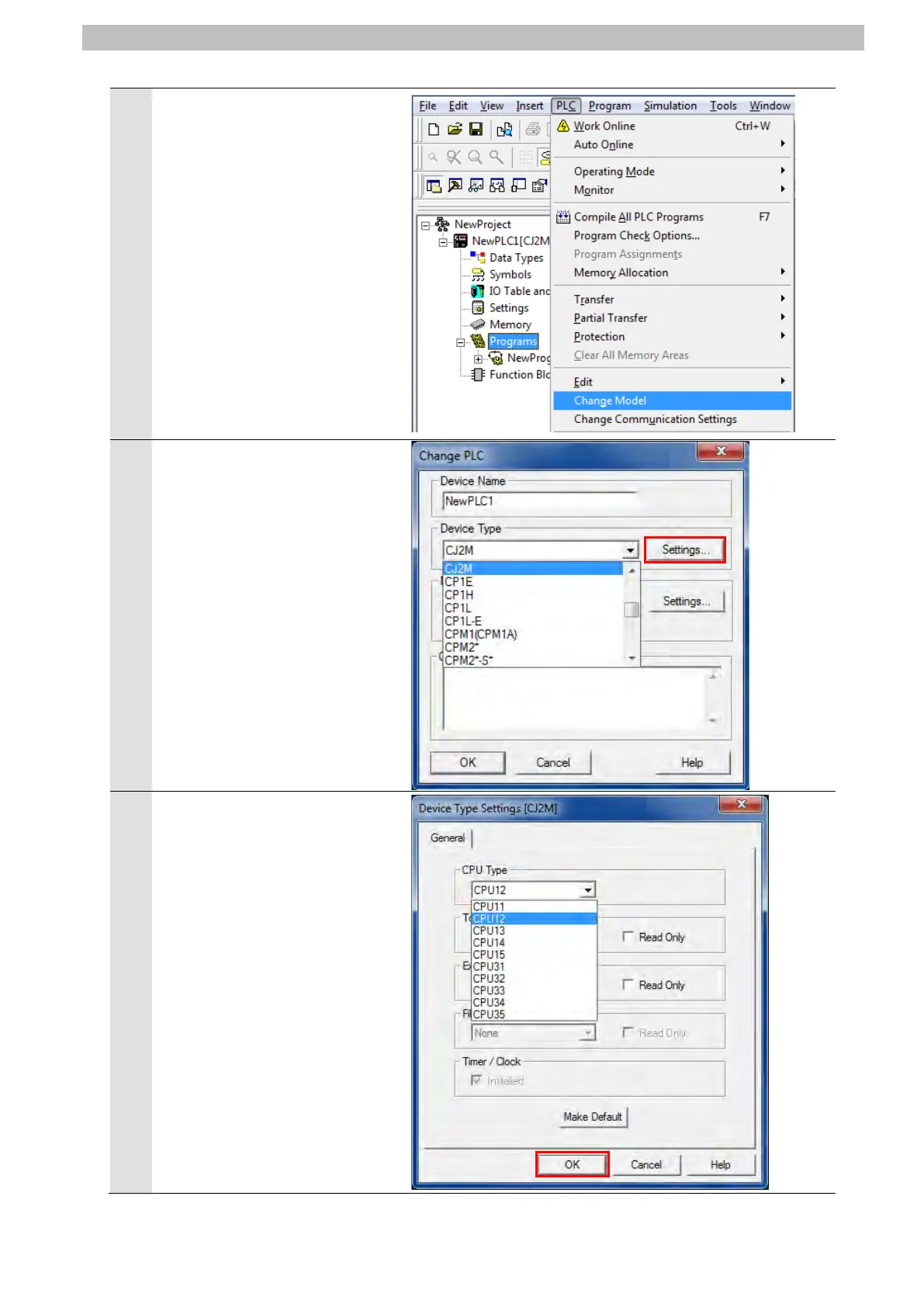7
Serial Communications Connection Procedure
7
Select Change Model from the
PLC Menu.
The Change PLC Dialog Box is
displayed.
From the pull-down list of Device
Type, select the device type of
PLC to use.
Click Settings.
*CJ2M is selected in this
document.
The Device Type Settings
Dialog Box is displayed.
From the pull-down list of CPU
Type, select the CPU type to
use. Click OK.
*CPU12 is selected in this
document.