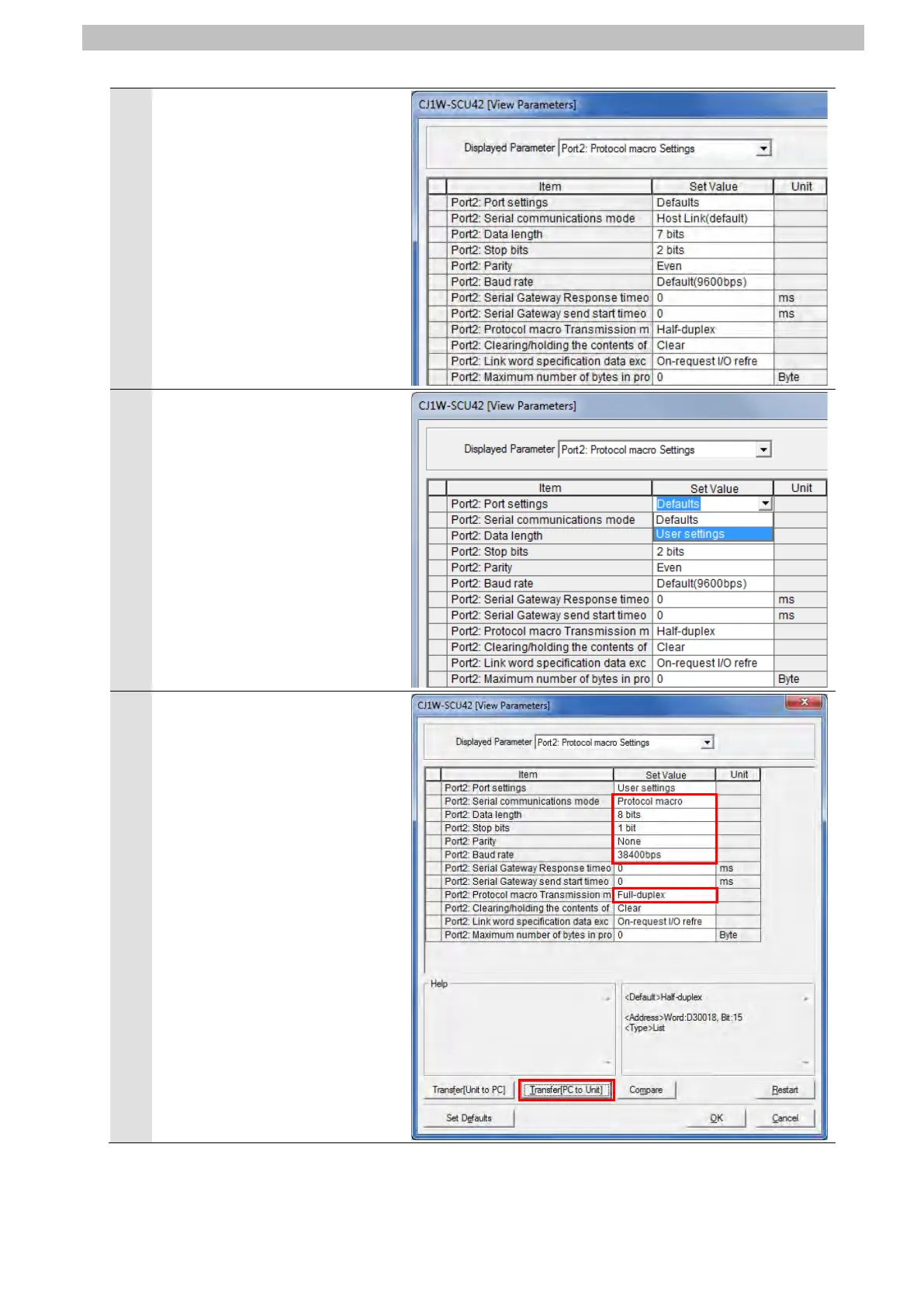7
Serial Communications Connection Procedure
4
The setting items of Port2:
Protocol macro Settings are
listed as shown in the figure on
the right. (The figure shows the
default values.)
Select User settings for Port 2:
Port settings from the pull-down
list of Set Value.
Set the following parameters in
the same way as step 5.
・Serial communications mode:
Protocol macro
・Data length: 8 bits
・Stop bits: 1 bit
・Parity: None
・Baud rate: 38400bps
・Protocol macro Transmission
method: Full-duplex
*Use the default settings for
other parameters.
Click Transfer[PC to Unit].