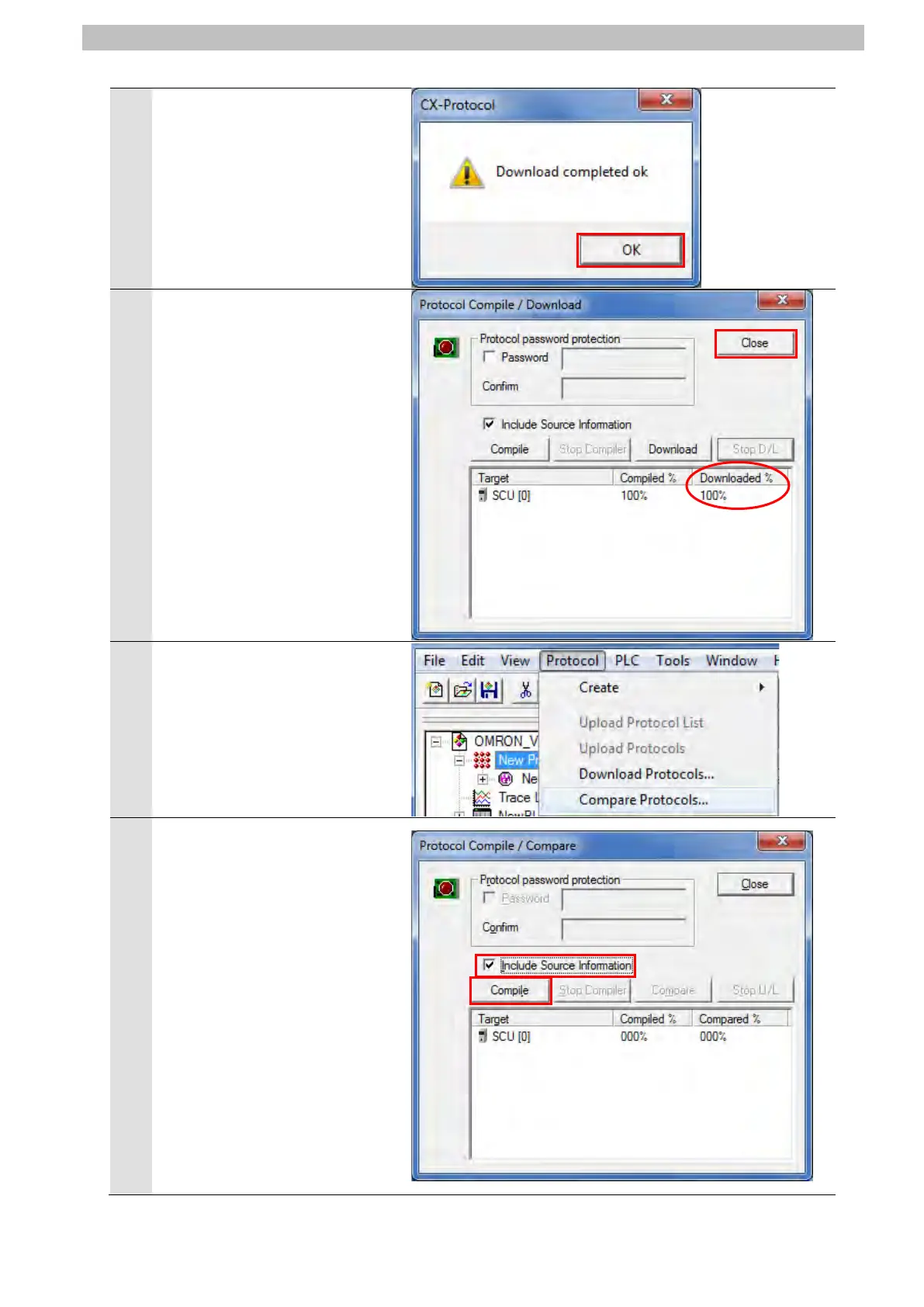7
Serial Communications Connection Procedure
14
The confirmation dialog box on
the right is displayed.
Confirm that there is no
problem, and click OK.
Check that 100% is displayed in
the Downloaded % Column as
shown on the right.
Click Close.
Click New Protocol List and
select Compare Protocols from
the Protocol Menu.
The dialog box on the right is
displayed.
Select Include Source
Information and click Compile.