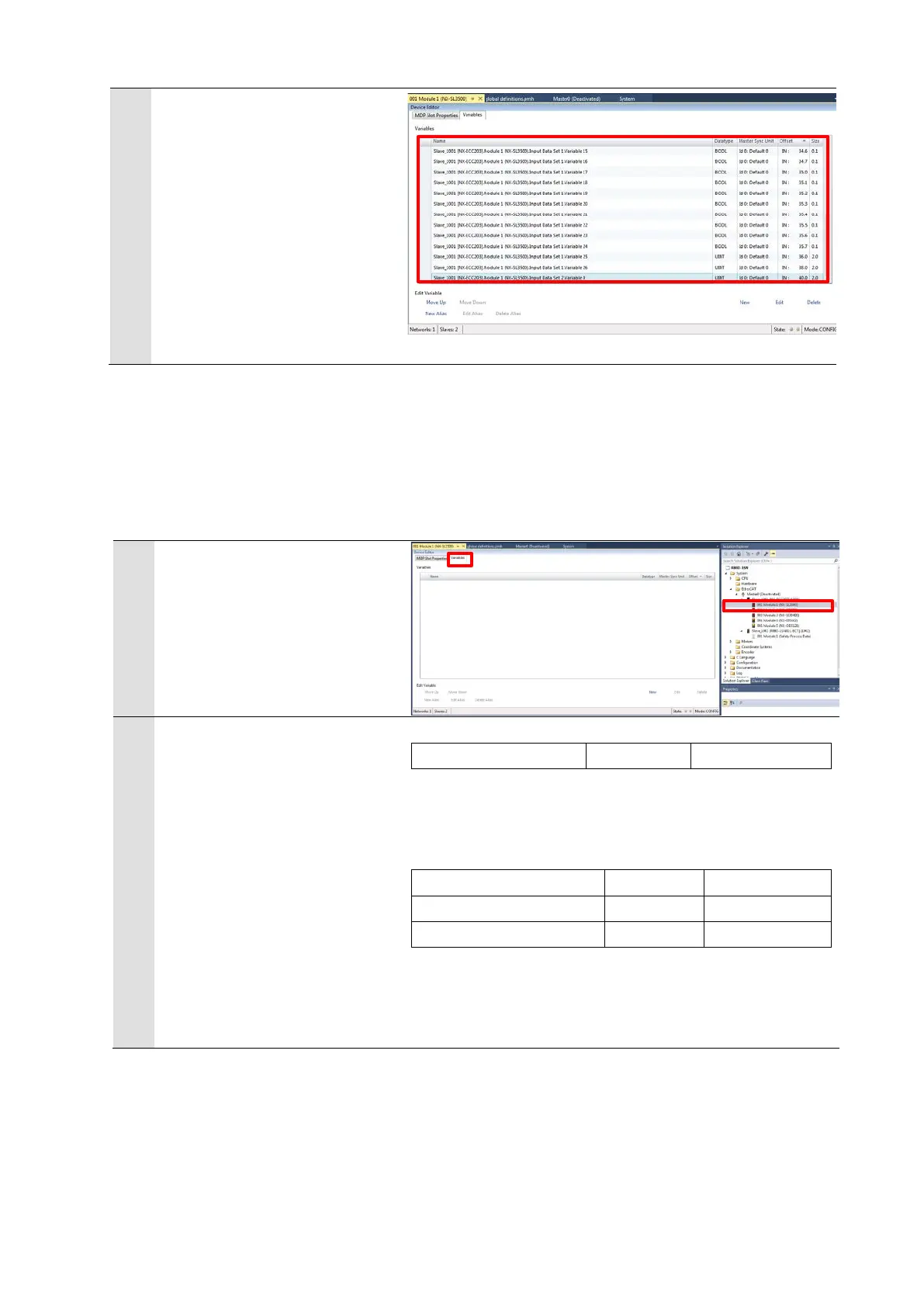60
Checking Input Data
Make sure that the settings
(Input) in the Variables tab page
are correct.
(3) Setting Output Data
Register the following output data.
- Slot1(NX-SL3500)Output Data Set1
- Slot1(NX-SL3500)Output Data Set2
Select a safety controller in the
Solution Explorer pane of Power
PMAC IDE.
Display the Variables tab page.
[Slot1(NX-SL3500)Output Data
Set1]
Registering Node1/Unit2
(NX-SID800)
Click New in the Variables tab
page, and register 4 variables
shown on the right.
Group: Module 1(NX-SL3500).Output Data Set 1
Datatype: USINT
Count: 1
Group: Module 1(NX-SL3500).Output Data Set 1
Datatype: UINT
Count: 3
