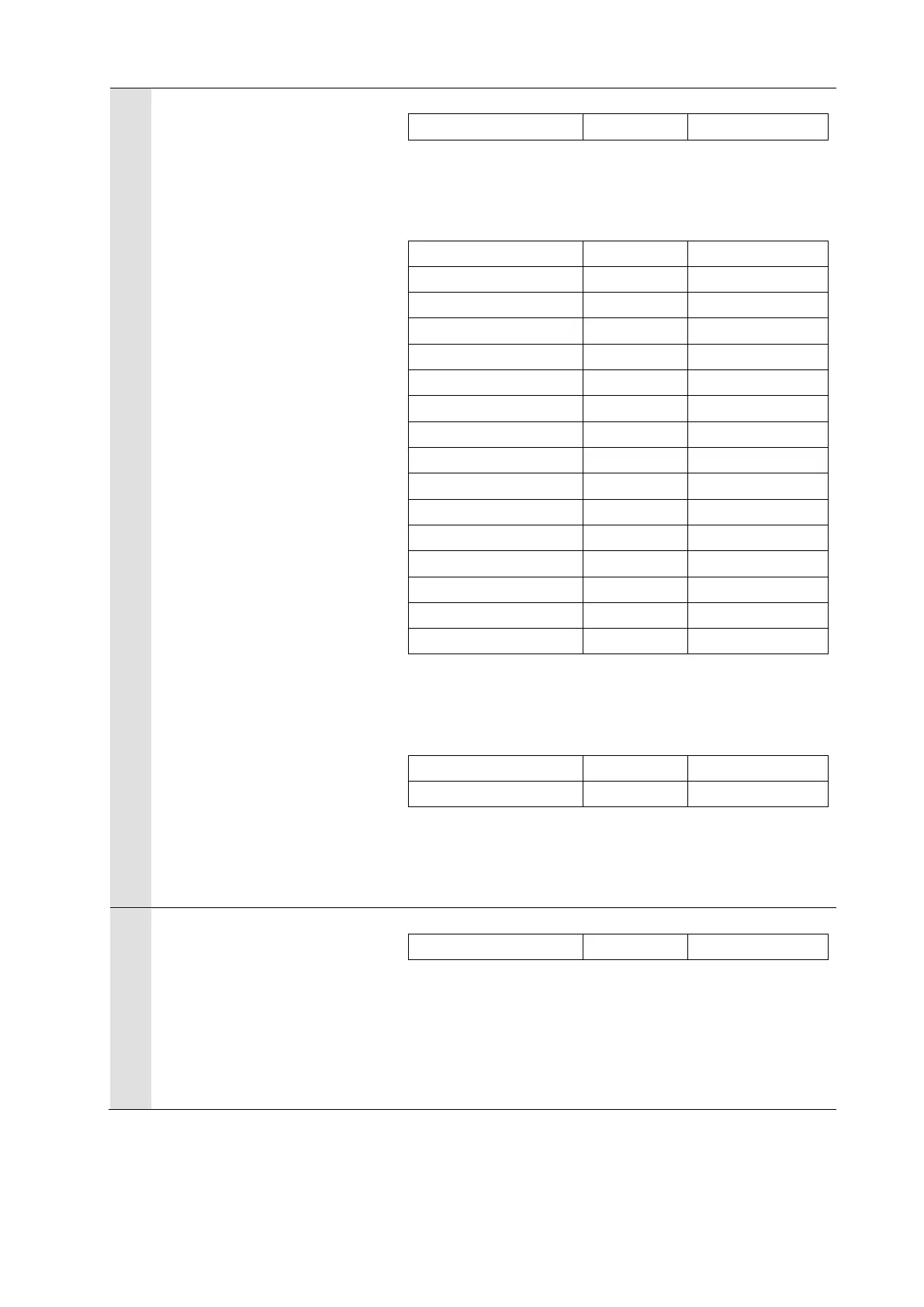[Slot1(NX-SL3500)Input Data
Set1]
Registering Node2
Click New in the Variables tab
page, and register 19 variables
shown on the right.
Group: Module 1(NX-SL3500).Input Data Set 1
Datatype : USINT
Count : 1
Group: Module 1(NX-SL3500).Input Data Set 1
Datatype : BOOL
Count : 16
Group: Module 1(NX-SL3500).Input Data Set 1
Datatype : UINT
Count : 2
[Slot1(NX-SL3500)Input Data
Set2]
Registering Safety CPU Status
Click New in the Variables tab
page, and register the variable
shown on the right.
Group: Module 1(NX-SL3500).Input Data Set 2
Datatype: UINT
Count: 1
