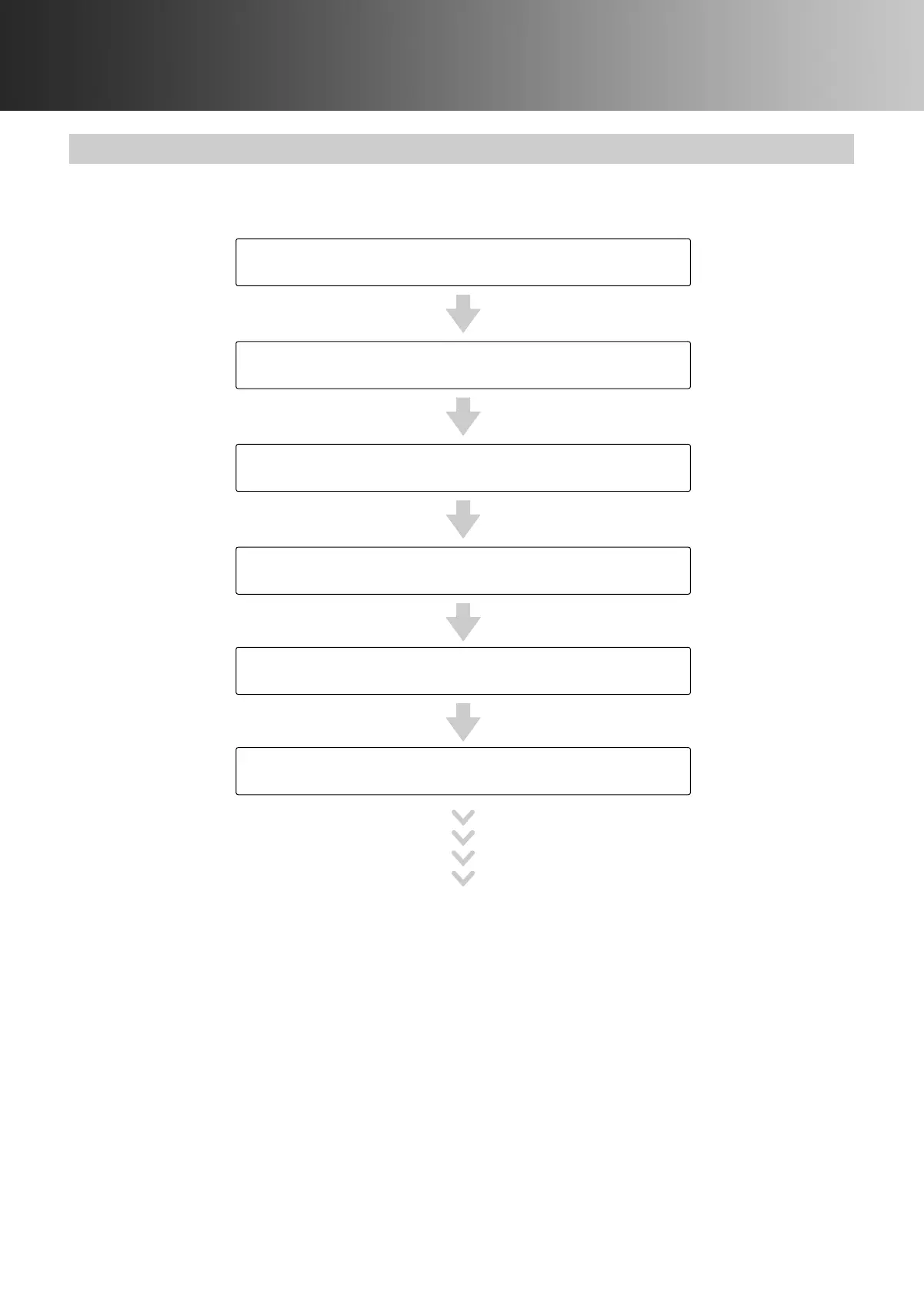22
2. Measurement Procedure
2-1. Preparing for Measurement
Measurement Procedure
Turn the power on
Enter or check patient information
Attach the cuffs and sensors to the patient
Make sure that "ECG: OK" and
"PCG: OK" appear on the display
Press the [START] button
Measurement starts
To stop measurement,
press the [STOP] button
Measurement ends.
Measurement results will be displayed and/or
measurement report will be printed.
Have the patient in a supine position on
the bed and remain quite
BP-203RPE3(A).fm 22 ページ 9年月6日 土曜日 午後5時4分
