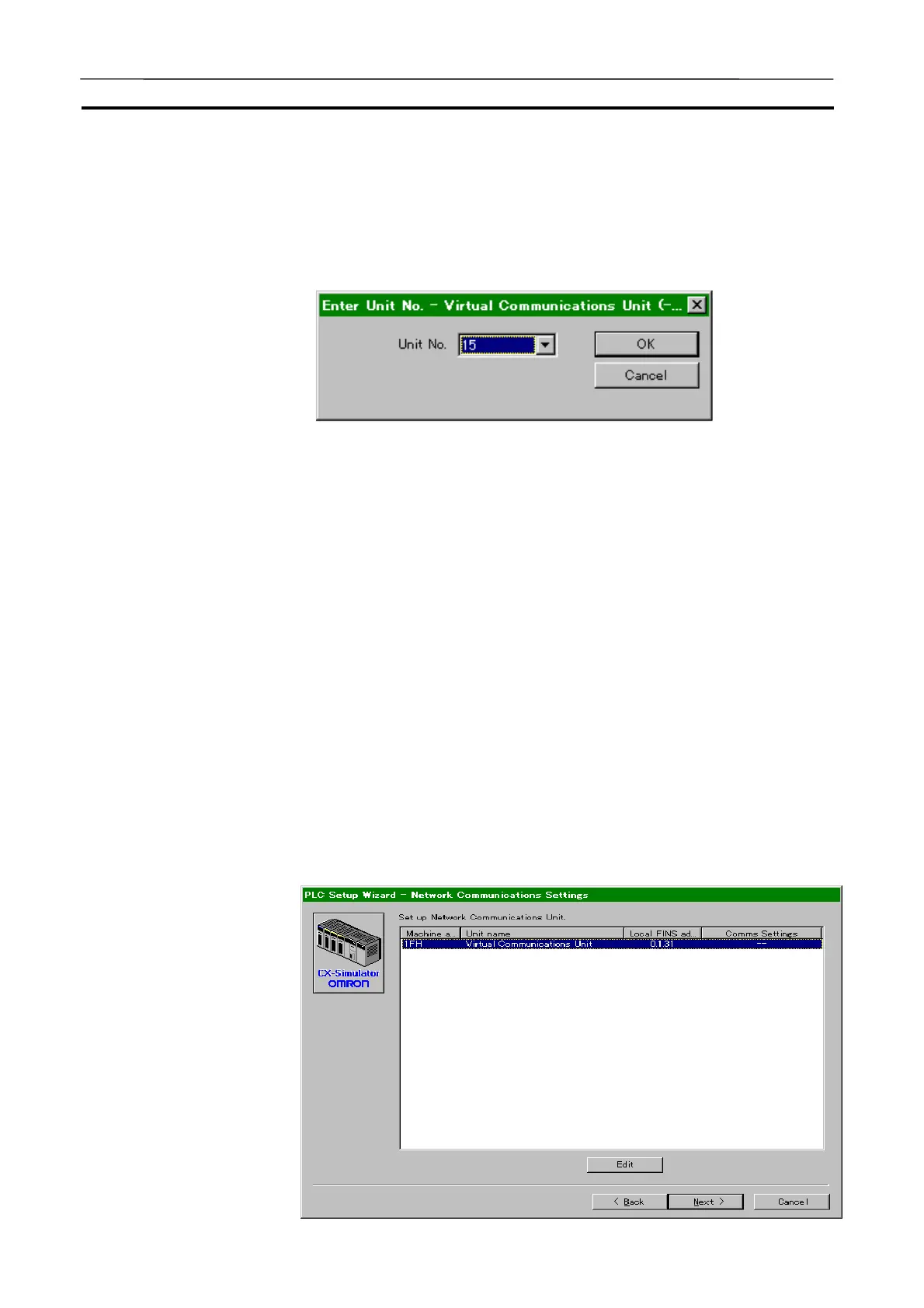Creating a New PLC Section 3-5
47
· If the CPU Bus Unit or the Special I/O Unit is registered, the input dialog
box for a Unit number or Machine number will be displayed as shown be-
low.
Input Unit number for the CPU Bus Unit and Machine number for the Spe-
cial I/O Unit. Unit number or Machine number will be converted to Unit ad-
dress and displayed in the [Registered PLC Unit List].
· If a unit is added, the typical I/O refresh interval for each unit will be added
to the logical I/O refresh interval.
· Double-clicking the registered CPU Bus Unit or Special I/O Unit enables to
change the Unit number.
Note Set the Unit numbers so as not to overlap each other. Register the Units for
the number actually to be used. Mismatching number will cause incorrect
calculation of the I/O refresh interval. As the Simulator Communications Unit
is a virtual unit, the virtual I/O refresh interval will be 0 ms.
Note Unlike an actual PLC, the CX-Simulator does not limit the number of Units
(excluding a CPU Bus Unit) to be registered.
Note Refer to 9-2 Cycle Time and Time for the detail of the cycle time.
5. Clicking the [Next(N)>] button after completing the registration of the Units
to be used will display the [Network Communications Settings] window.
Set for the network communications process from the ladder process to
the external devices.
· Network Communications Settings
AUDIN - 8, avenue de la malle - 51370 Saint Brice Courcelles - Tel : 03.26.04.20.21 - Fax : 03.26.04.28.20 - Web : http: www.audin.fr - Email : info@audin.fr
