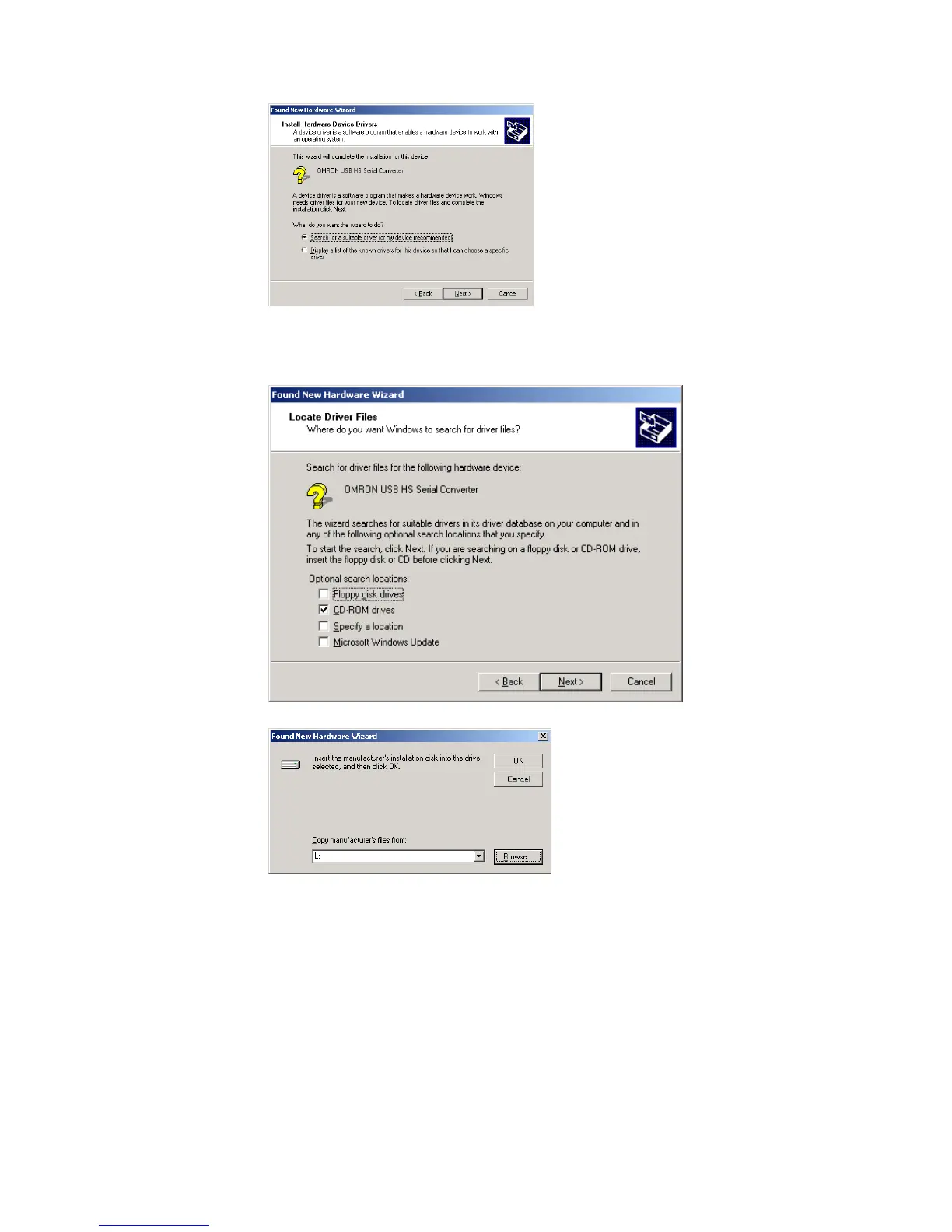Installing the Drivers
3. Select Search for a suitable driver for my device (recommended) and click the Next
button.
The following window will be displayed.
Select Specify a location and click the Next button.
The following window will be displayed.
4. Insert the CD-ROM containing the driver (the CD-ROM is in the same package as
the Conversion Cable) into the computer's CD-ROM drive. Click the Browse button,
select the ftdibus.inf file, from the following directory of the CD-ROM and click the
OK button.
Windows2000/XP/Vista: win2000_XP
Windows98/Me: win98_Me
If the window's Copy manufacturer's files from field shows the correct folder, click the
OK button.
5. The following window will be displayed. Click the Next button to start the installing
the driver.
30
