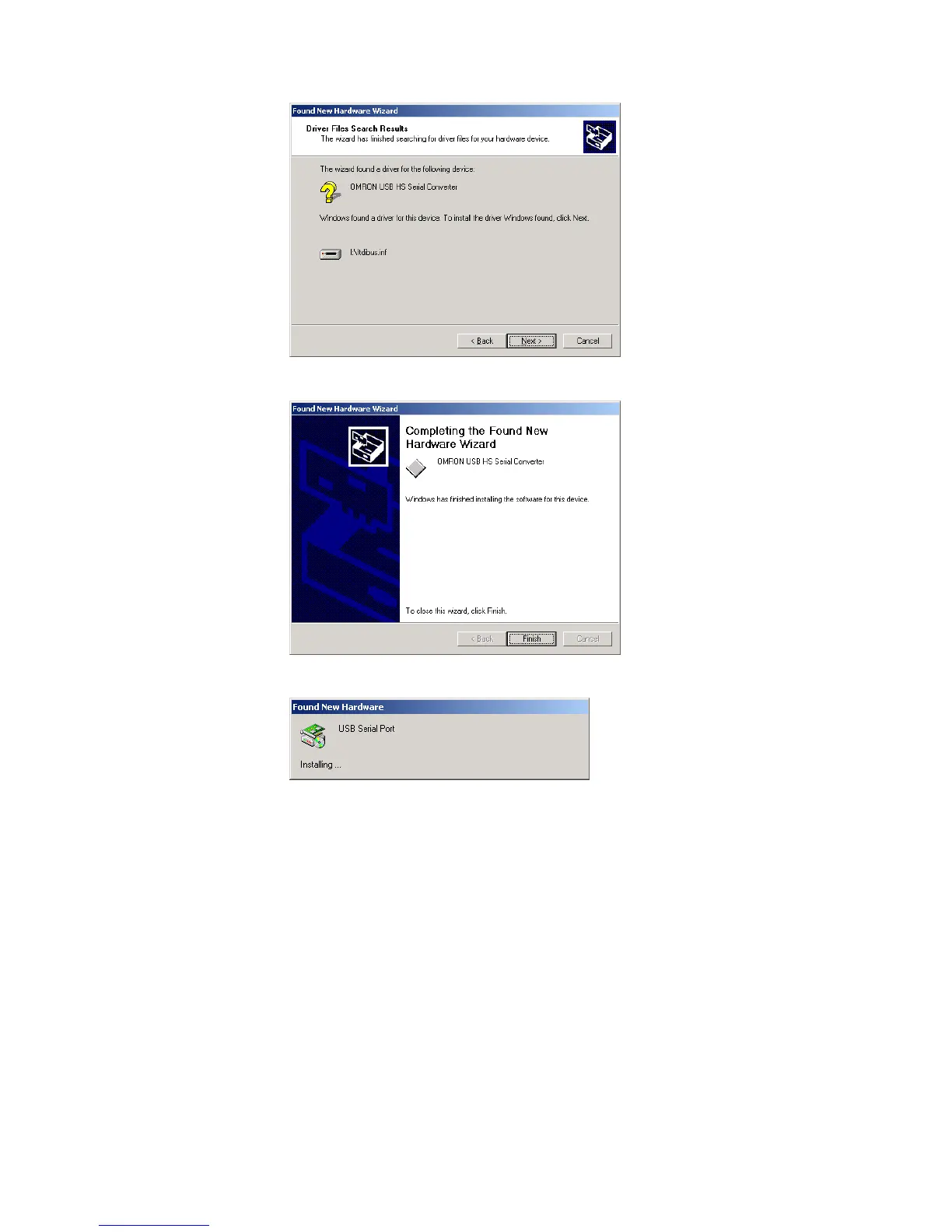Installing the Drivers
6. The following window will be displayed if the driver was installed properly. Click the
Finish button.
7. When the Finish button is clicked in step 6, the following window will be displayed for
installation of the USB Serial Port driver.
Follow the same procedure in steps 1 through 7 to install the USB Serial Port driver.
(Driver installation is completed after installation of the USB Serial Port driver.)
8. Verify that the drivers were installed properly with the Windows Device Manager, as
shown in the following diagram. To access the Device Manager, open the Control
Panel, open the System folder, click the Hardware tab, and click the Device
Manager button.
31
