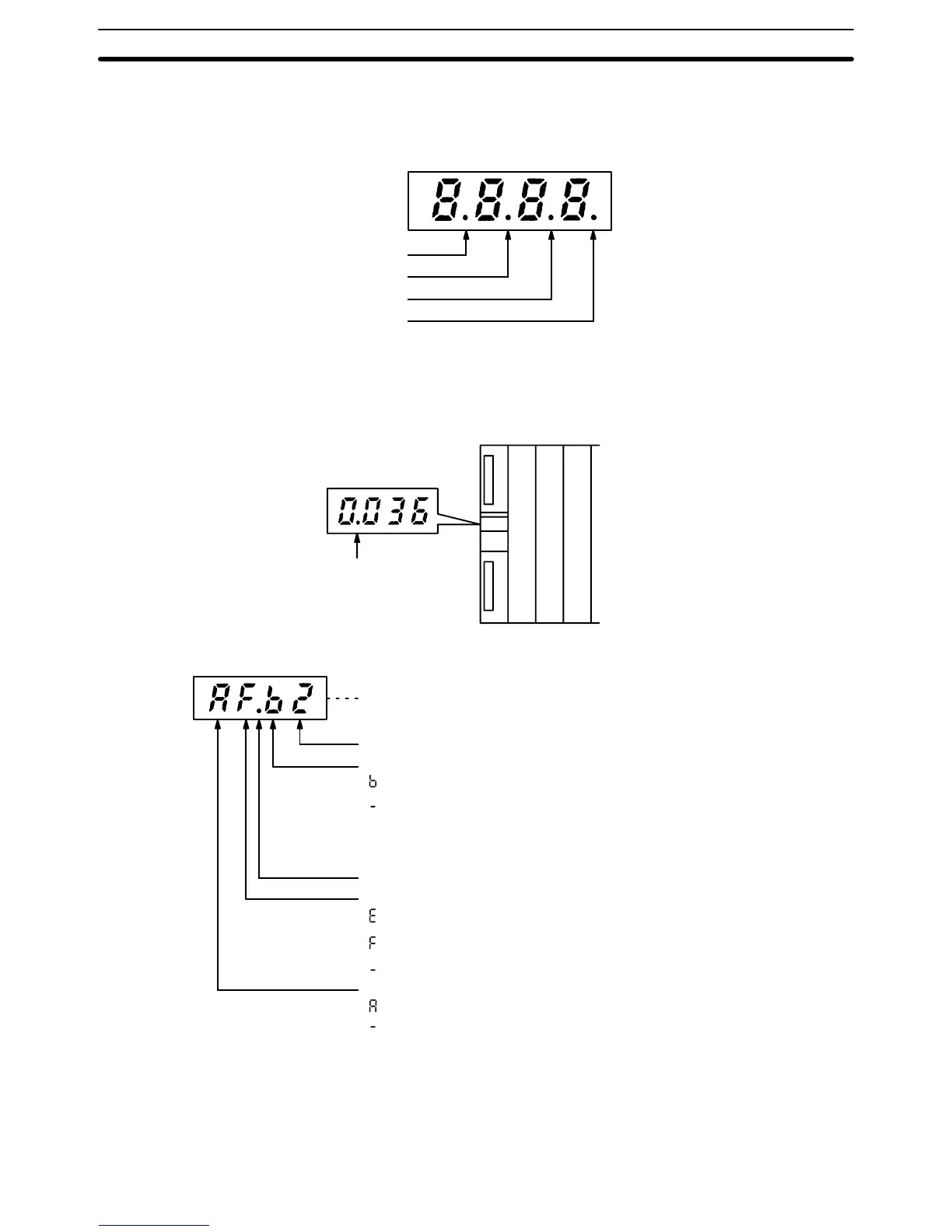32
Display Modes The
display mode selector allows one of four modes to be selected. By pressing
the switch successively
, the
four
modes can be sequentially accessed. The cur
-
rent mode is displayed in the form of
a
dot on the display
. The following diagram
illustrates the four possible modes.
Lit
in mode 1
Lit in mode 2
Lit in mode 3
Lit in mode 4
“0000” is displayed until the I/O Connecting Cables are connected properly.
Mode
1
displays the address of the first word on each Rack.
The following exam
-
ple illustrates the mode 1 display for a given Rack.
16-
pt.
I/O
Word
36
Indicates
mode 1
Word
37
Word
38
16-
pt.
I/O
Mode 2 indicates the operating status of the CPU as well as the rack number.
Indicates
the CPU is in the RUN mode, a non-fatal error has occurred,
a Peripheral Device is connected, and the rack number is 2.
Indicates the rack number
Indicates whether or not Peripheral Devices are connected.
: A Peripheral Device is connected to the CPU or to an I/O Inter
-
face Unit.
: No Peripheral Device is connected to the CPU or to an I/O Inter
-
face Unit.
Note Only
one Peripheral Device can be connected to the CPU and I/O
Interface Units for each PC, but three additional Peripheral De-
vices
can be connected to the SYSMAC BUS/2 Slave Racks.
Indicates mode 2
Indicates the error status of the CPU.
: A fatal error has occurred.
: A non-fatal error has occurred.
: No error has occurred.
Indicates the operating status of the CPU.
: The CPU is operating.
: The CPU has stopped.
In mode 3, data can be output to the display by the I/O DISPLAY instruction
(IODP(189)).
The binary
information can be display in hexadecimal format (0 to
F) or as segments of a 7-segment display. For details on the I/O DISPLAY in-
struction, refer to the
CV-series PC Operation Manual: Ladder Diagrams
.
Mode 4 displays only the mode number dot.
Rack Components Section 2-3
