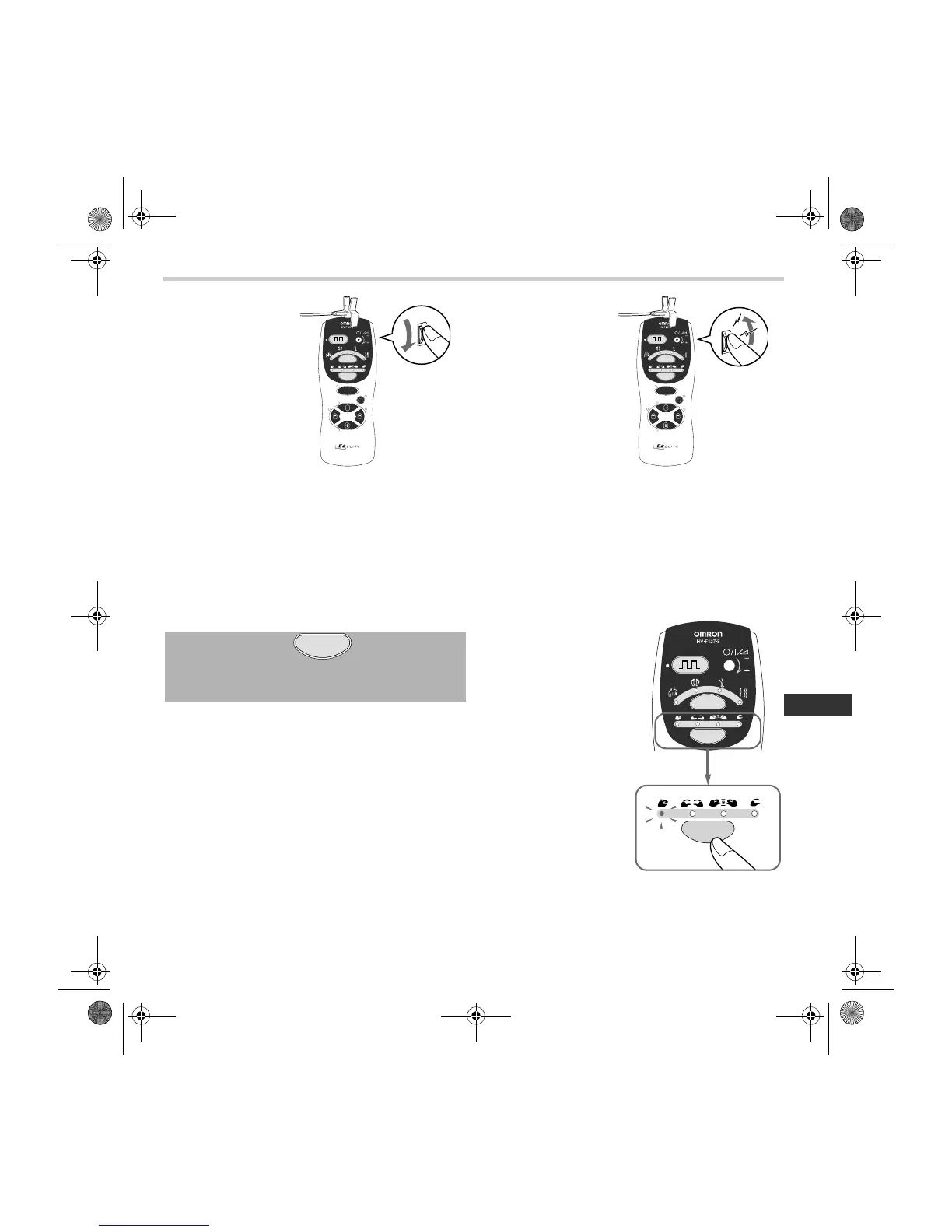11
EN
2.How to use the device
3. Adjust the intensity of
stimulation.
Select your favorite
intensity level from 1
to 10 by rotating the
Intensity Dial/Power
Button.
Standard for treat-
ment.
Duration: 10 to 15
minutes per region for
each treatment.
Number of treat-
ment times: Once or
twice a day.
Intensity: As high as you feel comfortable when using this
unit.
4. When the treatment
ends, turn off the
power.
Rotate the Intensity
Dial/Power Button
upwards. When you
hear a click, the
power is turned off.
* The power will be
turned off automati-
cally in approxi-
mately 15 minutes
after the treatment
starts. Even when
the power is turned
off automatically,
turn off the Intensity Dial/Power Button. Otherwise, the
batteries will wear out slightly faster.
5. Store the unit.
* If you leave the Pads as they are, they will become dirty
or the adhesiveness will deteriorate. When the treatment
ends, attach the Pads to the Electrode Holder for stor-
age. (Refer to page 13.)
How to treat
1. Push the Massage (M)
Button.
Each time you push the
Massage Button, the
massage method
flashes in the order of
Tapping, Kneading,
Pushing, and Rubbing.
2. Select your favourite
massage method
according to your symp-
tom.
The massage type will
change every time you
push the massage but-
ton.
* A blinking yellow light
indicates the function
you have selected.
P
M
SPECIAL
MODE
S
ELECTRONIC NERVE STIMULATOR
1
2
6789
5
34
P
M
SPECIAL
MODE
S
ELECTRONIC NERVE STIMULATOR
1
2
6789
5
34
Treat an area with the button
When you want to treat an area according to your symp-
tom and favourite operation by selecting the massage
method from Tapping, Kneading, Pushing, and Rubbing
