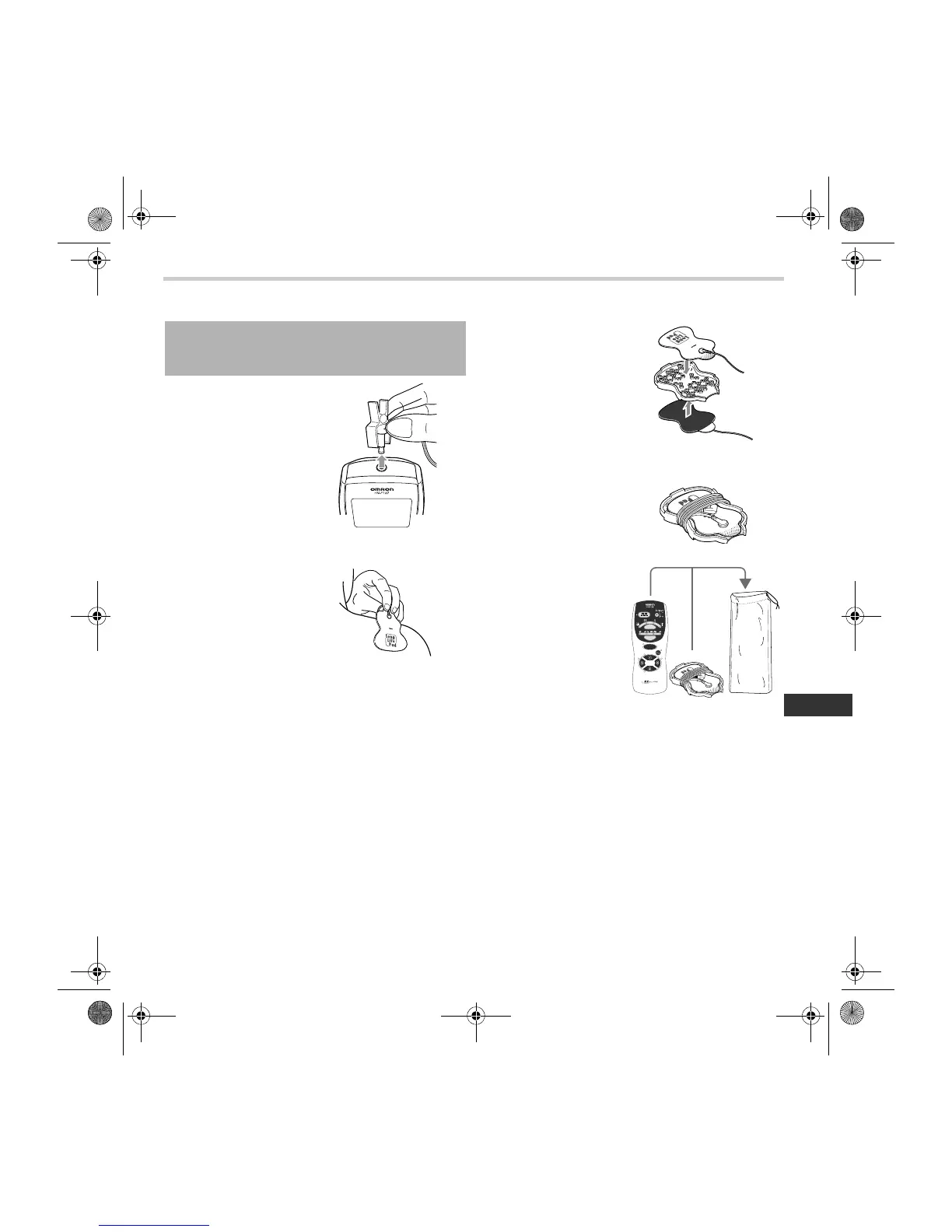13
EN
2.How to use the device
2.6 After treatment – storing the unit
1. Turn off the Power and
remove the Electrode
Cord Plug from the Main
Unit.
2. Peel off the Pads.
* Hold the Tab to peel off
the Pads without touch-
ing the adhesive sur-
face.
3. Lightly attach the Pads to
the Electrode Holder.
* You may leave the Elec-
trode Cord connected to
the Pads as it is.
* Do not press the Pads
hard to the Electrode
Holder. It may cause the
adhesive surface to be
damaged.
* Keep the Electrode Holder clean.
4. Bundle the Electrode
Cord and wrap it around
the Electrode Holder.
* Wrap the Electrode
Cord loosely.
5. Store the Main Unit and
the Electrode Holder in
the Soft Fabric Pouch.
When the Pads are poorly maintained, they will become
dirty or the adhesiveness will deteriorate. When the
treatment ends, attach the Pads to the Electrode Holder
and store them.
P
M
SPECIAL
MODE
S
ELECTRONIC NERVE STIMULATOR
1
2
6789
5
34
HV-F127 manual.book Page 13 Monday, December 29, 2014 3:34 PM
