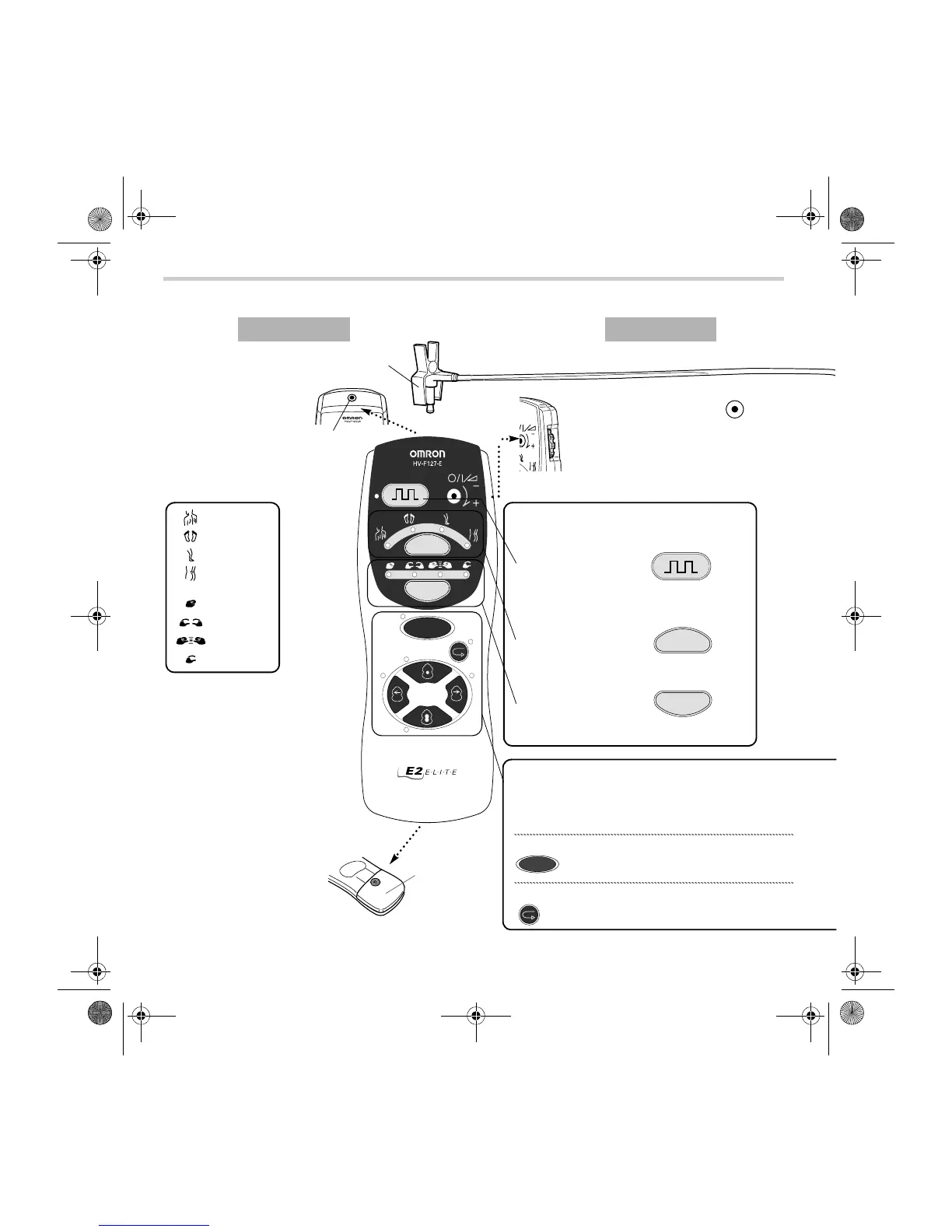6
1.Before using the unit
1.7 Names and functions of the parts
P
M
SPECIAL
MODE
S
ELECTRONIC NERVE STIMULATOR
1
2
3
4
5
678 9
Electrode Cord Plug
Main Unit
Connects the Main unit with the Pad
Electrode Cord
Electrode
Cord Jack
Intensity Adjustment
Dial/Power Button
Turns on and off the
power and adjusts the
intensity of stimulation.
Automatic Programmes
Select one programme from each course in
the treatment, region, and massage method.
Quick Relief Button
The programme treats the region with high fre-
quency of 1200 Hz, which helps to relieve acute
pain promptly.
Region Button
The unit treats the selected region with the effec-
tive programme.
Massage Button
Select your favourite massage method according
to your symptom.
Battery
cover
Back of the Main Unit
Special Mode
You can use this mode when you want to adjust the
stimulation to your favourite programme according to
the stiffness and pain. This mode can be used in com-
bination with any Automatic Programmes.
Soft Mode
The unit relieves stiffness comfortably with soft
stimulation without feeling irritation.
Repeat mode
The unit repeats your favourite stimulation.
Shoulder
Sole
Leg
Waist
Tap
Knead
Push
Rub
HV-F127 manual.book Page 6 Monday, December 29, 2014 3:34 PM
