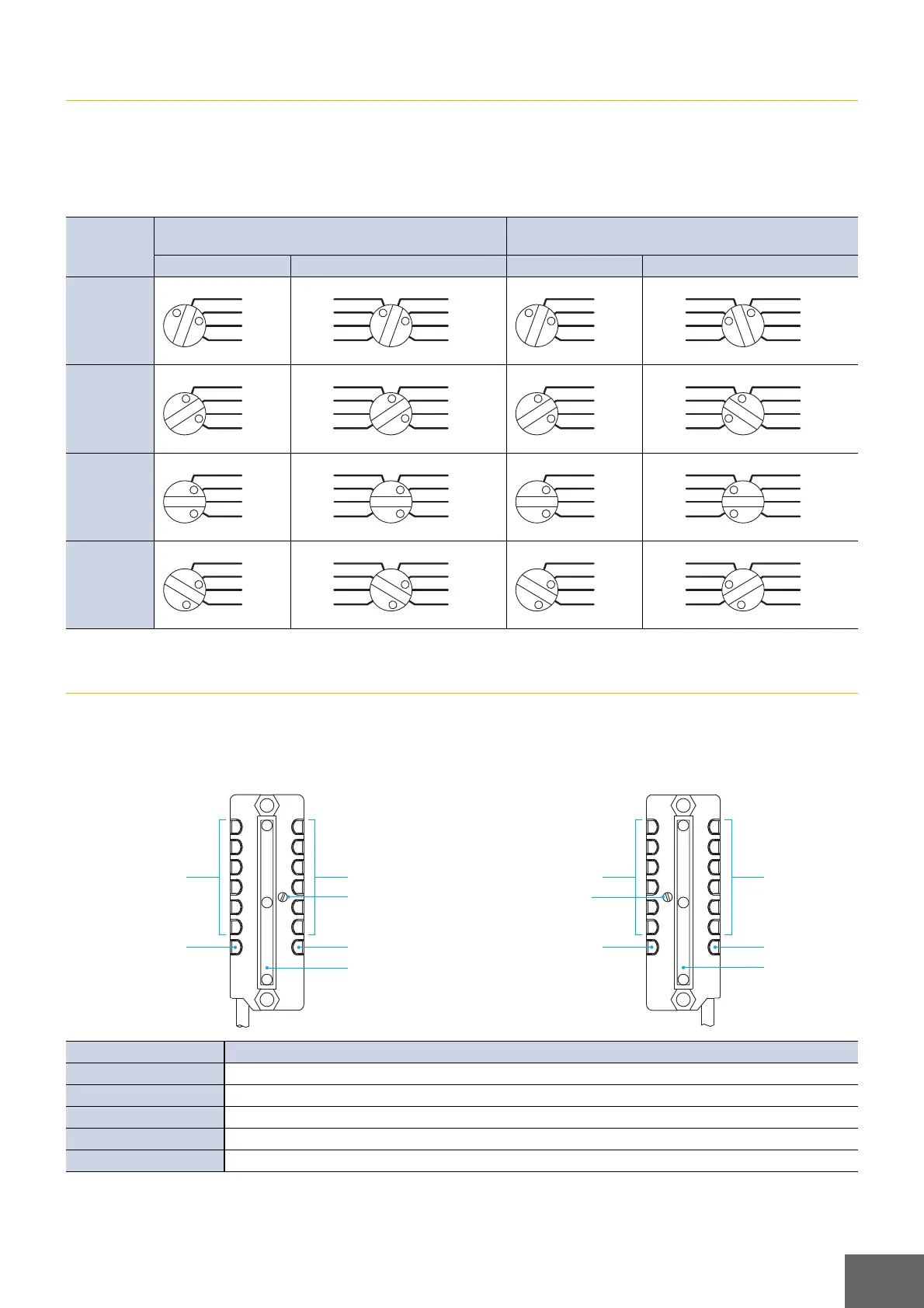F3W-E
6
Setting Method
NPN/PNP Open Collector Outputs
Mode Selector
The operation modes (i.e., Dark-ON or Light-ON) can be selected using the receiver selector switch. Also, the operating
frequencies used between pairs of emitters can be selected from four frequencies to prevent mutual interference.
Selector Switch Settings
Note: Always turn OFF the power supply before setting the selector switch.
Nomenclature
NPN/PNP Open Collector Outputs
Operation
mode
Light-ON Dark-ON
Frequency Emitter Receiver Emitter Receiver
1
2
3
4
Indicators Indication details
Power indicator Lit when the power is supplied.
Picking indicators Lit when a picking instruction input is received.
Operation indicator Lit when the control output is ON.
Stability indicator Lit when stable light is received. Flashing when light is unstable and OFF when dark.
Emission stop indicator Lit when emission is OFF due to the emission stop input.
1
2
3
4
1
2
D-ON L-ON
3
4
FREQ.
1
2
3
4
FREQ.
1
2
3
4
1
2
3
4
FREQ.
D-ON L-ON
1
2
3
4
1
2
3
4
FREQ.
D-ON L-ON
1
2
3
4
FREQ.
1
2
3
4
1
2
3
4
FREQ.
D-ON L-ON
1
2
3
4
1
2
3
4
FREQ.
D-ON L-ON
1
2
3
4
FREQ.
1
2
3
4
1
2
3
4
FREQ.
D-ON L-ON
1
2
3
4
1
2
3
4
FREQ.
D-ON L-ON
1
2
3
4
FREQ.
1
2
3
4
1
2
3
4
FREQ.
D-ON L-ON
Picking indicators
(orange)
Picking indicators
(orange)
Stability indicator
(green)
Sensing surface
Operation indicator
(orange)
Operation mode selector/
frequency setting switch
Picking indicators
(orange)
Picking indicators
(orange)
Power indicator
(green)
Frequency setting
switch
Sensing surface
Emission stop indicator
(orange)
Emitter
F3W-E032A6/A8-L
F3W-E032B6/B8-L
Receiver
F3W-E032A6/A8-D
F3W-E032B6/B8-D
