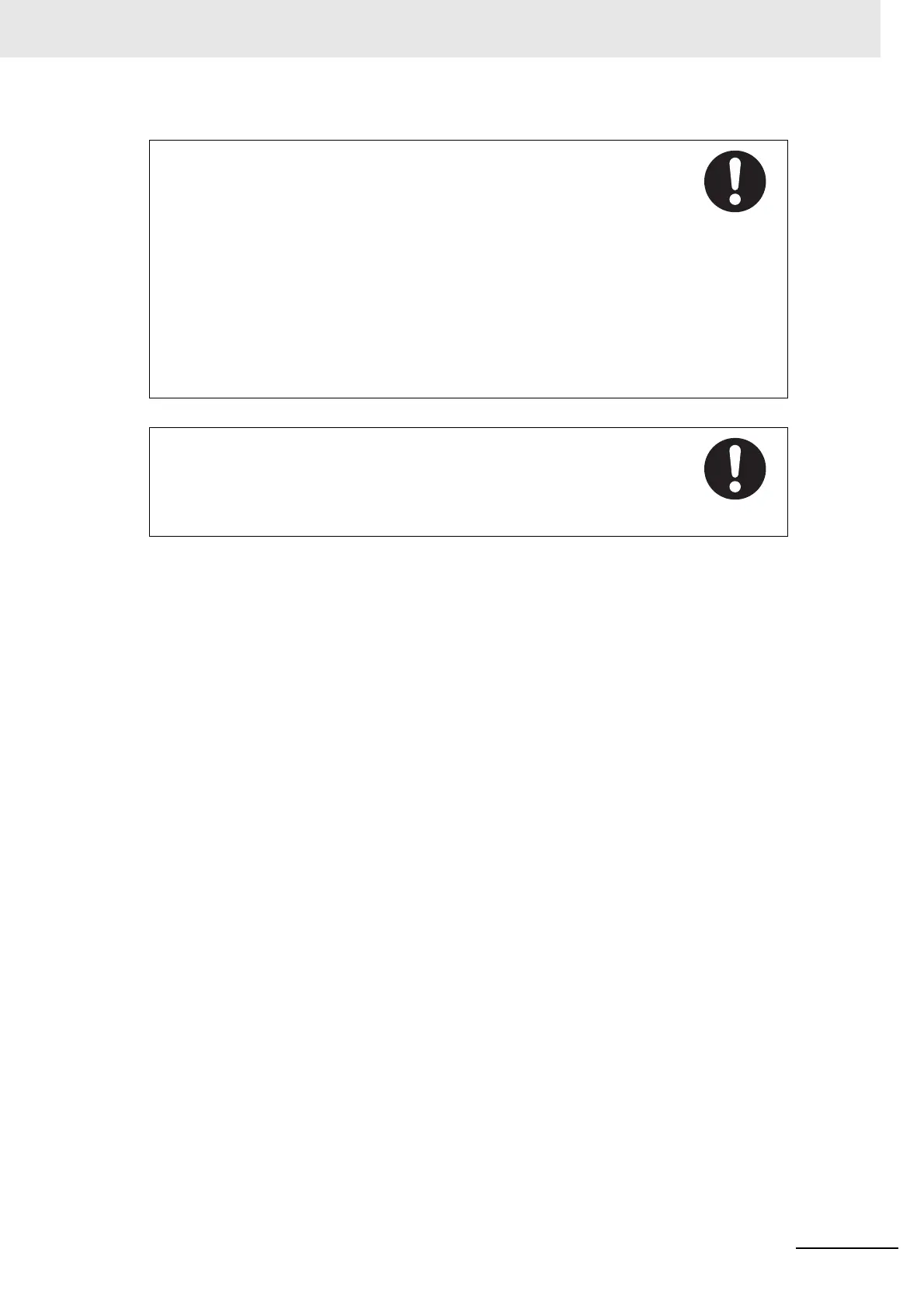9
E3NW-ECT EtherCAT Digital Sensor Communication Unit Operation Manual (E429)
The CPU Unit refreshes I/O even when the program is stopped (i.e., even in
PROGRAM mode). Confirm safety thoroughly in advance before changing the
status of any part of memory allocated to I/O Units, Special I/O Units, or CPU Bus
Units. Any changes to the data allocated to any Unit specifically the Special I/O
Units/CPU Bus Units may result in unexpected operation of the loads connected to
the Unit.
• Transferring I/O memory data to the CPU Unit with a Programming Device (PC
tool).
• Changing present values in memory with a Programming Device.
• Force-setting/-resetting bits with a Programming Device.
• Transferring I/O memory files from a memory card or EM file memory to the CPU
Unit.
• Transferring I/O memory from a host computer or from another PLC on a network.
Fail-safe measures must be taken by the customer to ensure safety in the event of
incorrect, missing, or abnormal signals caused by broken signal lines, momentary
power interruptions, or other causes. Not doing so may result in serious accidents.
