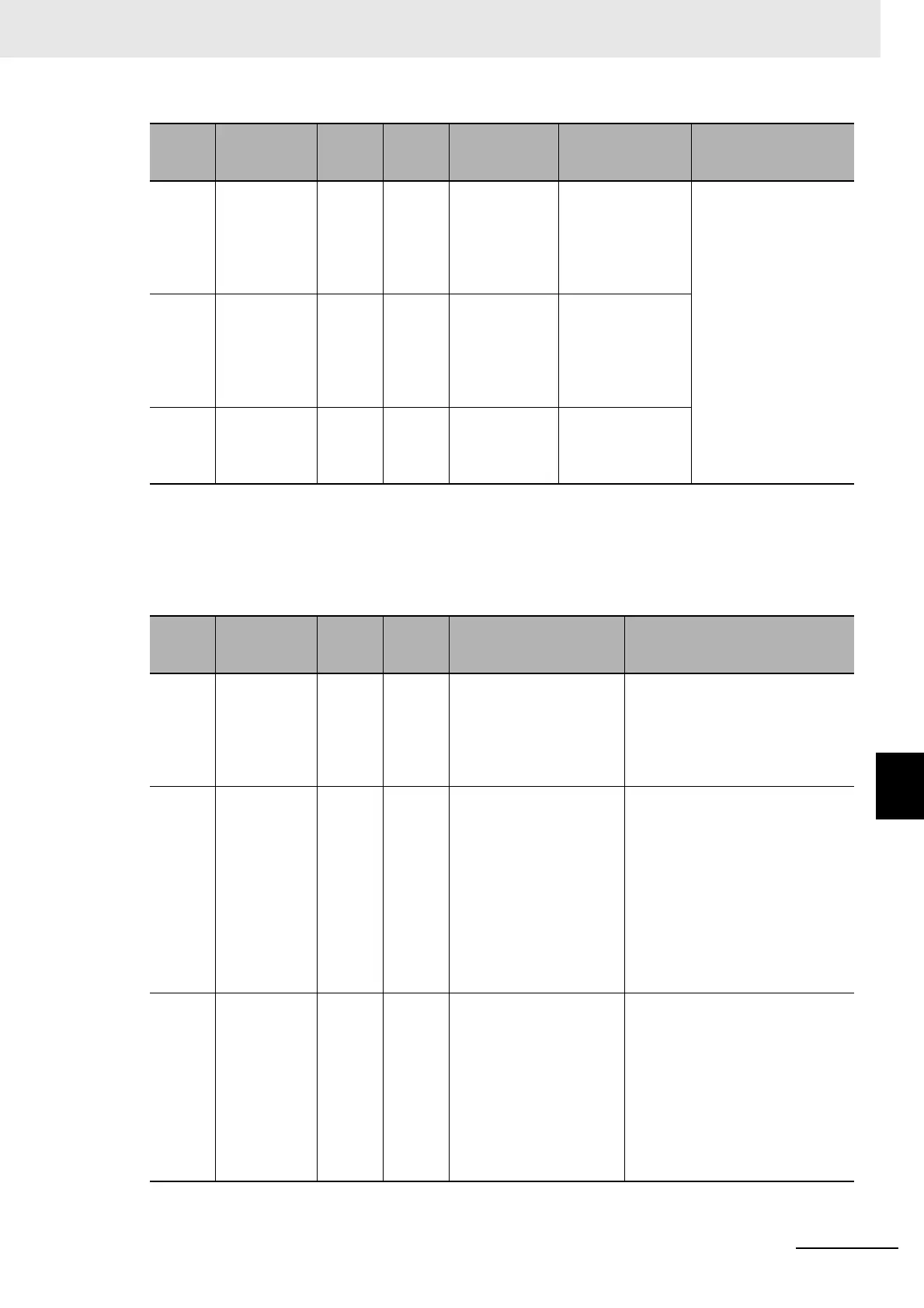8 - 5
8 Troubleshooting and Maintenance
E3NW-ECT EtherCAT Digital Sensor Communication Unit Operation Manual (E429)
8-1 Troubleshooting
8
8-1-1 Errors that Can be Checked with Status Indicator and
Actions to Take
* Due to the EtherCAT specification, a communication timeout does not occur with those Slave Units that only
handle input data.
Synchronization Errors
On − SF −
Safe-
Operational
state
It is commanded
from the EtherCAT
Master Unit to shift
to the
Safe-Operational
state.
If the trouble occurred
during operating the
system, check the state
of the connected
EtherCAT Master Unit.
On − B −
Pre-
Operational
state
It is commanded
from the EtherCAT
Master Unit to shift
to the
Pre-Operational
state.
On − Off − Init state
It is commanded
from the EtherCAT
Master Unit to shift
to the Init state.
[PWR]
indicator
[L/A IN]
[L/A OUT]
LED
[RUN]
indicator
[ERR]
indicator
Description Actions
On − BB
Synchronization
frequency (Sync0
frequency) setting error
After checking the following items,
restart the Slave Unit according to
the specification of connected
EtherCAT Master Unit.
• Set the correct synchronization
frequency.
On − BSF
Synchronization error (at
synchronization start)
After checking the following items,
restart the Slave Unit according to
the specification of connected
EtherCAT Master Unit.
• Is the communications cable
wired correctly?
• Is the communications cable
exposed to excessive noise?
• Review set time of Sync Not
Received Timeout Setting
(synchronization error setting).
On − SF SF
Communications
synchronization error
After checking the following items,
restart the Slave Unit according to
the specification of connected
EtherCAT Master Unit.
• Is the communications cable
wired correctly?
• Is the communications cable
exposed to excessive noise?
• Review set time of
Communication Error Setting .
[PWR]
indicator
[L/A IN]
[L/A OUT]
LED
[RUN]
indicator
[ERR]
indicator
Description Cause Actions
