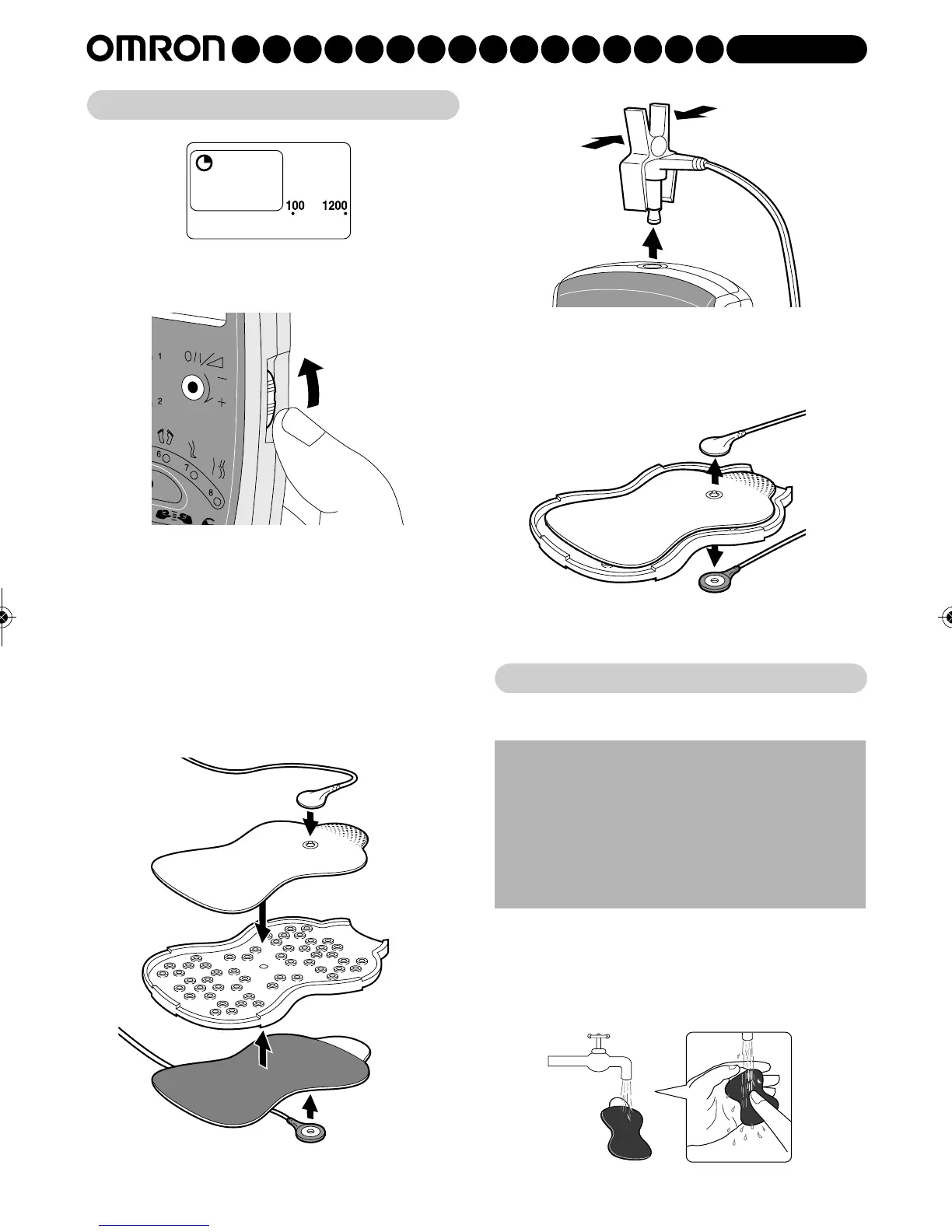E4 English
10
6. End of treatment
After 15 minutes the massager stops automatically.
1 Stop program if required.
Caution! Stop treatment when you want to
change the treatment program!
Caution! Stop treatment when you want to move
a Long Life pad!
Caution! Stop treatment when you feel
discomfort with your body or skin!
Caution! Stop treatment when the massager is
not functioning properly or you feel discomfort!
2 Remove the Long Life pads and place the pads
on the Long Life pads holder.
3 Pinch the safety plug and remove it from the
main unit.
4 Disconnect the electrode cord from the Long
Life pads.
7.1 When it is difficult to attach the pads
1 Turn off the power, then remove the Electrode
Cord fromthe Pad.
2 Wash the Pad softly with your fingertips under
slow running cold water for several seconds.
7. Maintenance and Storage
Wash the Pads when the adhesive surface
becomes dirty and the Pads are difficult to
attach.
- Wash the Pads after every thirty uses. Pads can
be washed approximately ten times.
- Pads are consumables. Purchase the optional
Pads when the adhesive surface is damaged.
(Refer to page 14.)
* The life of Pads may vary by the frequency of
wash, skin condition, and storage state.
