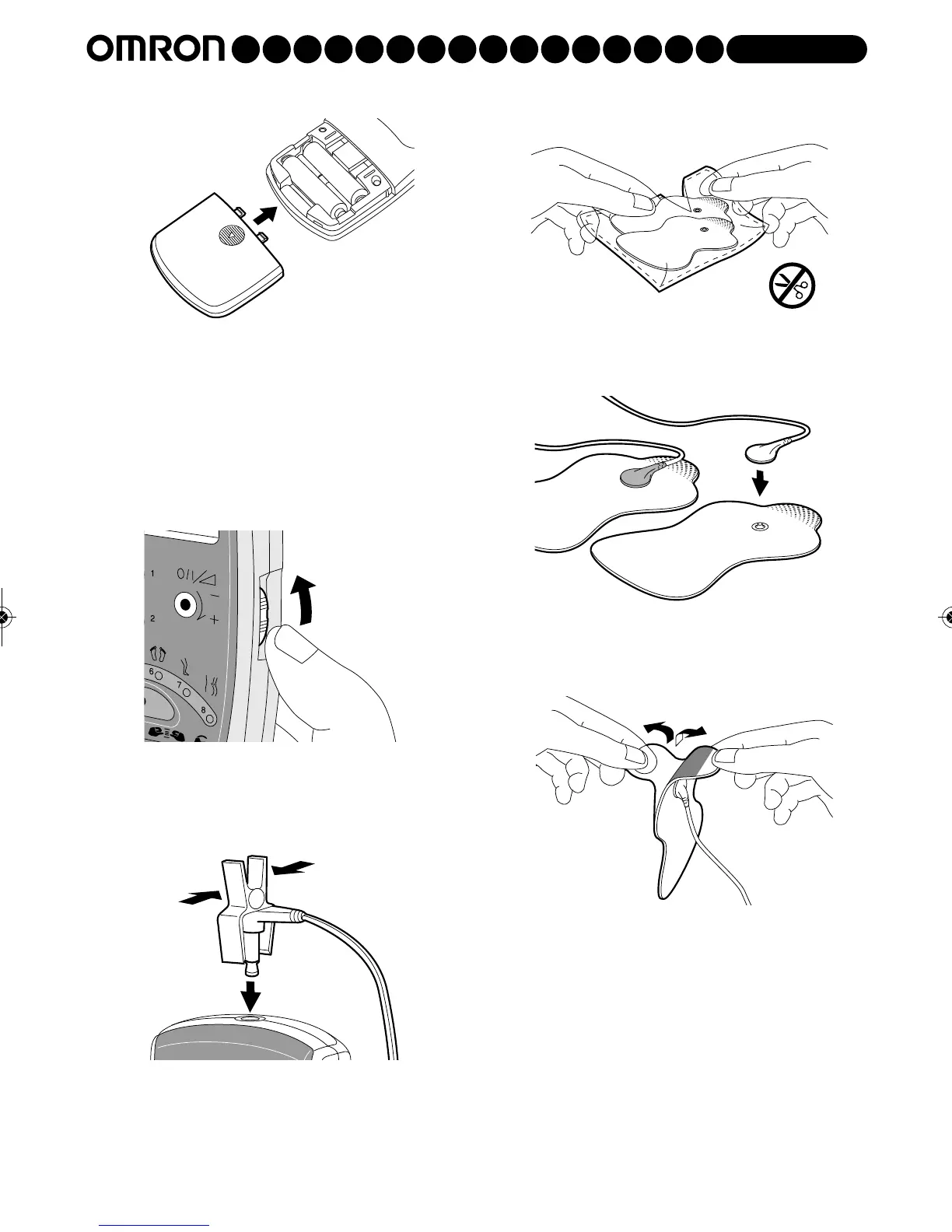7
E4 English
4 Put the battery cover on the battery
compartment.
4.2 To use the massager for the first time
Caution! Make sure the device is turned off and
that the batteries are inserted correctly!
1 Pinch the safety plug and connect it to the main
unit.
2 Take the Long Life pads out of the sealed package.
3 Connect the electrode cord to the Long Life pads.
4 Remove the film from the Long Life pads and
attach the pads directly onto your skin.
Caution! Do not damage the adhesive
surfaces of the Long Life pads!
