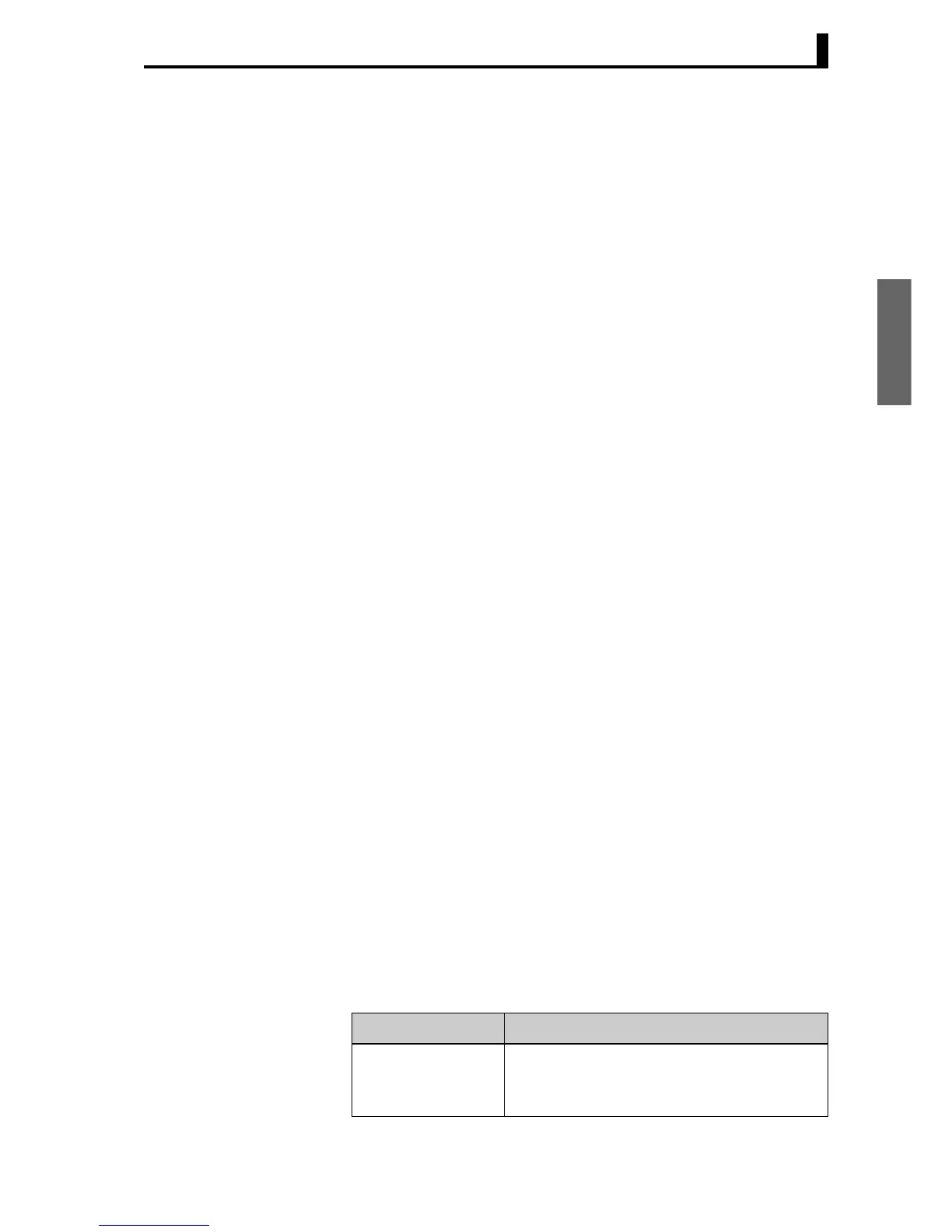CompoWay/F
2.3 Detailed Description of the Services
2-21
● RUN/STOP
Set control to “run” or “stop” with the related information setting. The
setting can be accepted in both setup area 0 and setup area 1. An
operation error will occur, however, if RUN/STOP is set for an event
input.
● Multi-SP
Set four set points beforehand in the adjustment level so that you can
switch to a desired set point. The setting can be accepted in both setup
area 0 and setup area 1. An operation error will occur in the following
situations.
• When AT is being executed.
• When the Multi-SP Uses parameter is set to OFF.
• When the Multi-SP Uses parameter is set to ON but multi-SP is set
for an event input (Number of Multi-SP Uses > 0).
● AT Execute/Cancel
Set AT (auto-tuning) to “execute” or “cancel” with the related information
setting. This command can be accepted in setup area 0 only. An
“operation error” will be generated in the following instances:
• When the RUN/STOP parameter is set to “stop”
• When the command is executed in “setup area 1”
• When ON/OFF control is being used
• When 40% AT is specified during 100% AT execution.
• When 100% AT is specified during 40% AT execution.
In addition, a parameter error will occur if 40% AT is specified during
heating and cooling control.
Note: If the same type of AT execution is specified during AT execution
(e.g., if 100% AT is specified during 100% AT execution), the AT
will not be restarted and the operation will end in normal
completion with no processing.
● Write Mode
Set either the backup mode or RAM write mode with the related infor-
mation setting. The setting can be accepted in both setup area 0 and
setup area 1.
The number of EEPROM (non-volatile memory) write operations is
limited. Therefore, use RAM write mode when frequently overwriting
data.
Write mode Description
Backup mode The data is written to EEPROM when the parame-
ters in the operation/adjustment levels (excluding
read-only parameters) are written by communica-
tions.