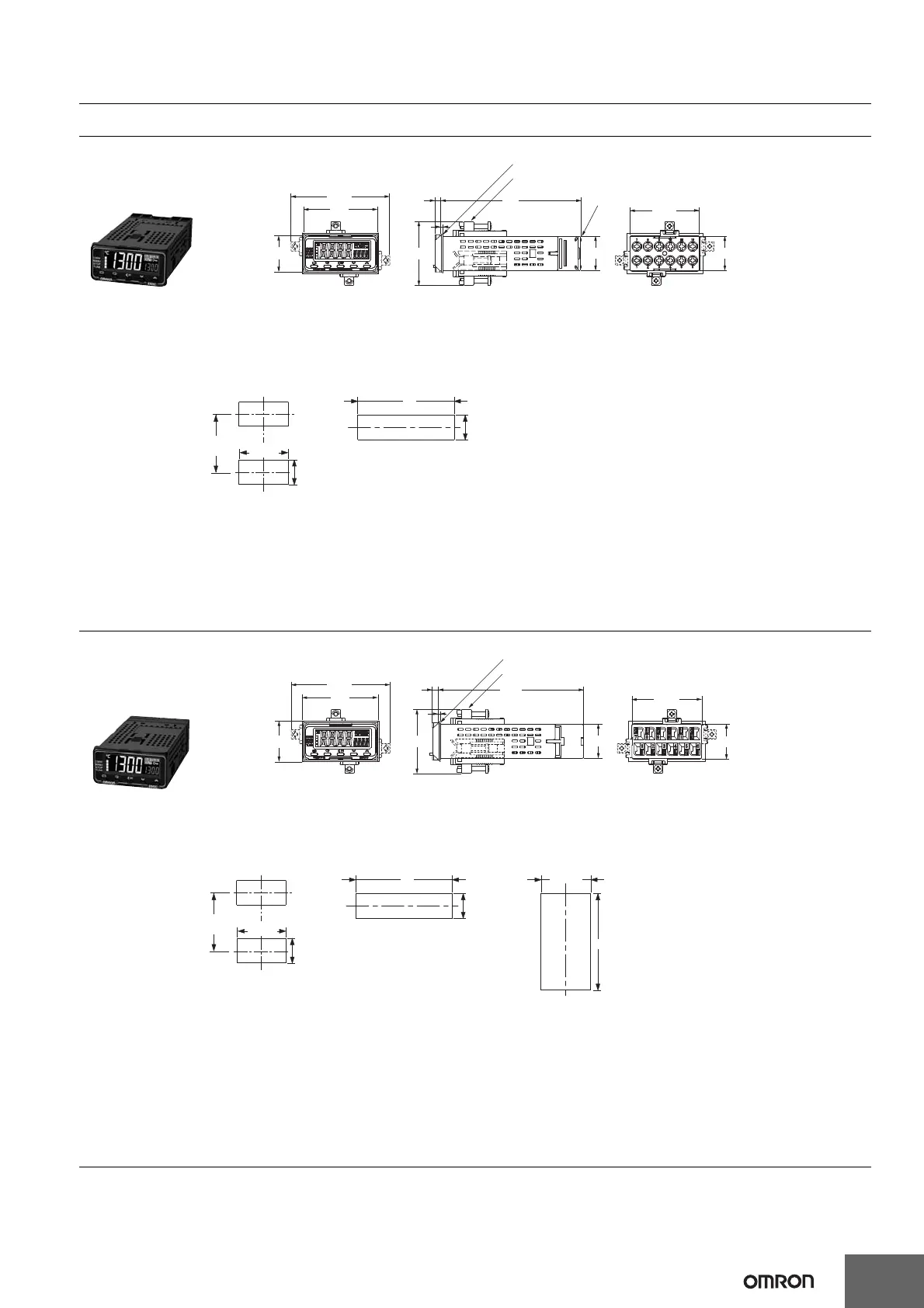E5GC
13
Dimensions (Unit: mm)
Controllers
L1
40 min
Mounted Separately Horizontally Group Mounted
+1.0
+0
L1=(48×n-2.5)
45
+0.6
0
22.2
+0.3
0
22.2
+0.3
0
n: Number of mounted Controllers (2 ≤ n ≤ 6)
Terminal Cover (Accessory, E53-COV27
(also available for ordering separately))
Mounting Adapter (Accessory, Y92F-53 (also available for ordering separately))
Waterproof Packing (Accessory, Y92S-P12 (also available for ordering separately))
2222
24
63.6
48
4
1
90
40.8
44.8
E5GC-@6
Controllers with Screw
Terminal Blocks
• Use two Mounting Adapters, either on the top and bottom or on the right and left.
• Setup Tool ports are provided as standard feature. Use these ports to connect a computer to the Digital Temperature Controller. The E58-
CIFQ2 USB-Serial Conversion Cable is required to connect to the port on the side panel. The E58-CIFQ2 USB-Serial Conversion Cable
and E58-CIFQ2-E Communications Conversion Cable are required to connect to the port on the bottom panel. (You cannot leave either
port connected constantly during operation.)
• To install the Temperature Controller, insert it into a square hole in a panel with a thickness of 1 to 8 mm, and then insert the enclosed
adapter so that it locks into the grooves on the top and bottom or on the left and right of the rear case.
• Tighten the two mounting screws on the top and bottom or on the right and left of the Mounting Adapters alternately little by little to main-
tain a balance, and tighten them to a torque of between 0.29 and 0.39 N·m.
• When two or more Temperature Controllers are mounted, make sure that the surrounding temperature does not exceed the allowable
operating temperature range given below.
Horizontal group mounting: −10 to 55°C
• Use Temperature Controllers with Screwless Clamp Terminal Blocks for vertical group mounting.
To mount the Temperature Controller so that it is waterproof,
insert the Waterproof Packing onto the Temperature Controller.
Group mounting does not allow waterproofing.
Mounting Adapter (Accessory, Y92F-53 (also available for ordering separately))
Waterproof Packing (Accessory, Y92S-P12 (also available for ordering separately))
22
22
24
63.6
48
493
40.8
44.8
1
L1
40 min
+1.0
+0
L2=(24×n-1.5)
45
+0.6
+0
45
+0.6
0
22.2
+0.3
0
22.2
+0.3
0
Mounted Separately Horizontally Group Mounted Vertically Group Mounted
L2
+1.0
+0
L1=(48×n-2.5)
n: Number of mounted Controllers (2 ≤ n ≤ 6)
E5GC-@C
Controllers with Screwless
Clamp Terminal Blocks
• Use two Mounting Adapters, either on the top and bottom or on the right and left.
• Setup Tool ports are provided as standard feature. Use these ports to connect a computer to the Digital Temperature Controller. The E58-
CIFQ2 USB-Serial Conversion Cable is required to connect to the port on the side panel. The E58-CIFQ2 USB-Serial Conversion Cable
and E58-CIFQ2-E Communications Conversion Cable are required to connect to the port on the bottom panel. (You cannot leave either
port connected constantly during operation.)
• To install the Temperature Controller, insert it into a square hole in a panel with a thickness of 1 to 8 mm, and then insert the enclosed
adapter so that it locks into the grooves on the top and bottom or on the left and right of the rear case.
• Tighten the two mounting screws on the top and bottom or on the right and left of the Mounting Adapters alternately little by little to main-
tain a balance, and tighten them to a torque of between 0.29 and 0.39 N·m.
• When two or more Temperature Controllers are mounted, make sure that the surrounding temperature does not exceed the allowable
operating temperature range given below.
Horizontal group mounting: −10 to 55°C
Vertical group mounting of two Controllers: −10 to 45°C
Vertical group mounting of three or more Controllers: −10 to 40°C
• If you use vertical group mounting, you cannot draw out the interior body of the Controller.
To mount the Temperature Controller so
that it is waterproof, insert the Waterproof
Packing onto the Temperature Controller.
Group mounting does not allow waterproof-
ing.