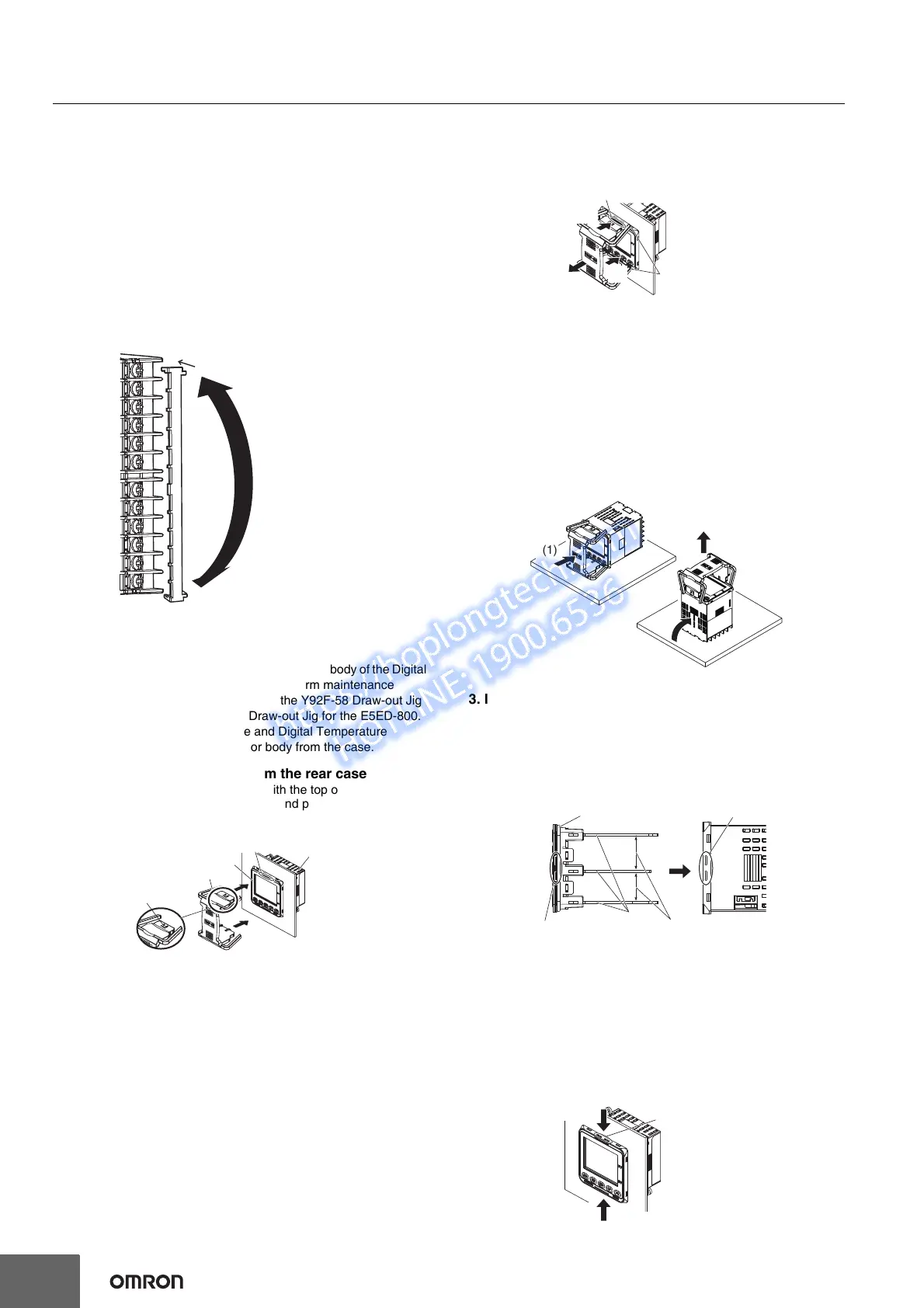E5CD-800/E5ED-800
42
Mounting to the Panel
1. For waterproof mounting, waterproof packing must be installed on
the Digital Temperature Controller. Waterproofing is not possible
when group mounting several Digital Temperature Controllers.
2. Insert the E5ED-800 into the mounting hole in the panel.
3. Push the Adapter from the terminals up to the panel, and
temporarily fasten the E5ED-800.
4. Tighten the two fastening screws on the Adapter. Alternately
tighten the two screws little by little to maintain a balance. Tighten
the screws to a torque of 0.29 to 0.39 N·m.
Mounting the Terminal Cover
Slightly bend the E53-COV24 Terminal Cover to attach it to the
terminal block as shown in the following diagram. The Terminal Cover
cannot be attached in the opposite direction.
Drawing Out the Interior Body of the Digital
Temperature Controller to Replace It
You can use the Draw-out Jig to remove the interior body of the Digital
Temperature Controller from the case to perform maintenance
without removing the terminal leads. Use the Y92F-58 Draw-out Jig
for the E5CD-800 and the Y92F-59 Draw-out Jig for the E5ED-800.
Check the specifications of the case and Digital Temperature
Controller before removing the interior body from the case.
1. Draw out the interior body from the rear case.
1. Align the arms on the Draw-out Jig with the top of the front panel
on the Digital Temperature Controller and position it vertically.
(The Y92F-58 is shown in the figure.)
2. Align the hooks on the Draw-out Jig with the Draw-out Jig insertion
holes on the Digital Temperature Controller and slowly insert the
Draw-out Jig into the Draw-out Jig insertion holes laterally until it
clicks into place. (If you attempt to draw out the interior body of the
Digital Temperature Controller when only one hook is engaged,
the Digital Temperature Controller may be damaged.) (The Y92F-
58 is shown in the figure.)
3. Pull out the Draw-out Jig together with the front panel. Do not pull
with excessive force. Slowly pull out the Digital Temperature
Controller laterally. (If you pull the interior body out at an angle, the
Digital Temperature Controller may be damaged.)
4.
After the interior body is free from the rear case, support the interior
body with one hand and pull it out slowly in a horizontal direction.
2. Prepare the new interior body.
1. Place the Digital Temperature Controller flat on a table and slowly
insert the Draw-out Jig into the Draw-out Jig insertion holes
laterally until it clicks into place. (There is a hole at both the top and
bottom.) (The E5CD-800 is shown in the figure.)
2. Place the Digital Temperature Controller on a table facing upward.
3. Hold the rear case with your hand and slowly draw out the interior
body in a vertical direction. If you draw out the interior body
horizontally while holding the Digital Temperature Controller in
your hand, the interior body will fall and may be damaged.
3. Insert the new interior body into the rear case.
1. When inserting the interior body back into the rear case, mount the
sealing rubber in the position shown below, make sure the PCBs
are parallel to each other, and press the interior body toward the
rear case and into position, making sure that the sealing rubber
does not move.
2. When you press the Digital Temperature Controller into position,
press down on the rear case hooks so that the case hooks
securely lock in place. (There are rear case hooks at both the top
and bottom of the rear case.) If the Digital Temperature Controller
is not correctly mounted into the rear case, the rear case may not
be waterproof. When inserting the Digital Temperature Controller,
do not allow the electronic components to touch the rear case.
(The E5CD-800 is shown in the figure.)
Enlarged Illustration of Terminal Section
Slightly bend
the E53-COV24
Terminal Cover
in the direction
shown by the
arrows to attach
it to the terminal
block.
Arm
Front panel
Rear case
Draw-out Jig insertion holes
(1)
(1)
Hook
Align the arms with
the front panel.
Draw-out Jig insertion holes
(2)
(2)
(3)
Top View
Sealing rubber position
Case hooks
Rear case hooks
PCBs
Keep the PCBs parallel
to each other and inset
them into the rear case.
(1)
Rear case hooks
(2)
(2)
