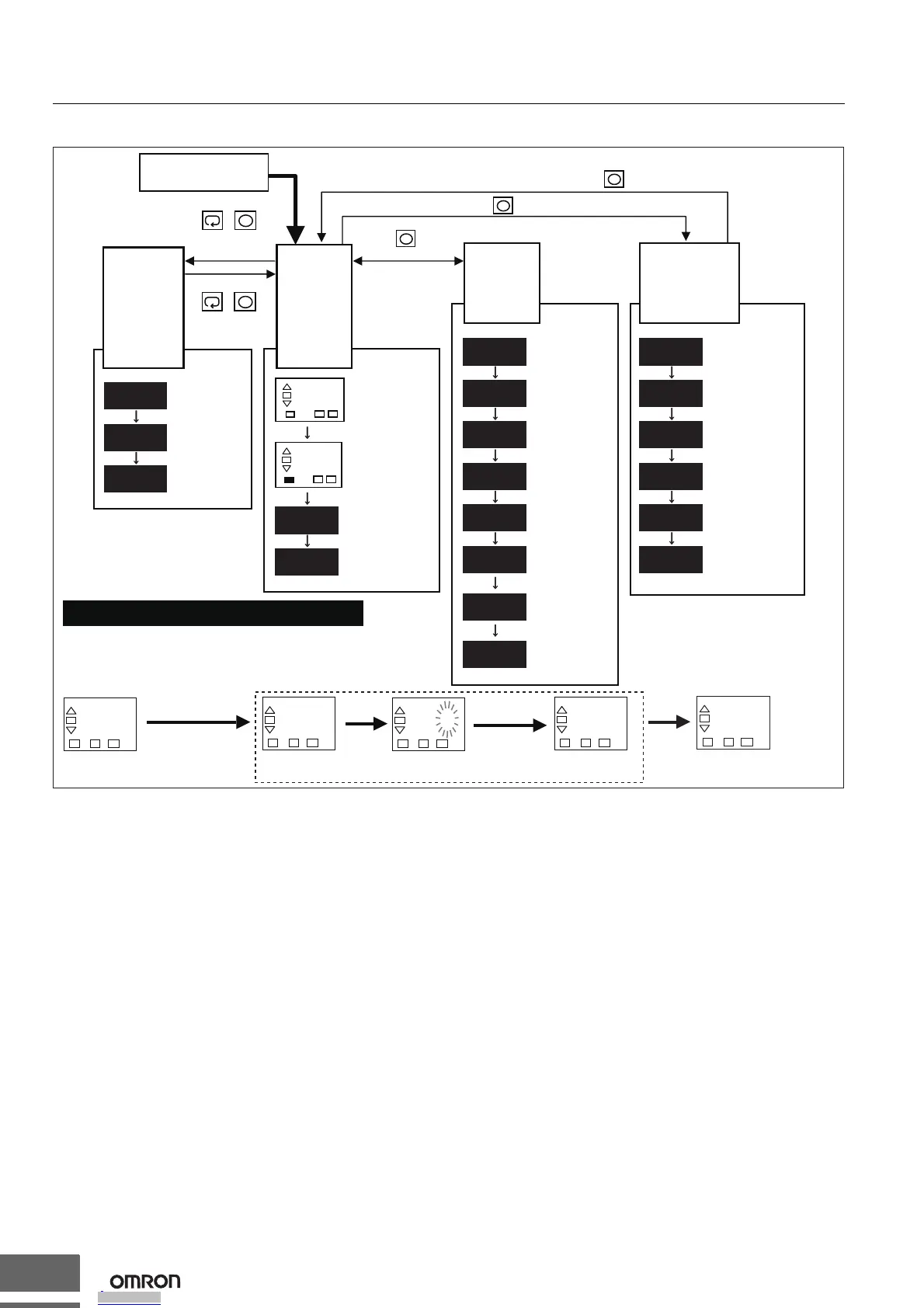E5CSL/E5CWL/E5EWL
8
Operation
Parameter Operations
t-nil.adj
tpao
Input Type
inpt
at
AT Execute/
Cancel
d-u
Temperature
Unit
sni
tpko
Temperature
Input Shift
cntl
PID • ON/OFF
al-1
Alarm Value
*E5CWL/E5EWL
only
p
Proportional
Band
cp
Control Period
r-s
RUN/STOP
i
Integral Time
oreV
Direct/Reverse
Operation
d
Derivative
Time
alt1
Alarm Type
*E5CWL/E5EWL
only
of-r
hys
Hysteresis
Operation/
Adjustment
Protect
Initial
Setting
Protect
Operation
Control Key
Protect
PV/SP
Set Point
*E5CSL only
Manual Reset
Value
Adjustment
Level
100
SP
25
SP
for less
for at least
3 seconds.
Protect
Level
Operation
Level
+
Adjustment
Level
POWER ON
Initial Setting
Level
M
M
M
M
M
M
M
M
M
M
M
M
M
M
M
M
M
D Key or U Key
Input Type
Parameter Display
Parameter Setting
Display
Press the U or D Key at the display for the parameter for which the
setting is to be changed. The parameter setting display will appear.
Use the U or D Key to change the setting.
Example: Changing the Input Type from 0 to 1
in-t
0
Procedure for Changing E5CSL Settings
After
2 seconds
U
Flashes quickly. Setting confirmed.
Press
Press
than 1 second.
for at least 1 second.Press
1
1
M
d-u
Next Parameter Display
for at least 3 seconds.Press
for at least
1 second.
+
Press
Downloaded from Arrow.com.Downloaded from Arrow.com.Downloaded from Arrow.com.Downloaded from Arrow.com.Downloaded from Arrow.com.Downloaded from Arrow.com.Downloaded from Arrow.com.Downloaded from Arrow.com.
