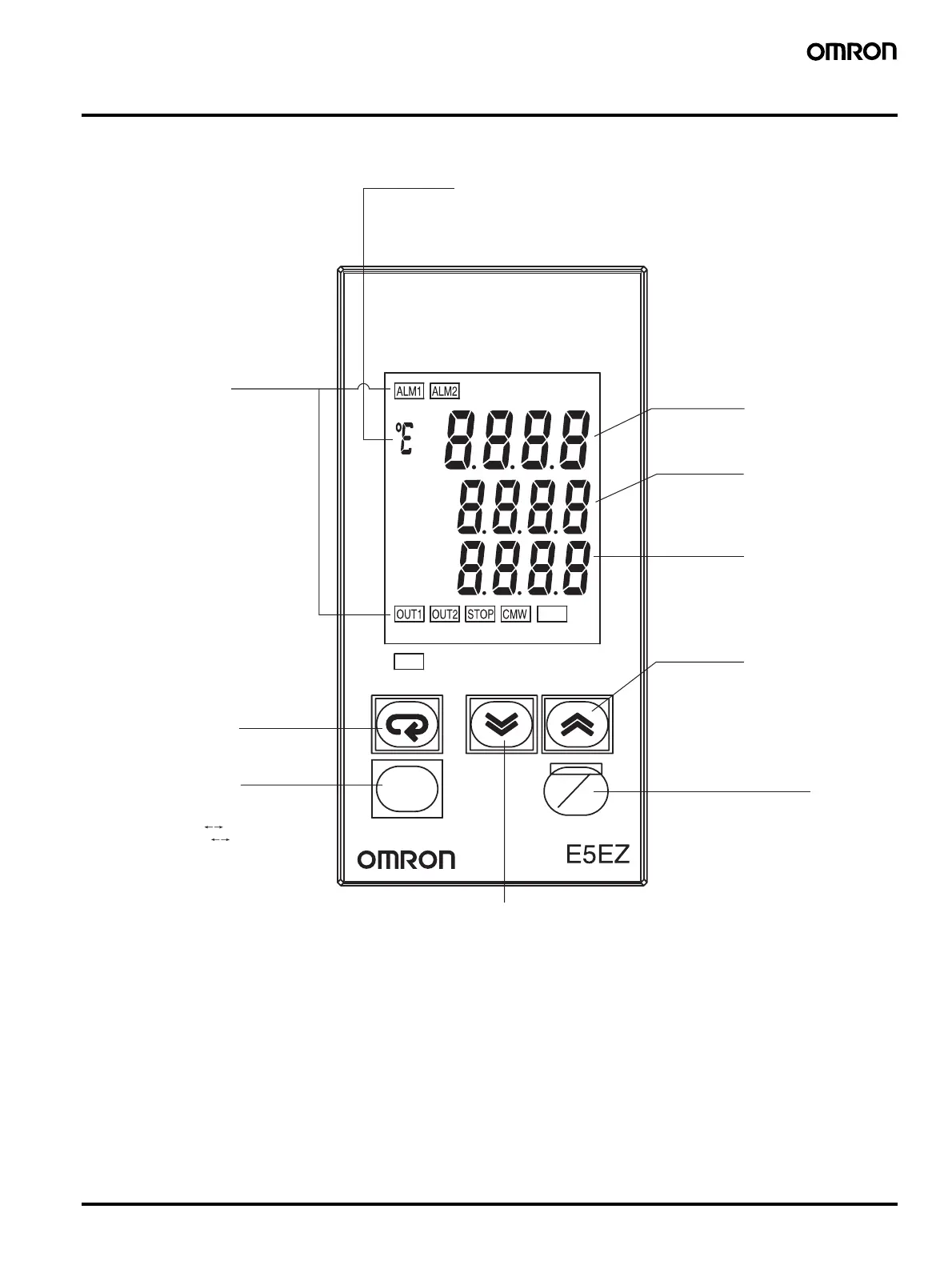Digital Position-Proportional Controllers E5EZ-PRR 35
Nomenclature
■ E5EZ-PRR
MANU
A/M
PV
SV
MV
A
M
No. 1 Display
Operation Indicator
Temperature Unit
Mode Key
Level Key
Down Key
Up Key
No. 2 Display
No. 3 Display
Automatic/ Manual Key
Press this level key to select parameters.
The temperature unit is displayed when the display
unit parameter is set to temperature.
The value selected for the temperature units
parameter determines the unit displayed.
When set to ˚C, C is displayed, and when set to ˚F, F
is displayed.
1. ALM1 (Alarm 1): Illuminated when Alarm 1 output
is on.
ALM2 (Alarm 2): Illuminated when Alarm 2 output
is on.
2. OUT1, OUT2 Control Output 1(OPEN) and
2(CLOSE)
Illuminated when control output 1 and/ or control
output 2 are on.
3. STOP (Stop)
Illuminated when operations are stopped.
Illuminated during controls when time input or the
start/ stop function is stopped. Not illuminated in
any other cases.
4. CMW (Communications Writing Control)
Illuminated when communications writing is
enabled. Not illuminated in any other cases.
5. MANU (Manual Control)
Illuminated during manual mode. Not illuminated in
any other cases.
Displays the process value or the designated data type.
Fully illuminated for approximately one second upon
start-up.
Displays setting values, reading values, and input
values.
Fully illuminated for approximately one second upon
start-up.
When valve opening display is on, it displays the
percentage of the valve’s opening.
No display when valve opening display is switched off.
Every time that this key is pressed, the figure shown in No. 2 Display will decrease.
Changes in the displayed value accelerate as the time that the key is pressed
decreases. In manual mode, pressing the
D
key will switch on control output 2
(closed side output).
This automatic/ manual key makes the switch
between automatic mode and manual mode. When
this key is pressed for at least 1 second (unrelated to
the time at which the key is released), the unit will
switch modes.
Every time that this key is pressed, the figure shown
in No. 2 Display will increase. Changes in the
displayed value accelerate as the time that the button
is pressed decreases. In manual mode, pressing the
U
key will switch on control output 1 (open side
output).
Press this key to select the setting level.
The sequence of setting level selection is:
operation level Adjustment level,
Initial input level Communications
setting level.
