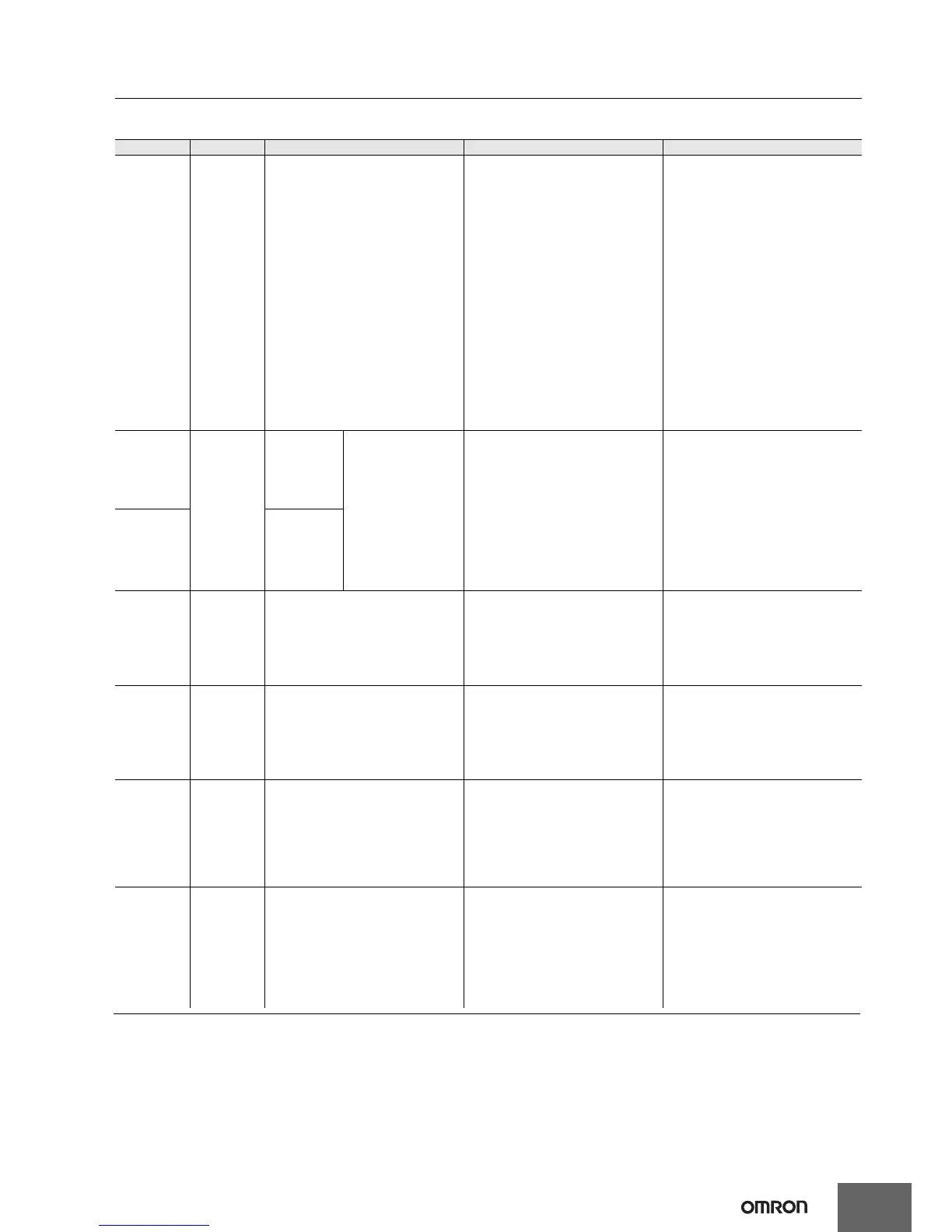E5EC
14
Error Displays (Troubleshooting)
When an error occurs, the No. 1 display or No. 2 display shows the error code.
Take necessary measure according to the error code, referring the following table.
Display Name Meaning Action Operation
s.err
Input error
The input value exceeded the control
range.*
The input type is not set correctly.
The sensor is disconnected or short-
circuited.
The sensor is not wired correctly.
The sensor is not wired.
* Control Range
Temperature resistance
thermometer or thermocouple input:
SP Lower Limit - 20°C to SP Upper
Limit + 20°C
(SP Lower Limit - 40°F to SP Upper
Limit + 40°F)
ESIB input:
Same as specified input range.
Analog input:
Scaling range -5% to 105%
Check the wiring for input to be sure
it is wired correctly, not broken, and
not shorted. Also check the input
type.
If there are no problems in the wiring
or input type settings, cycle the
power supply.
If the display remains the same,
replace the Digital Temperature
Controller.
If the display is restored to normal,
then the probable cause is external
noise affecting the control system.
Check for external noise.
Note: For a temperature resistance
thermometer, the input is
considered disconnected if the
A, B, or B’line is broken.
After the error occurs and it is
displayed, the alarm output will
operate as if the upper limit was
exceeded.
It will also operate as if transfer
output exceeded the upper limit.
If an input error is assigned to a
control output or auxiliary output,
theoutput wi
ll turn ON when the input
error occurs.
The error message will appear in the
display for the PV.
Note: 1. The heating and cooling
control outputs will turn
OFF.
2. When the manu
al MV, MV
at stop, or MV at error is
set, the control output is
determined by the set
value.
[[[[
Display
range
exceeded
Below -1,999
This is not an error. It
is displayed when the
control range is wider
than the display
range and the PV
exceeds the display
range. The PV is
displayed for the
range that is given on
the left (the number
without the decimal
point).
-
Control continues and operation is
normal.
The value will appear in the display
for the PV.
Refer to the E5CC/E5EC Digital
Controllers User’s Manual (Cat. No.
H174) for information on the
controllable range.
]]]]
Above 9,999
e333
A/D
converter
error
There is an error in the internal
circuits.
First, cycle the power supply.
If the display remains the same, the
controller must be repaired.
If the display is restored to normal,
then a probable cause can be
external noise affecting the control
system. Check for external noise.
The control outputs, auxiliary
outputs, and transfer outputs turn
OFF. (A current output will be approx.
0 mA and a linear voltage output will
be approx. 0V.)
e111
Memory
error
There is an error in the internal
memory operation.
First, cycle the power supply.
If the display remains the same, the
controller must be repaired.
If the display is restored to normal,
then a probable cause can be
external noise affecting the control
system. Check for external noise.
The control outputs, auxiliary
outputs, and transfer outputs turn
OFF. (A current output will be approx.
0 mA and a linear voltage output will
be approx. 0V.)
ffff
Overcurrent
This error is displayed when the peak
current exceeds 55.0 A.
-
Control continues and operation is
normal.
The error message will appear for the
following displays.
Heater Current Value 1 Monitor
Heater Current Value 2 Monitor
Leakage Current Value 1 Monitor
Leakage Current Value 2 Monitor
ct1
ct2
lcr1
lcr2
HB or HS
alarm
If there is a HB or HS alarm, the No.
1 display will flash in the relevant
setting level.
-
The No. 1 display for the following
parameter flashes in Operation Level
or Adjustment Level.
Heater Current Value 1 Monitor
Heater Current Value 2 Monitor
Leakage Current Value 1 Monitor
Leakage Current Value 2 Monitor
However, control continues and
operation is normal.
