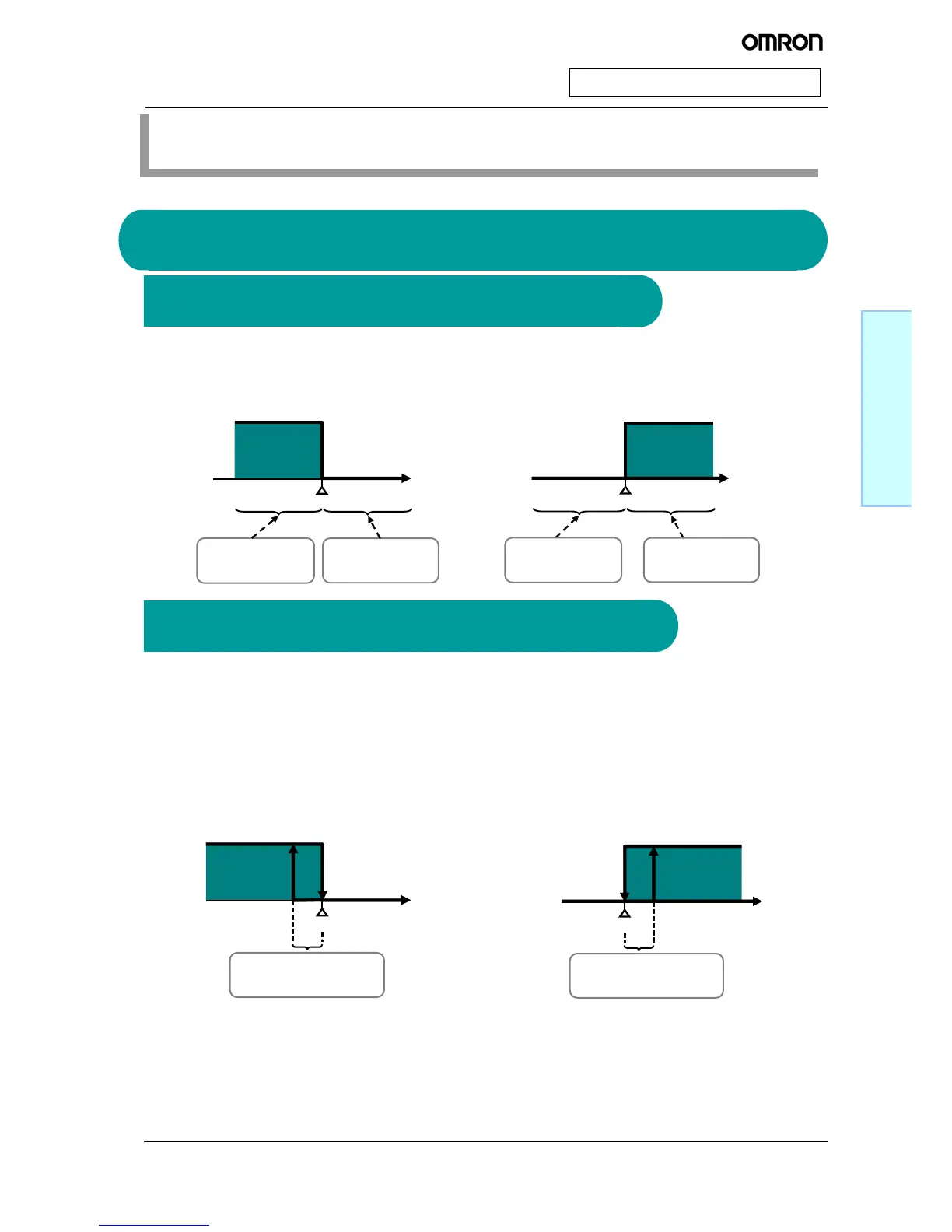Simplicity on the Worksite Solutions Guide for FAQs: E5CC/E5EC
Using ON/OFF Control
2-1
Using ON/OFF Control
Using ON/OFF Control
The procedure to use ON/OFF control is given step by step in this section.
The default setting is for reverse operation.
For heating control, select reverse operation. For cooling control, select direct operation.
With ON/OFF control, you can adjust the reset width (called the hysteresis) for heating or cooling
operation. The default setting is 1.0°C.
Heating (Reverse) Operation Cooling (Direct) Operation
When the output turns OFF at the set point, the
temperature will decrease. You can set the
temperature width that determines when the
output will turn ON again.
When the output turns OFF at the set point, the
temperature will increase. You can set the
temperature width that determines when the
output will turn ON again.
1 Select direct or reverse operation.
Set point
ON
OFF
Tem pe rat ure
Output turns OFF if the
temperature is greater than
the set point.
Output turns ON if the
temperature is lower than the
set point.
Heating
Reverse Operation (Default)
ON
OFF
Cooling
Set point
Temperature
Output turns ON if the
temperature is greater than
the set point.
Output turns OFF if the
temperature is lower than the
set point.
Direct Operation (Default)
2 Adjust the hysteresis.
Set point
ON
OFF
Temperature
This width can be set as the
hysteresis.
Heating
ON
OFF
Set point
Temperature
This width can be set as the
hysteresis.
Cooling
Step 1 Determining the Control Method
Simplicity on the Worksite Solutions Guide for FAQs: E5CC/E5EC