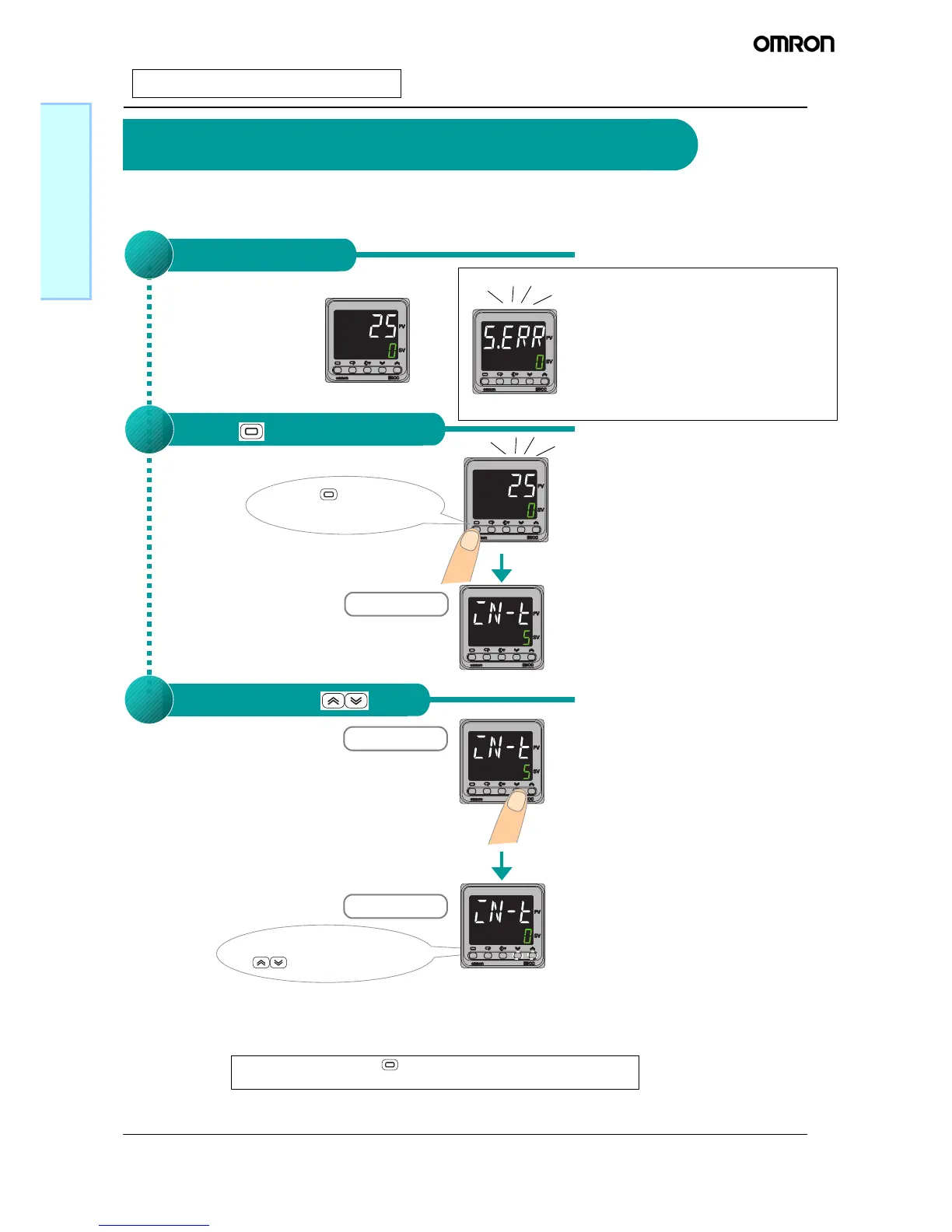Simplicity on the Worksite Solutions Guide for FAQs: E5CC/E5EC
Setting the Sensor Type
1-2
Setting the Sensor Type
You set this parameter in the Initial Setting Level.
The parameter is set to 5 (K thermocouple at −200 to 1,300 °C) by default.
1 Setting the Sensor Type
¥
Change the set value with the
(Up and Down) Keys.
Operating Display
←in-t (IN-T): Indicates the Input Type parameter.
←
Default setting is 5 (5): K thermocouple a
−200 to 1,300 °C.
Initial Setting Level
←in-t(IN-T) will be di splayed to show
that the Initial Setting Level has been
entered.
Press the Ke y for at least 3 seconds.
← Flashes 3 times.
2
Set the parameter with the Key s.
←
If a sensor is not connected or if the setting of the
Input Type parameter does not agree w ith the
connected sensor, s.err (S.ERR: Input Error) will
flash on the display when the power supply is
turned ON.
If the sensor is not connected, connect it now.
←Input Type: 0 (Pt100 resistance thermometer at
−
200 to 850 °C) (example)
Set the number that you selected for the
Input Type parameter on page 1-1.
3
Turn ON the power supply.
Initial Setting Level
Initial Setting Level
1
Press the ( Level) Key for at
least 3 seconds.
(When finished, press the (Level) Key for at least 1 second to return
to the operation display.)
Simplicity on the Worksite Solutions Guide for FAQs: E5CC/E5EC
